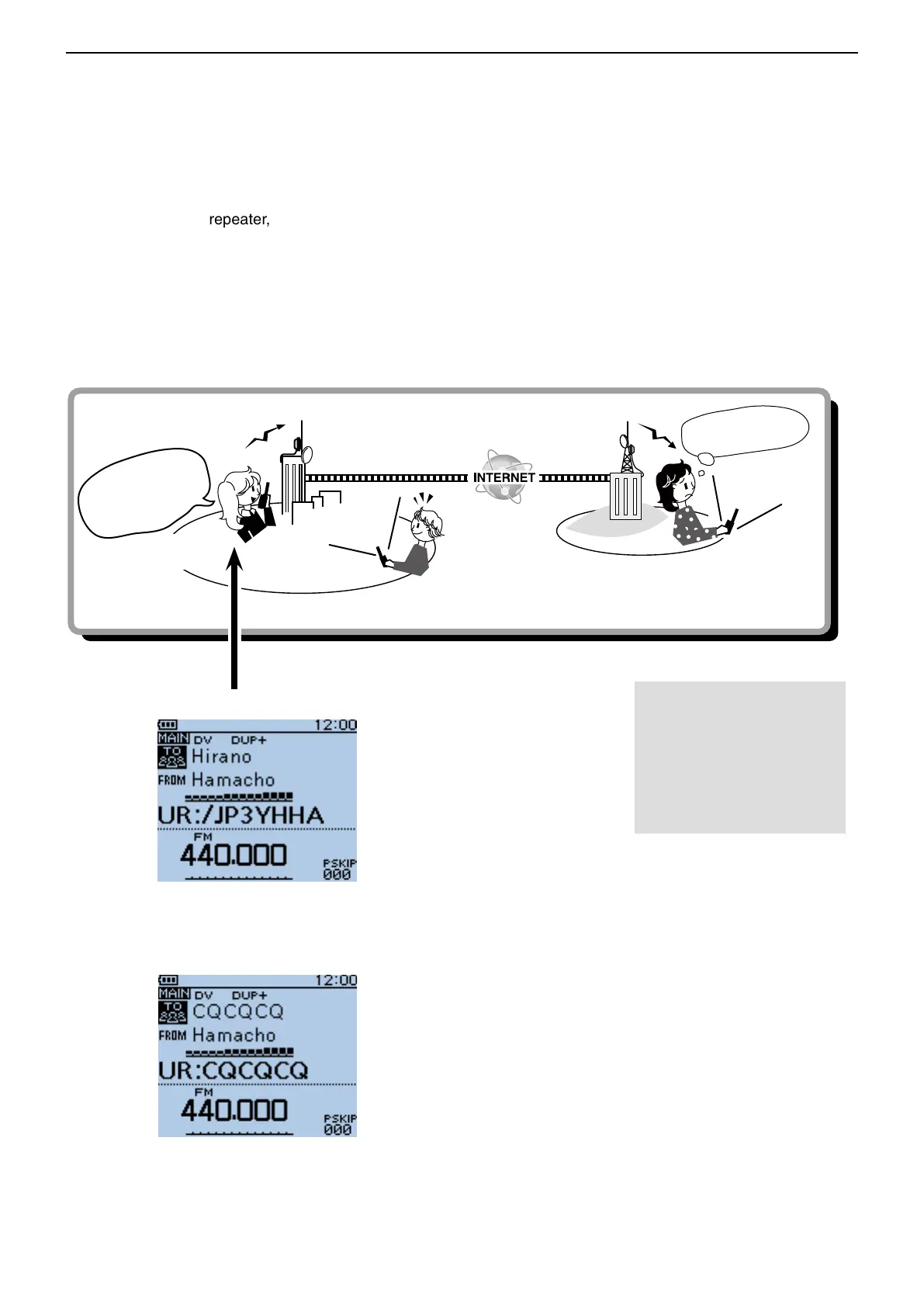9
D-STAR OPERATION <ADVANCED>
9-48
If you make a Local Area call with the Gateway call set-
ting, the destination repeater, selected in “TO,” will be
busy while you transmit.
So the station that uses that repeater as their Access
repeater cannot access it, as shown below.
BE SURE to set CQCQCQ in “TO” when you intend to
make a local call, or after you finish a Gateway call.
■ Is your setting correct?
JM1ZLK listening
on JP1YIU port A
for a local call...
JM1ZLK listening
on JP1YIU port A
for a local call...
JM1ZLK listening
on JP1YIU port A
for a local call...
His setting is incorrect!
I cannot access the repeater!
Example: JM1ZLK wants to make a Local Area call.
Hamacho repeater
Hamacho area
Hirano repeater
Hirano area
Called
Caller
(JM1ZLK)
JM1ZLK’s setting
The destination (“TO”) setting is incorrect.
Correct setting
To make a Local Area call, set the destina-
tion (“TO”) to “CQCQCQ.”
See page 8-9 for details.
NOTE: With this setting, the
Local Area call can be made,
but the destination repeater,
selected in “TO,” is also busy
while you transmit.
So the station that uses that
repeater as their Access re-
peater cannot access it.