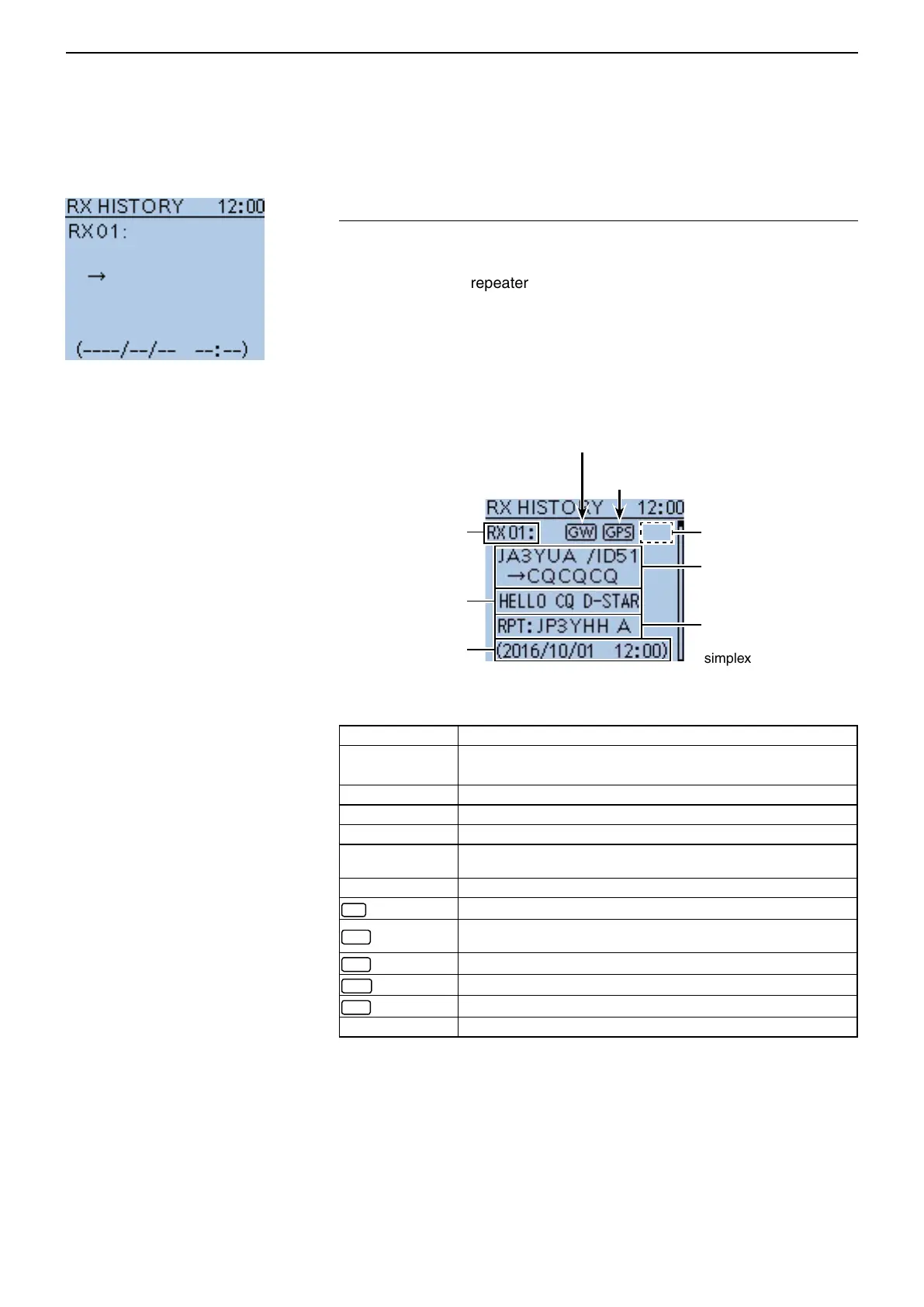16
MENU SCREEN
16-53
■ RX History items
RX History
RX History
When a call is received in the DV mode, call information such as the caller sta-
tion call sign, used repeater call sign, and so on, are stored in this screen.
Up to 50 records can be stored.
• Even if the transceiver power is turned OFF, the stored records are not
deleted.
You can confirm the RX record contents with D-pad(Ent).
RX History number
(01 to 50)
Message included in
the received call
Received date
Caller station (upper)
Called station (lower)
Repeater call sign
When you receive a
simplex call, this item
shows the frequency.
Appears when the Gate-
way call is received.
Appears when the po-
sition data is included.
“(UP)” appears when the
uplink signal is received.
Contents of the RX History Top screen
RX01~RX50 RX history number
CALLER*
1
Displays the call sign of the caller station and any note entered
after the call sign.
CALLED*
1
Displays the call sign of the called station.
MESSAGE
Displays any message included in the received call, if entered.
RXRPT2*
1
Displays the call sign of the repeater you received the call from.
FREQUENCY
Displays the frequency the call was received.
( This item appears only when the simplex call is received.)
RX TIME Displays the date and time the call was received.
GW
Appears when a call is received through the internet.
GPS
*
2
Appears when position data is included. (NMEA or Mobile/Base
station)
OJB
*
2
Appears when the object’s data is included.
ITEM
*
2
Appears when the item’s data is included.
WX
*
2
Appears when the weather station’s data is included.
(UP) Appears when an uplink signal is received.
*
1
These items can be switched to the Name display.
*
2
If you have no position data, these items are not displayed.