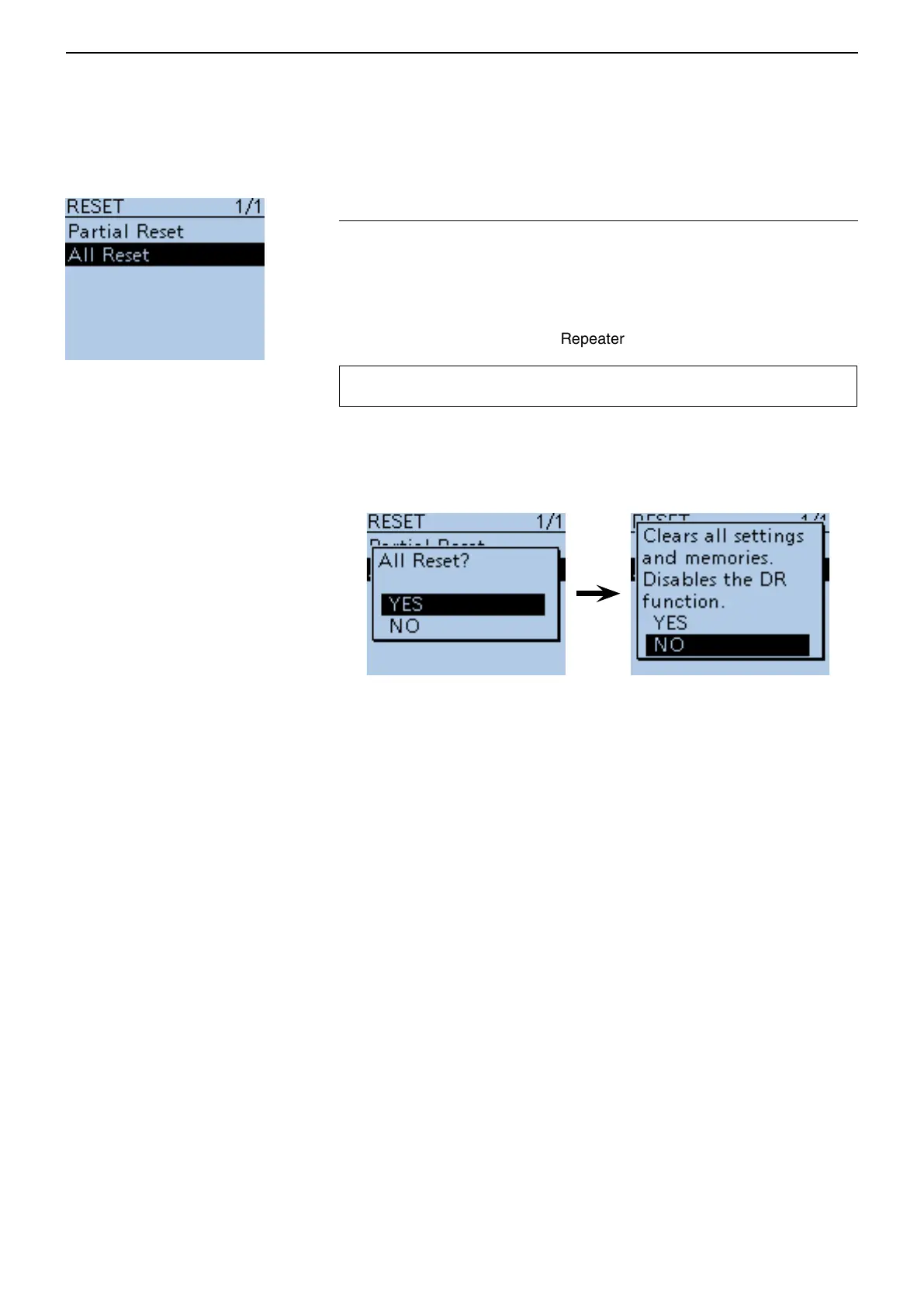All Reset
Others > Reset > All Reset
Reset the CPU, if the internal CPU malfunctions due to static electricity, and
so on. All reset clears all entries and returns all settings to their factory de-
faults.
Therefore, after the All resetting, you cannot use the transceiver in the DR
function until you reprogram the Repeater List.
TIP: Before the All resetting, we recommend you save the data you pur-
chased onto a microSD card. See page 2-6 for details.
q After selecting “All Reset,” the “All Reset?” dialog appears.
Push D-pad(
) to select “Yes,” and then push D-pad(Ent).
w The “Clears all settings and memories. Disables the DR function.” dialog
appears. Push D-pad() to select “Yes,” and then push D-pad(Ent).
e The transceiver displays "ALL RESET," then the partial reset is complet-
ed.
16
MENU SCREEN
16-99
■ Other items (Continued)
