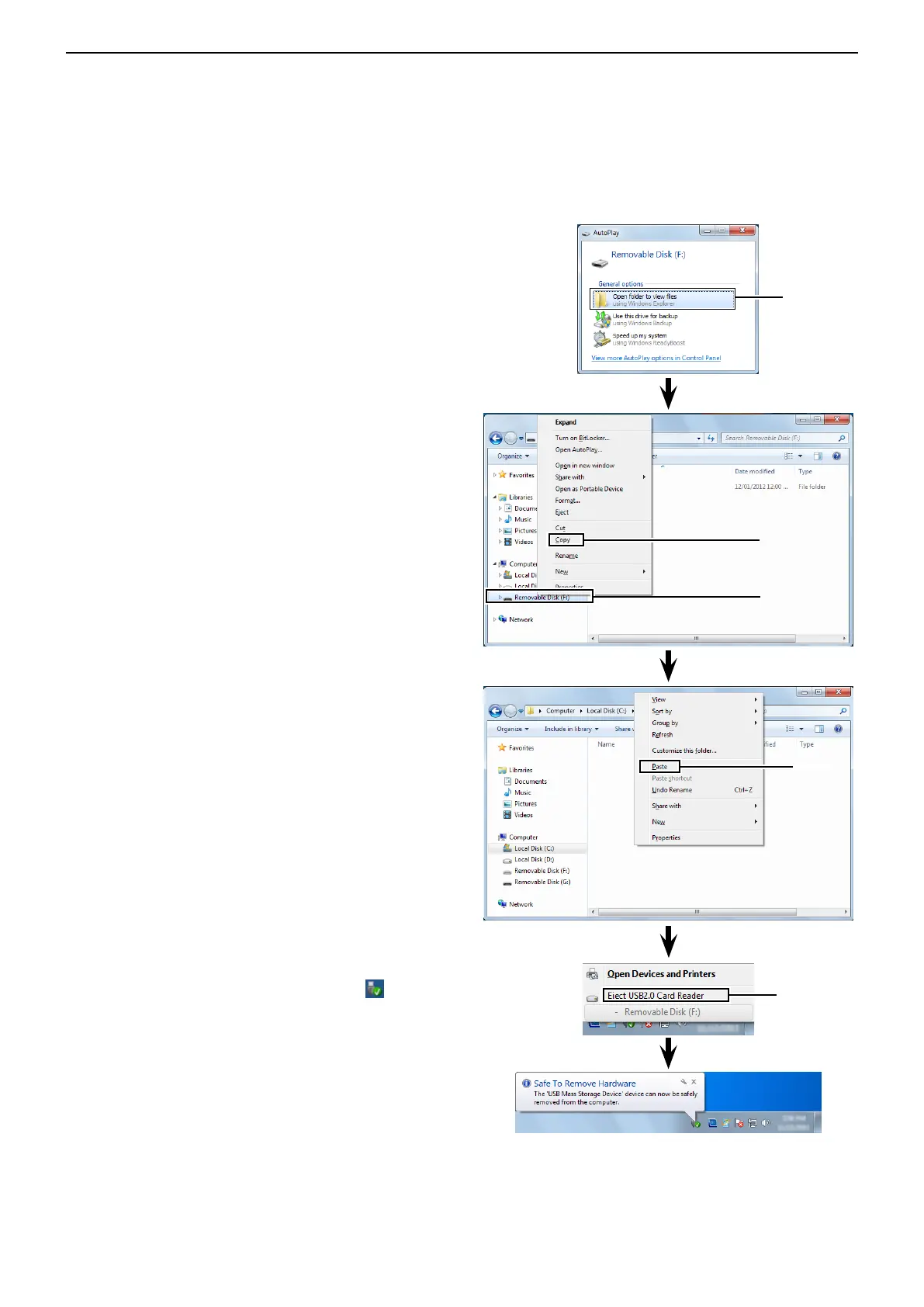2
USING A microSD CARD
2-13
■ Backing up the data stored on the microSD card onto a PC (Continued)
D Making a backup file on your PC
Windows 7 is used for these instructions.
q Insert the microSD card into the microSD card drive
on your PC.
• If no microSD card drive is built-in, connect a memory
card reader (purchase separately) and then insert the
microSD card into it.
w Click the “Open folder to view files” option to access
the card.
e Select “Removable disk” and then right click.
r Click “Copy.”
t Open the desired folder to copy to, then right click,
and then click “Paste” to copy the data that is in the
microSD card onto the hard disk.
(Example: Copying into the “Backup” folder in C
drive)
y When removing the microSD card from the PC, click
the microSD card icon in the task bar. (“ ” icon in
the screen shot as shown to the right.)
• The screen shot shows when a memory card reader is
connected.
u Remove the microSD card from the PC when “Safe
To Remove Hardware” appears.
• The screen shot shows when a memory card reader is
connected.
Right click
Click
Click
Click
Click