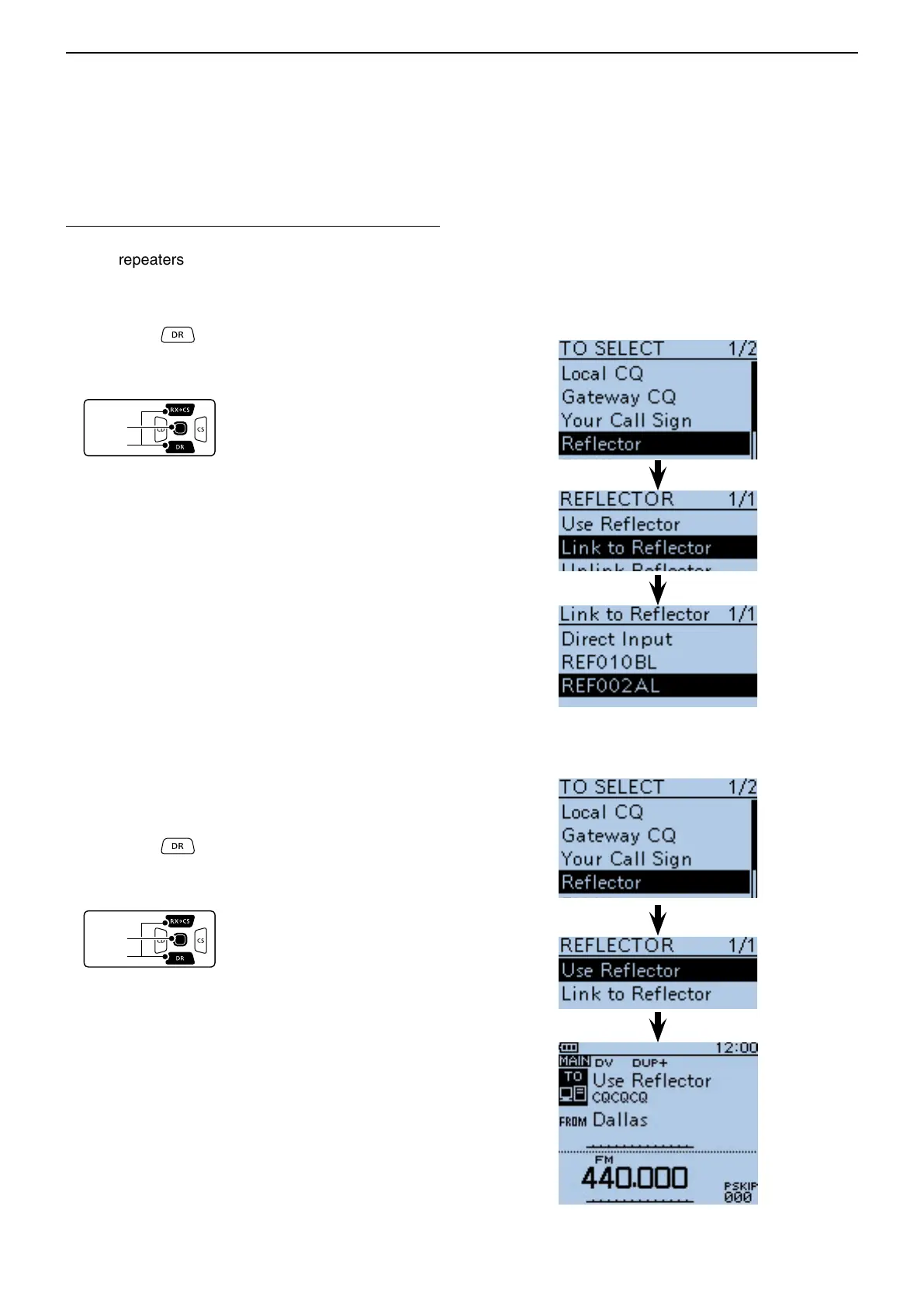8
D-STAR OPERATION <BASIC>
8-18
Using the TX History
The TX History stores the up to 5 reflectors that your
access repeaters linked to before.
Example: Select the “REF002AL” in the TX History.
q Hold down for 1 second.
• The DR screen appears.
w Push D-pad() to select “TO,” and then push D-
pad(Ent).
e Push D-pad() to select “Reflector,” and then push
D-pad(Ent).
• The “REFLECTOR” screen appears.
r Push D-pad() to select “Link to Reflector,” and then
push D-pad(Ent).
t Push D-pad() to select the reflector that you want
to link to.
(Example: “REF002AL”)
y Push D-pad(Ent).
• The transceiver returns to the DR screen.
• “Link to Reflector” and “REF002AL” are displayed in
“TO.”
u Hold down [PTT] to link to the reflector.
• The TX/RX indicator lights red.
■ Reflector operation
D Linking to a reflector (Continued)
D Using a reflector
Before using a reflector, be sure to your repeater is
linked to the reflector.
q Hold down for 1 second.
• The DR screen appears.
w Push D-pad() to select “TO,” and then push D-
pad(Ent).
e Push D-pad() to select “Reflector,” and then push
D-pad(Ent).
• The “REFLECTOR” screen appears.
r Push D-pad() to select “Use Reflector.”
t Push D-pad(Ent).
• The transceiver returns to the DR screen.
• “Use Reflector” and “CQCQCQ” are displayed in “TO.”
y Hold down [PTT] to link to the reflector.
• The TX/RX indicator lights red.