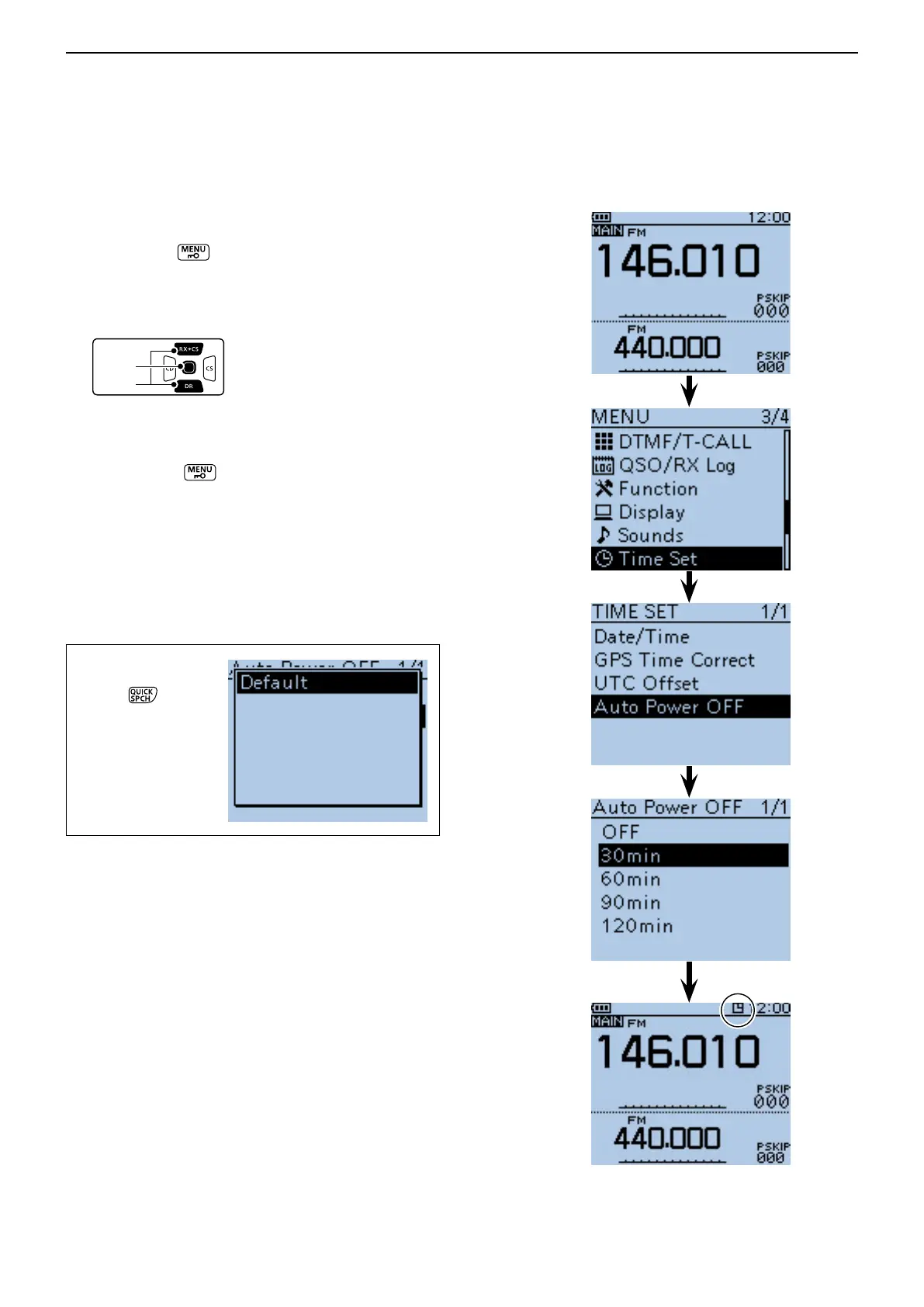16
MENU SCREEN
16-3
Example: Set the Auto Power OFF function to “30 min.”
q Push [MENU] .
w Push D-pad() to select the root item (“Time Set”),
and then push D-pad(Ent).
• If D-pad() is continuously held down, the items are
quickly scrolled.
e Push D-pad() to select “Auto Power OFF,” and then
push D-pad(Ent).
r Push D-pad() to select “30min.”
t Push [MENU] to save, and exit the Menu
screen.
■ Menu item selection (Continued)
D Entering the Menu screen
To return to the de-
fault setting, push
[QUICK] in step
r to display “De-
fault,” and then push
D-pad(Ent).
Appears