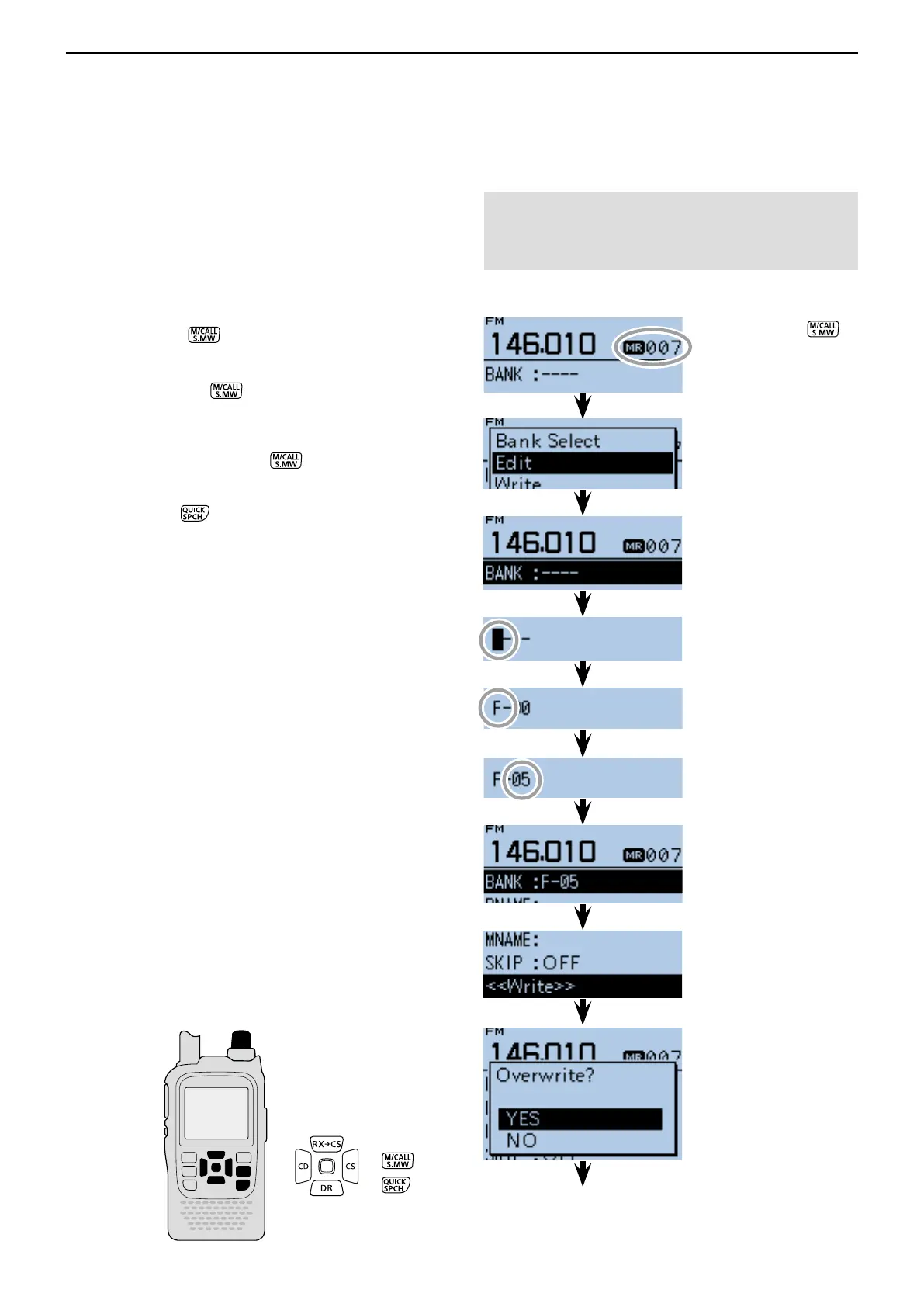12
MEMORY OPERATION
12-7
q Push [M/CALL] one or more times to select the
Memory mode, and then rotate [DIAL] to select a de-
sired channel to be assigned to a bank.
w Hold down [S.MW] for 1 second to enter the Se-
lect Memory write mode.
• 1 short and 1 long beep sounds.
• The memory channel number blinks.
• DO NOT hold down [S.MW]
for more than 2 sec-
onds. Otherwise the memory contents will be copied to
the VFO.
e Push [QUICK] to open the Quick Menu screen.
r Push D-pad() to select “Edit,” and then push D-
pad(Ent) to enter the Memory bank edit mode.
t Push D-pad() to select “BANK,” and then push D-
pad(Ent).
• “– – – –” appears, then the first digit blinks.
• If the selected memory channel has already been as-
signed to a bank, the Bank group and the bank channel
number are displayed.
• If the Bank name has already been programmed, it is
also displayed.
y Rotate [DIAL] to select a desired bank group, “A” to “Z.”
u Push D-pad() to select the bank channel digit.
i Rotate [DIAL] to select a desired bank channel num-
ber between “00” and “99.”
• The bank channels are not displayed when the memory
channel is already assigned.
• Push D-pad() to change the bank group or bank chan-
nel number selection.
o Push D-pad(Ent) to set, and exit the Memory bank
edit mode.
!0 Push D-pad() to select “<<Write>>,” and then push
D-pad(Ent).
• The confirmation screen “Overwrite?” appears.
!1 Push D-pad() to select “YES,” and then push
D-pad(Ent).
• The selected memory channel is updated and assigned to
the bank, and then the transceiver returns to the Memory
mode.
■ Setting a Memory bank
The ID-51A/E has a total of 26 banks (A to Z).
Regular memory channels 0 to 499 are assigned to any
desired bank for easy memory management. Up to 100
channels can be assigned to a bank.
Hold down [S.MW] for
1 second to enter the Se-
lect Memory write mode.
Push D-pad() to select
“Edit.”
Push D-pad() to select
“BANK,” and then push
D-pad(Ent).
The first digit blinks.
Rotate [DIAL] and select
“F”, then push D-pad().
Rotate [DIAL] and select
“05”, then push
D-pad(Ent).
Push D-pad() to select
“YES,” and then
push
D-pad(Ent).
Returns to the Memory Mode.
Push D-pad() to select
“<<Write>>,” and then
push D-pad(Ent).
[DIAL]
D Assigning a memory channel to a memory bank
NOTE: The memory banks are only used to hold
memory channels. Thus if the original memory chan-
nel contents have been changed, the memory bank
contents are also changed at the same time.
