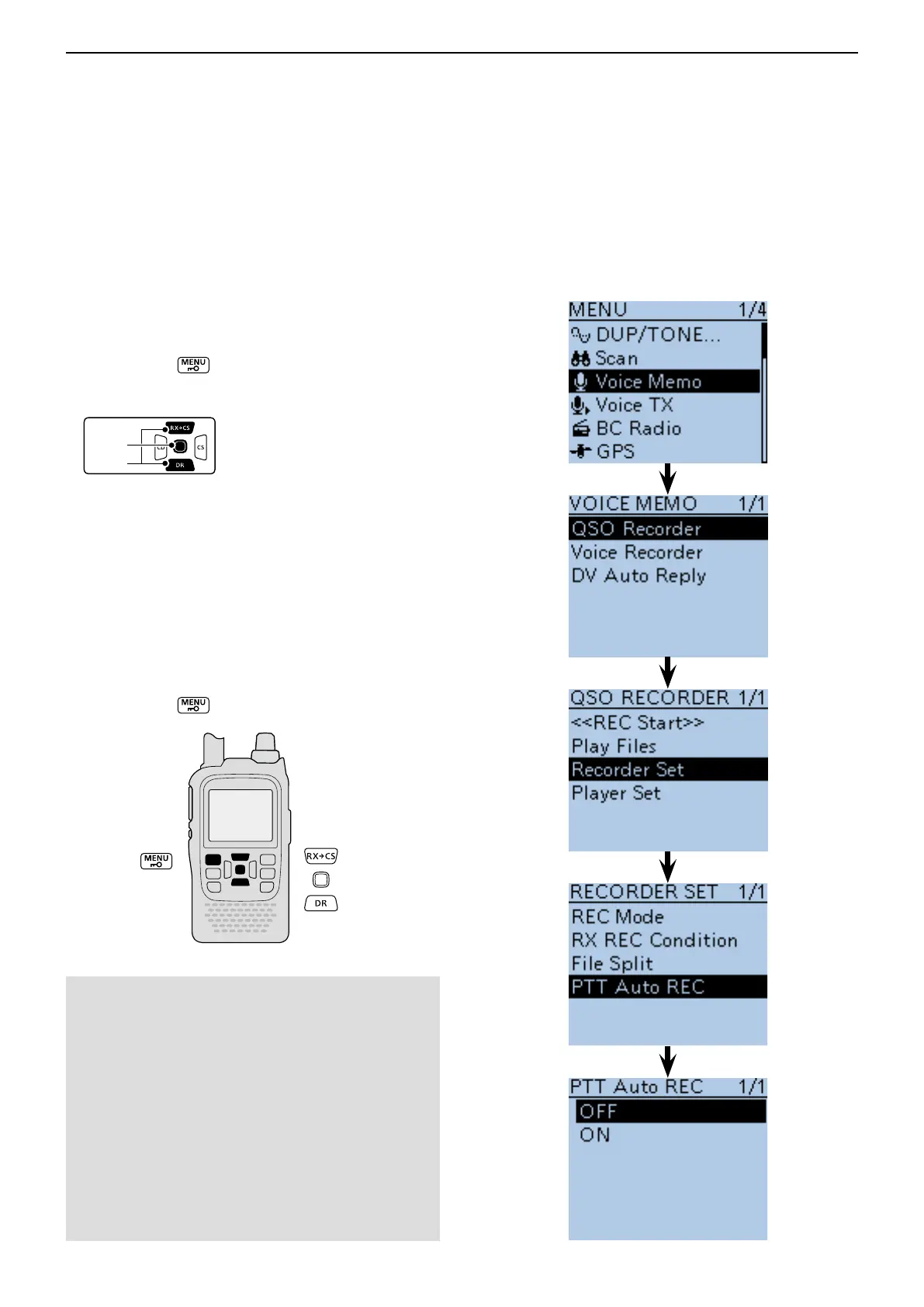11
VOICE MEMORY FUNCTION
11-13
The transceiver starts to record the transmitted audio
at the same time the [PTT] switch is pushed.
After transmitting, the transceiver receives signal in a
given amount of time, it also records the received au-
dio. Therefore, you can record all communication audio
to use this function.
If you do not want to record all communication audio,
turn this function OFF as described below.
q Push [MENU] to enter the Menu screen.
w Push D-pad() to select the root item (Voice Memo),
and then push D-pad(Ent) to go to the next level.
( MENU > Voice Memo > QSO Recorder >
Recorder Set > PTT Auto REC)
e Refer to the menu sequence shown directly above
and push D-pad() to select, and then D-pad(Ent)
to enter, one or more times until the last screen is
displayed.
r Push D-pad() to select “OFF,” then push D-pad(Ent)
to save.
• OFF: The transceiver does not start to record when the
[PTT] switch is pushed.
• ON: The transceiver starts to record when the [PTT]
switch is pushed. (Default setting)
t Push [MENU] to exit the Menu screen.
NOTE: When you set PTT AUTO REC to ON, see
the notes below.
• The transceiver also starts to record audio when
pushing the optional microphone’s [PTT] switch,
transmitting using with the VOX function or CI-V re-
mote controller.
• All transmit audio is recorded when “TX&RX” is set in
the “REC Mode” item on the Menu screen.
• When the transceiver receives a signal less than 10
seconds after transmitting, the transceiver also re-
cords the receive audio.
• In addition, when the transceiver receives a signal
less than 10 seconds after the signal is received, it
also records the receive audio.
■ Start to record when the [PTT] switch is pushed