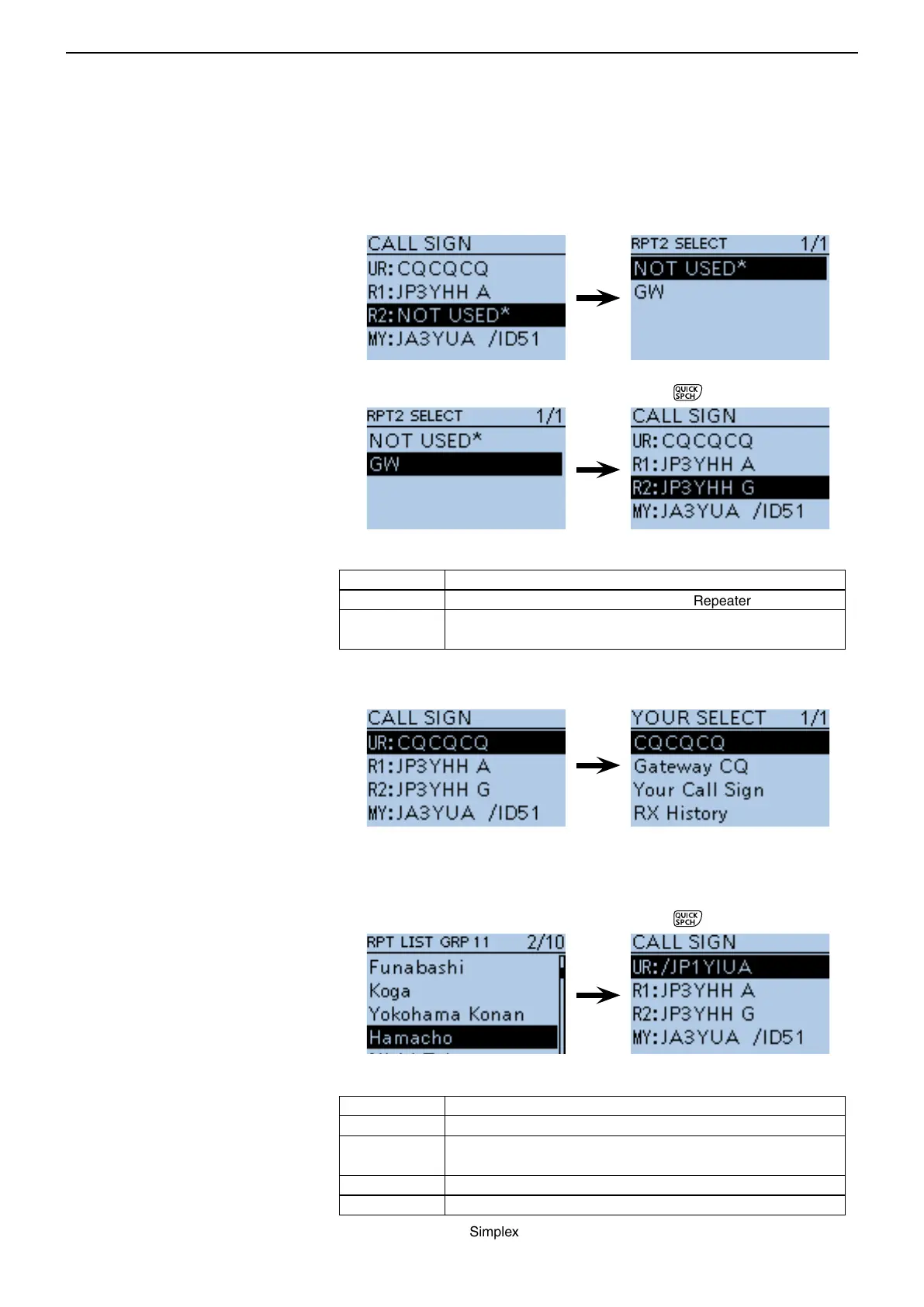16
MENU SCREEN
16-52
2. Gateway (“R2”) setting
q Push D-pad() to select “R2,” and then push D-pad(Ent).
w Push D-pad() to select “GW,” and then push D-pad(Ent).
• When you manually enter the call sign, push in step q.
About the RPT2 SELECT screen
NOT USED* For local area call
GW To select the gateway call sign from the Repeater List.
Repeater name
To select the repeater that has the same gateway as the “R1”
repeater.
3. Destination (“UR”) setting
q Push D-pad() to select “UR,” and then push D-pad(Ent).
w Push D-pad() to select “Gateway CQ,” and then push D-pad(Ent).
e Push D-pad() to select “11:Japan”(repeater group where your destina-
tion repeater is listed), and then push D-pad(Ent).
r Push D-pad() to select “Hamacho430,” and then push D-pad(Ent).
• When you manually enter the call sign, push in step q.
About the YOUR SELECT screen
CQCQCQ To select “CQCQCQ” to make a non-call sign specific call.
Gateway CQ
†
To select “Gateway CQ” using the Repeater List.
Your Call Sign
To select the destination (“UR”) call sign using the Your Call Sign
memory.
RX History To select the destination (“UR”) call sign using the RX History.
TX History To select the destination (“UR”) call sign using the TX History.
†
Not displayed in the Simplex mode.
■ Call sign items (Continued)
