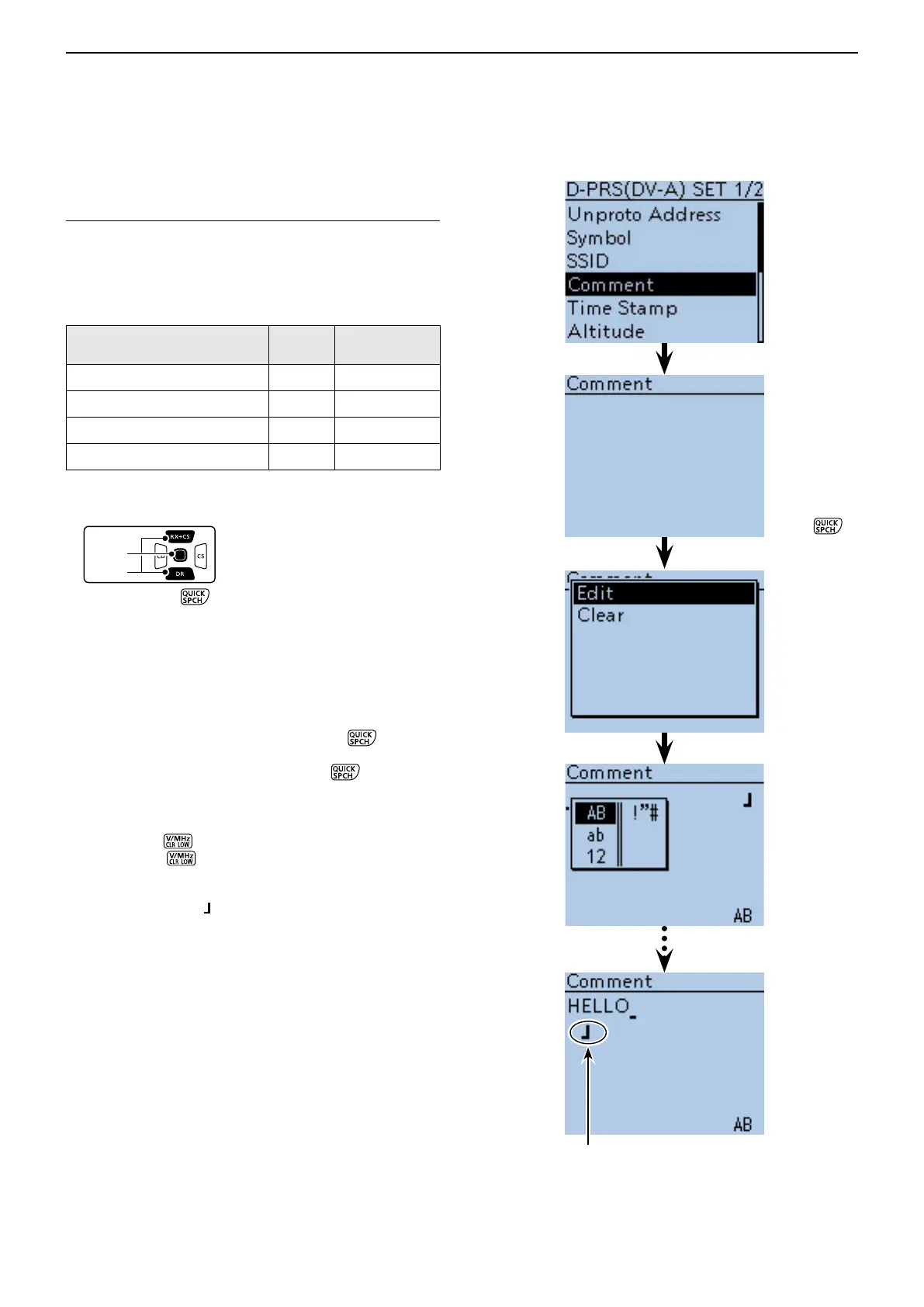10
GPS OPERATION
10-27
5. Entering a comment
Enter a comment, and transmit it with the D-PRS posi-
tion data.
The number of characters you can enter differs, de-
pending on the data extension and altitude settings.
(See the list.)
Data Extension
Altitude
Characters
entered (Max.)
OFF OFF
43 (Default)
OFF ON
35
Course/Speed
OFF
36
Course/Speed
ON
28
!3 Push D-pad() and D-pad(Ent) to select “Com-
ment.”
!4 Push [QUICK] .
!5 Push D-pad() to select “Edit,” then push D-pad(Ent),
and then the comment editing screen appears.
!6 Rotate [DIAL] to select the first character.
• Selectable input characters are upper case letters, lower
case letters, numbers or symbols.
• The selected character blinks.
• Push D-pad() to move the cursor forward or backward.
• While selecting a character, push [QUICK]
to change
the character to an upper case or lower case letter.
• While selecting a digit, push [QUICK]
to open the
input mode selection window.
• A space can be entered in any input mode.
• Rotate [DIAL] counterclockwise to enter a space.
• Push [CLR]
to delete the selected character, or hold
down [CLR]
to continuously delete the characters,
first to the right, and then to the left of the cursor.
• See page 2-8 for entry details.
• A character after
“
” would not be transmitted.
!7 After entering the comment, push D-pad(Ent).
■ Transmitting D-PRS (DV-A) data
D Setting D-PRS (DV-A) (Continued)
Ending icon (Up to 28 characters
can be input)
☞ Continued on the next page
Push