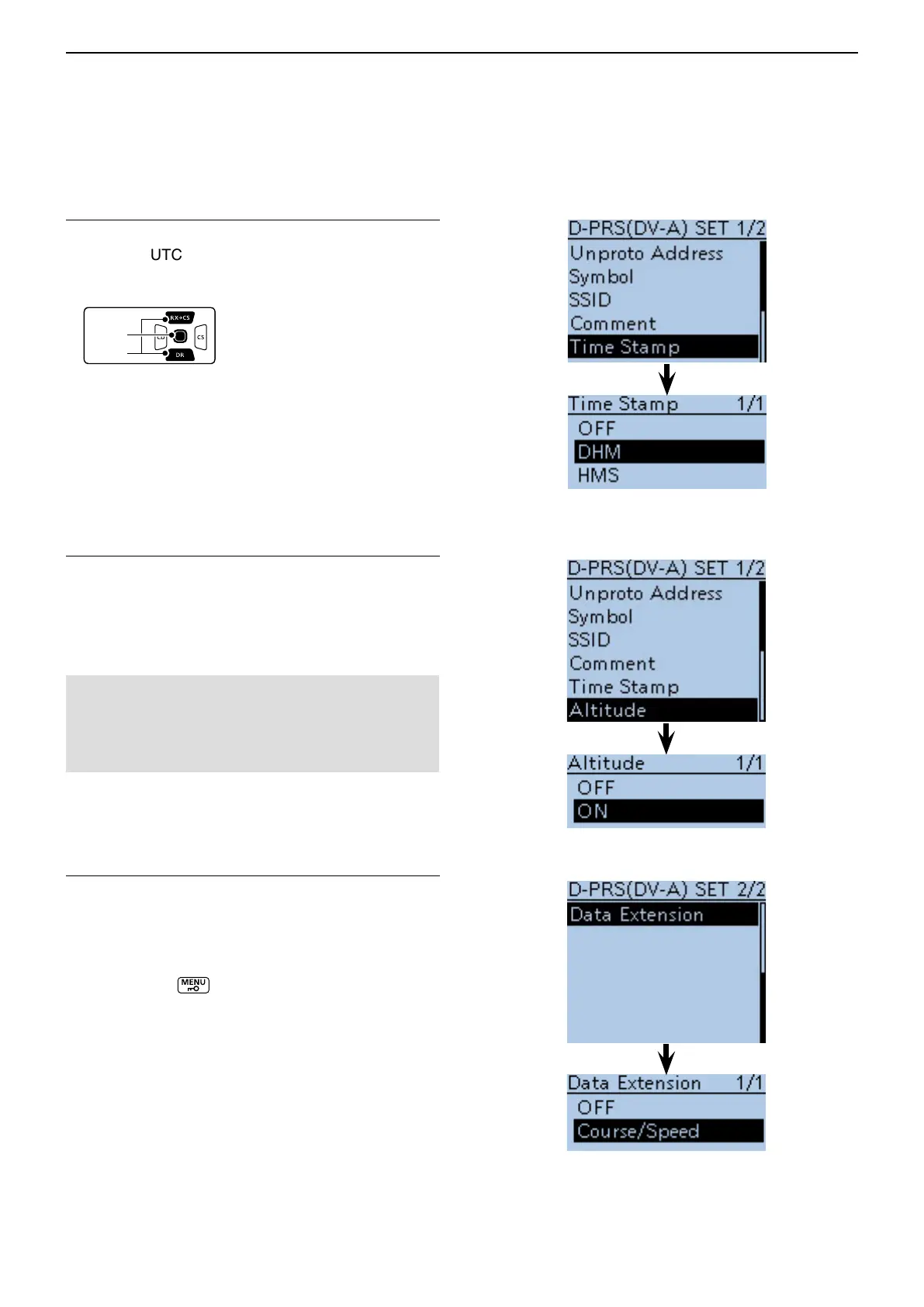10
GPS OPERATION
10-28
6. Setting the Time Stamp
Set the time stamp function to transmit the received
time data in UTC (Universal Time Coordinated) time.
!8 Push D-pad() to select “Time Stamp,” and then
push D-pad(Ent).
!9 Push D-pad() to select either the DHM or HMS for-
mat, and then push D-pad(Ent).
• OFF: Does not transmit the time.
• DHM: Transmits the time stamp in the Day, Hour,
and Minute format.
• HMS: Transmits the time stamp in the Hour, Min-
ute, and Second format.
7. Setting the Altitude
Set the altitude transmission.
@0 Push D-pad() to select “Altitude,” and then push
D-pad(Ent)
@1 Push D-pad() to select “ON,” and then push D-
pad(Ent).
NOTE: If you transmit with the altitude setting ON,
the character string is included in a comment on the
products that cannot display the altitude. (IC-9100,
IC-80AD, IC-E80D, ID-880H, ID-E880, IC-92AD, IC-
E92D, IC-U82, IC-V82)
8. Setting the Data Extension
Set the data extension of your station’s information.
@2 Push D-pad() to select “Data Extension,” and then
push D-pad(Ent).
@3 Push D-pad() to select “Course/Speed,” and then
push D-pad(Ent).
@4 Push [MENU]
to exit the Menu screen.
■ Transmitting D-PRS (DV-A) data
D Setting D-PRS (DV-A) (Continued)