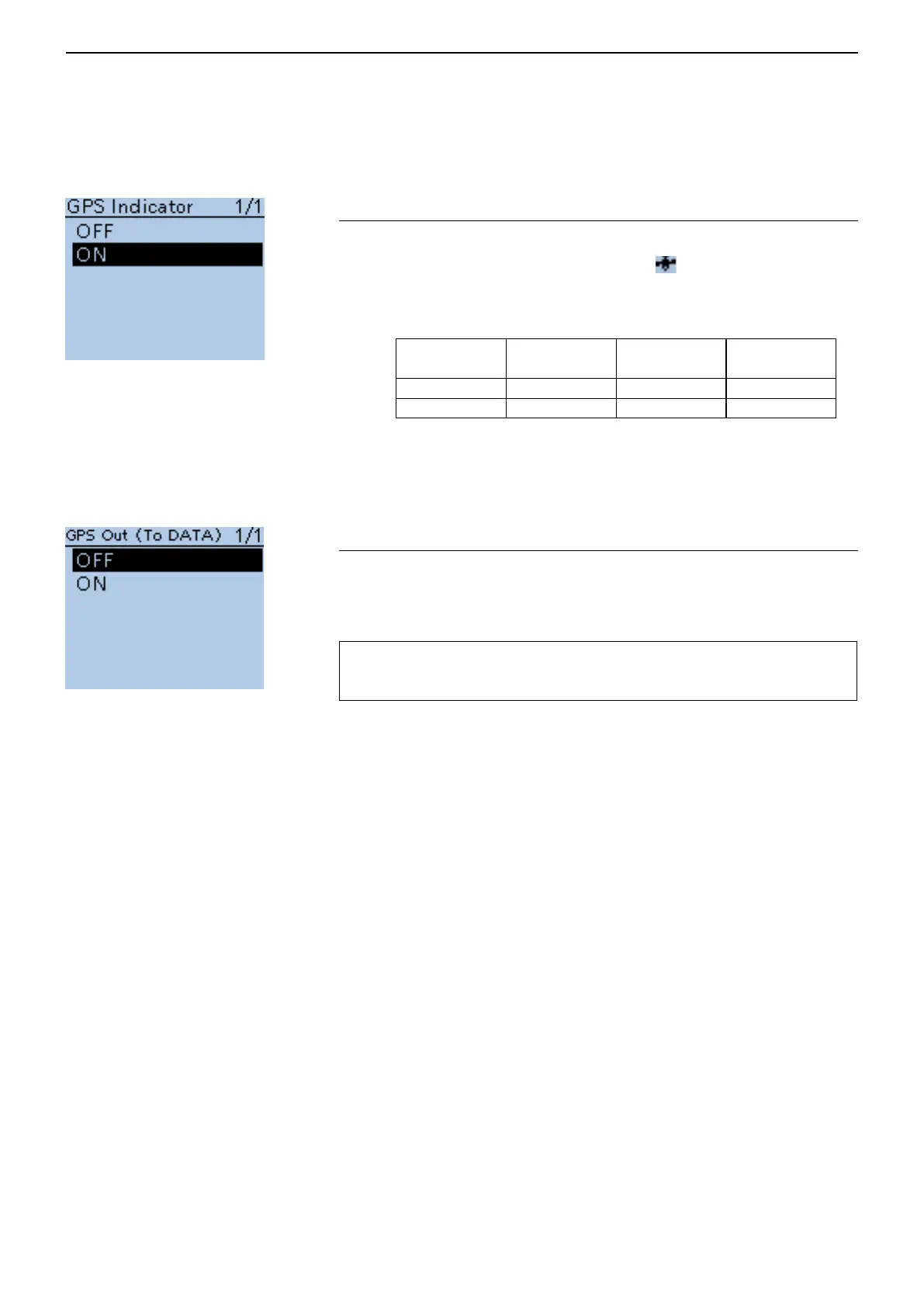16
MENU SCREEN
16-33
GPS Indicator (Default: ON)
GPS > GPS Set > GPS Indicator
Select whether or not to display the GPS icon(
).
• OFF: The GPS icon is not displayed.
• ON: The GPS icon appears* when valid position data is received, and
blinks when no position data is received.
Selected GPS
receiver
Not connected
Connected/
Searching
Connected/
Received
Internal GPS – Blinks Appears
External GPS Not displayed Blinks Appears
*No icon appears when “Manual” is selected in the GPS select item.
GPS Out (To DATA Jack) (Default: OFF)
GPS > GPS Set > GPS Out (To DATA)
Select whether or not GPS information from either the internal or external
GPS receiver is output at the [DATA] jack.
TIP: No data is output when “OFF” or “Manual” is selected in the GPS Se-
lect item.
Select “OFF” when you want to operate the data communication. (p. 9-14)
■ GPS items (Continued)
