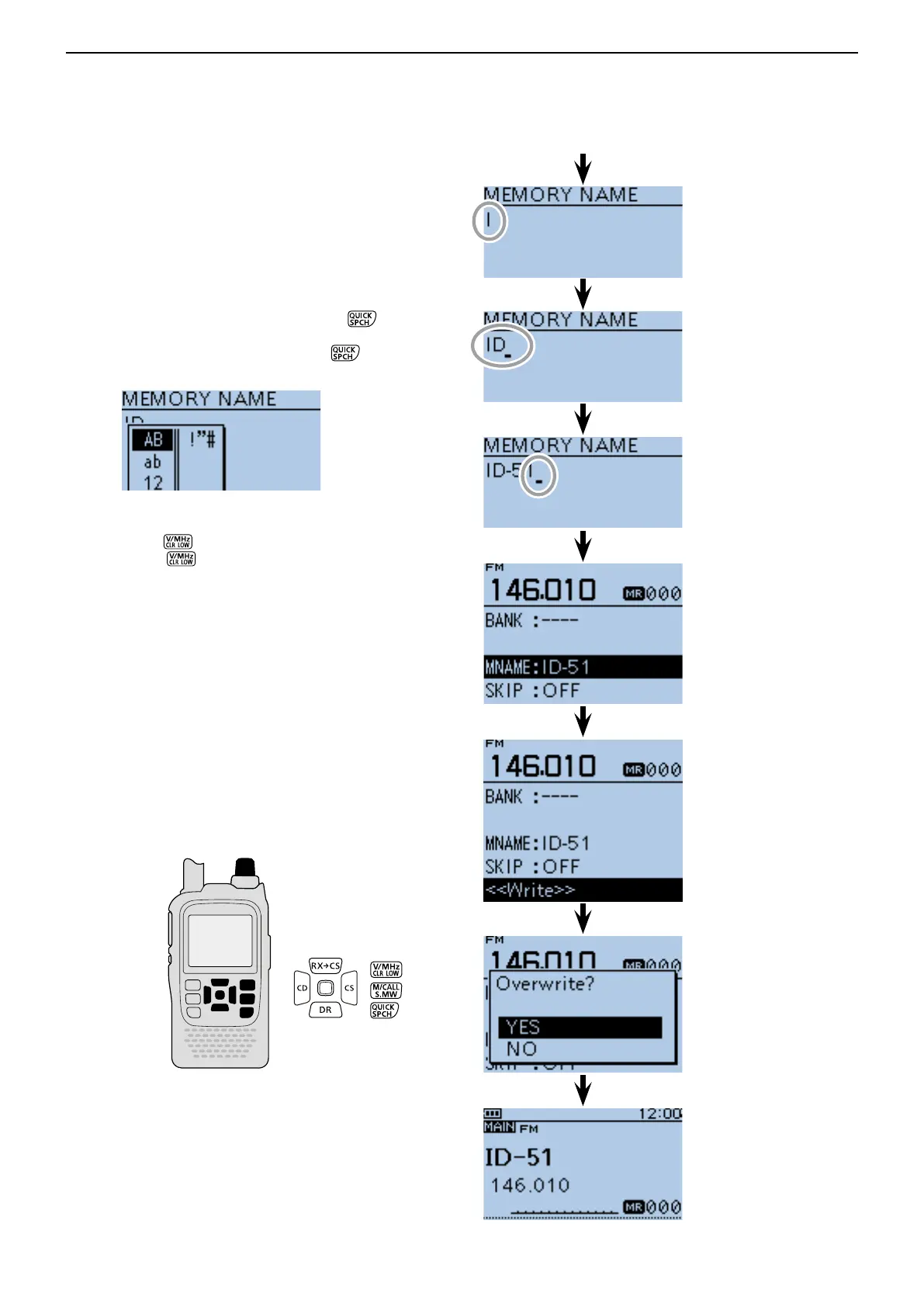12
MEMORY OPERATION
12-11
y Rotate [DIAL] to select a desired character.
• Selectable input characters are upper case letters, lower
case letters, numbers or symbols.
• The selected character blinks.
• Push D-pad() to move the cursor forward or backward.
• While selecting a character, push [QUICK]
to change
the character to an upper case or lower case letter.
• While selecting a digit, push [QUICK]
to open the
input mode selection window.
• A space can be entered in any input mode.
• Rotate [DIAL] counterclockwise to enter a space.
• Push [CLR]
to delete the selected character, or hold
down [CLR]
to continuously delete the characters,
first to the right, and then to the left of the cursor.
• See page 2-8 for entry details.
u Push D-pad() to move the cursor to the second
digit.
i Repeat steps y and u to enter the desired channel
name of up to 16 characters.
o Push D-pad(Ent) to save, and exit the Memory name
edit mode.
!0 Push D-pad() to select “<<Write>>,” and then push
D-pad(Ent).
• The confirmation screen “Overwrite?” appears.
!1
Push D-pad() to select “YES,” and then push D-
pad(Ent).
• Returns to the screen viewed before entering the Select
Memory write mode in step w.
Continued from the previous page
Rotate [DIAL] to select “I”.
Push D-pad() to move
the cursor to the second
digit.
Rotate [DIAL] to select “D.”
Repeat steps y and u
until the desired memory
name is programmed.
Push D-pad(Ent) to save
the name and exit the
Memory name edit mode.
Push D-pad() to select
“<<Write>>,” and then
push D-pad(Ent.)
Push D-pad() to select
“YES,” and then push D-
pad(Ent).
Returns to the screen
viewed before entering
the Select Memory write
mode.
Memory name is dis-
played.
■ Entering a memory/bank/scan name
D Entering a memory name, bank name or scan name
(Continued)
[DIAL]