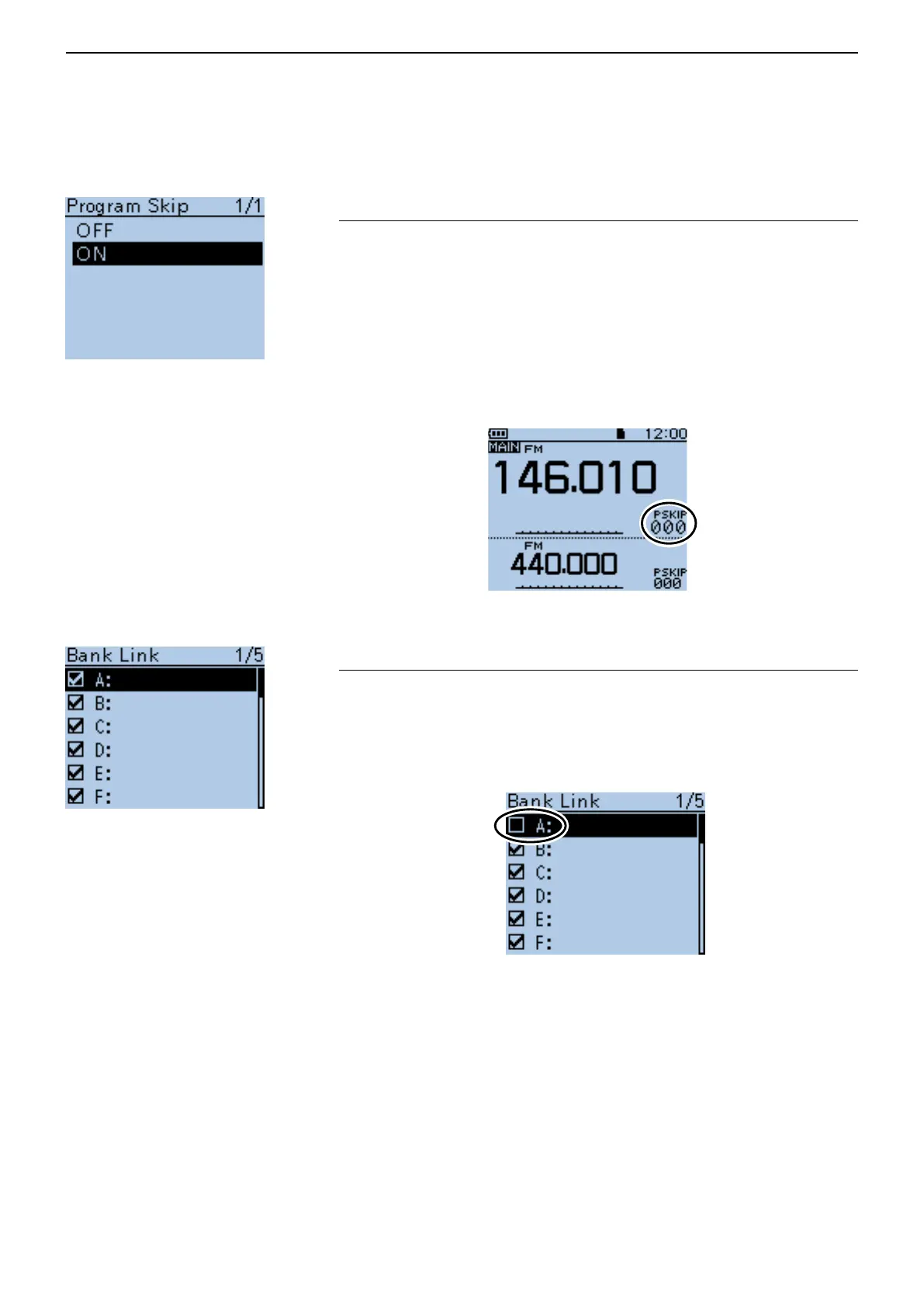16
MENU SCREEN
16-19
Program Skip (Default: ON)
Scan > Program Skip
Turn the Program Skip Scan function ON or OFF for a VFO mode scan.
This function enables the transceiver to skip the unwanted frequencies or
channels that inconveniently stop scanning.
Set the unwanted frequencies or channels to “PSKIP” in the Memory Chan-
nel screen.
• OFF: The transceiver scans all frequencies without skipping.
• ON: The transceiver does not scan frequencies set as “PSKIP” frequen-
cies.
When the skip setting is ON “PSKIP” appears on the channel number.
Bank Link (Default: A:✔ ~ Z:✔)
Scan > Bank Link
Select banks to be scanned during a Bank Link Scan.
The Bank Link function scans all channels in the selected banks.
Select a desired bank, A to Z, and then push D-pad(Ent) to turn the link ON
or OFF.
Set Bank A to OFF.
■ Scan items (Continued)