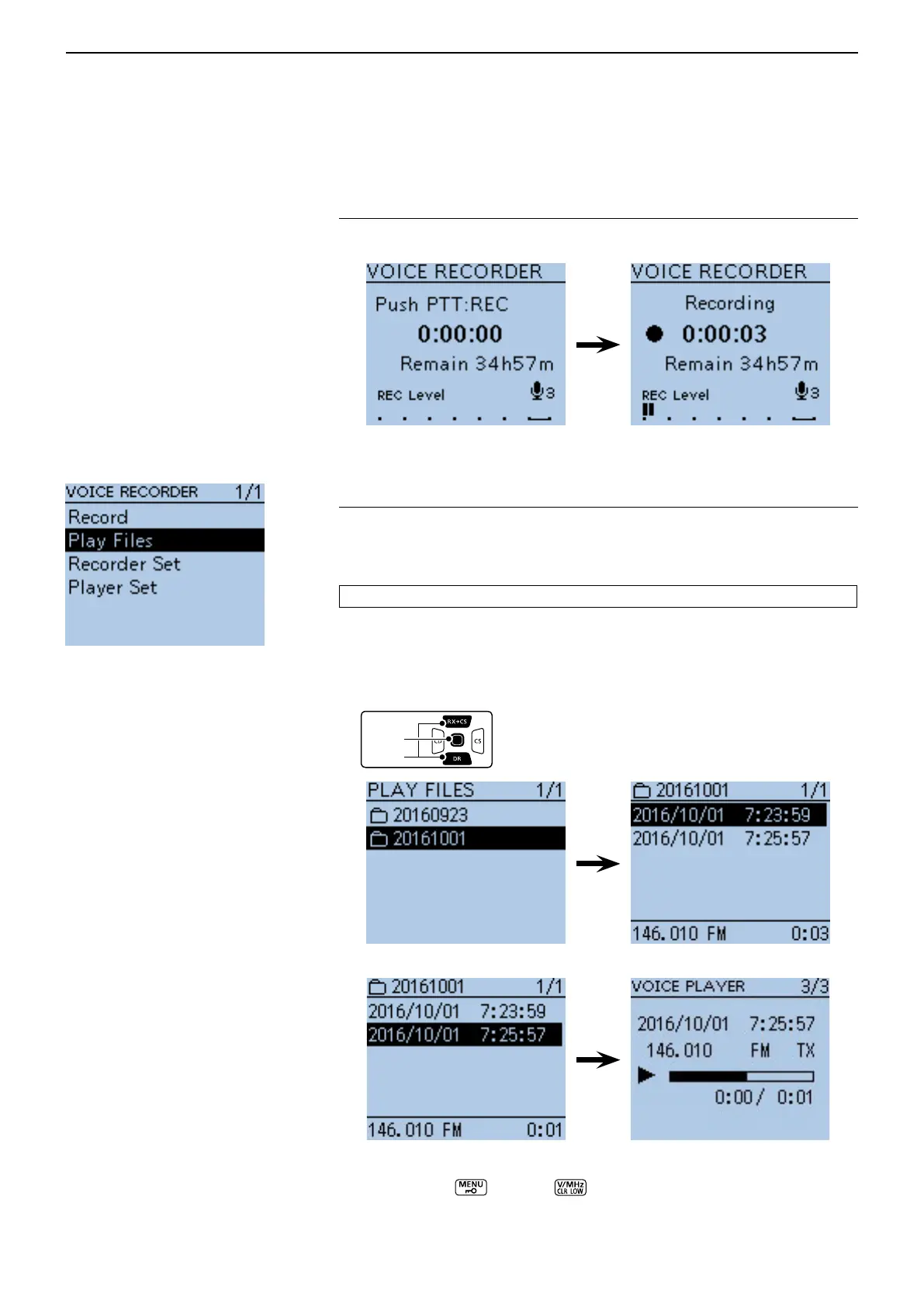16
MENU SCREEN
16-25
■ Voice Memo items (Continued)
Record (Continued)
q Push [PTT] to start recording.
• “Recording” appears and the microphone audio recording starts.
w Push [PTT] again to stop.
Play Files
Voice Memo > Voice Recorder > Play Files
➥ Push D-pad(Ent), and folders on the microSD card are displayed.
• These folders contain the stored files.
TIP: Insert a microSD card into the transceiver before selecting these items.
Do the following steps to play back the recorded audio onto the microSD
card.
Playing back
q Push D-pad(
) to select the folder that includes the desired file to play
back, and then push D-pad(Ent).
w Push D-pad() to select the file to play back, and then push D-pad(Ent).
• The VOICE PLAYER screen is displayed and the selected file is played back.
• See “Operations while playing back” for forwarding or rewinding. (p. 11-5)
e Push [MENU] or [CLR] to stop the playback.
• Return to the file list screen.
