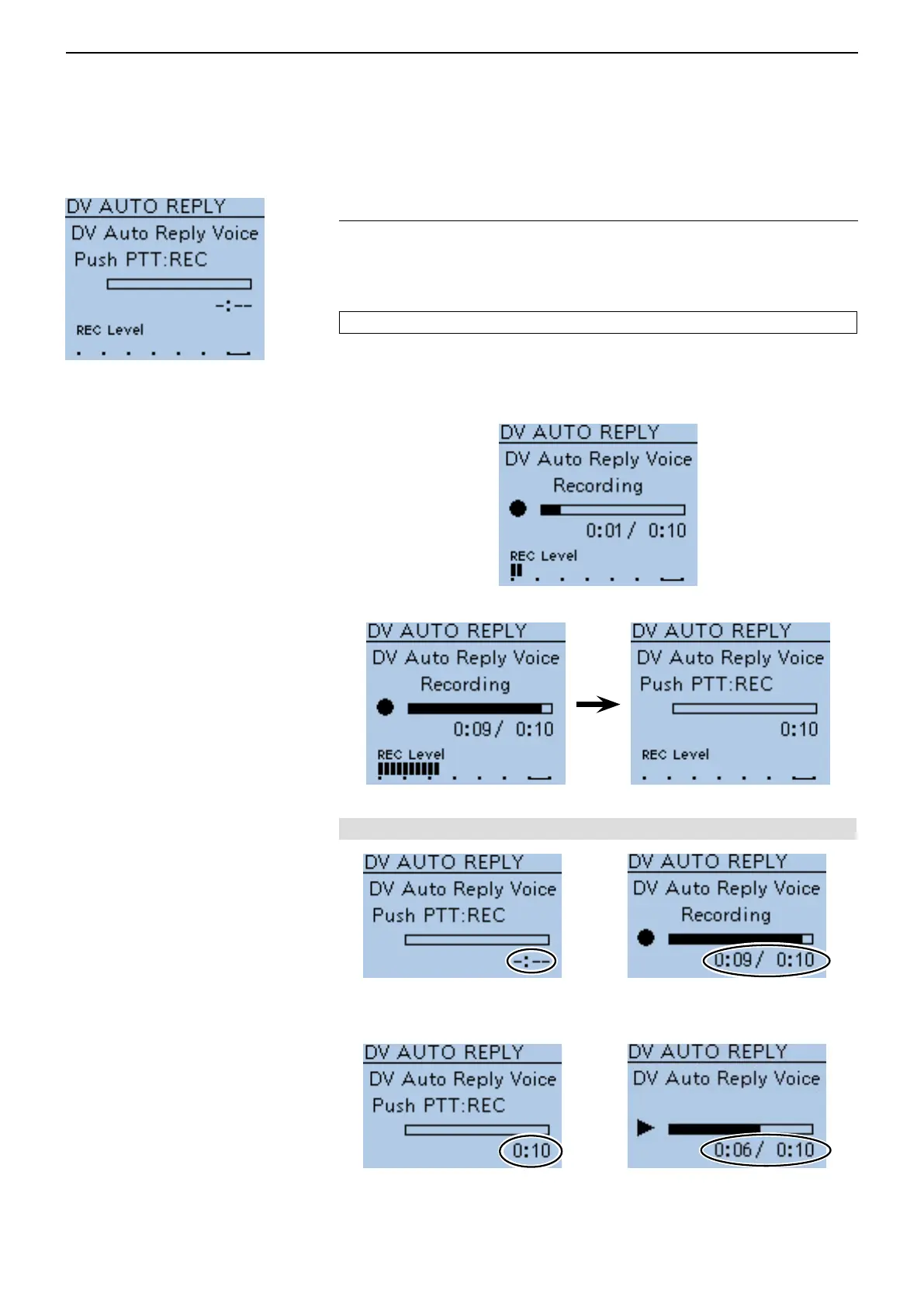16
MENU SCREEN
16-27
DV Auto Reply
Voice Memo > DV Auto Reply
Up to 10 seconds of audio can be recorded for the automatic reply function
(p. 9-11).
TIP: Insert a microSD card into the transceiver before selecting these items.
q While pushing and holding [PTT], speak into the microphone at your nor-
mal voice level.
• DO NOT hold the transceiver too close to your mouth or speak too loudly. This
may distort your speech.
w The recording stops after 10 second or when [PTT] is released.
NOTE: The time display is different, as shown below.
No audio was recorded (No au-
dio file is saved.)
While recording (Recording
time/Recordable time)
Recorded time
(Recording stopped)
While playing back (Playback
time/Recorded time)
■ Voice Memo items (Continued)