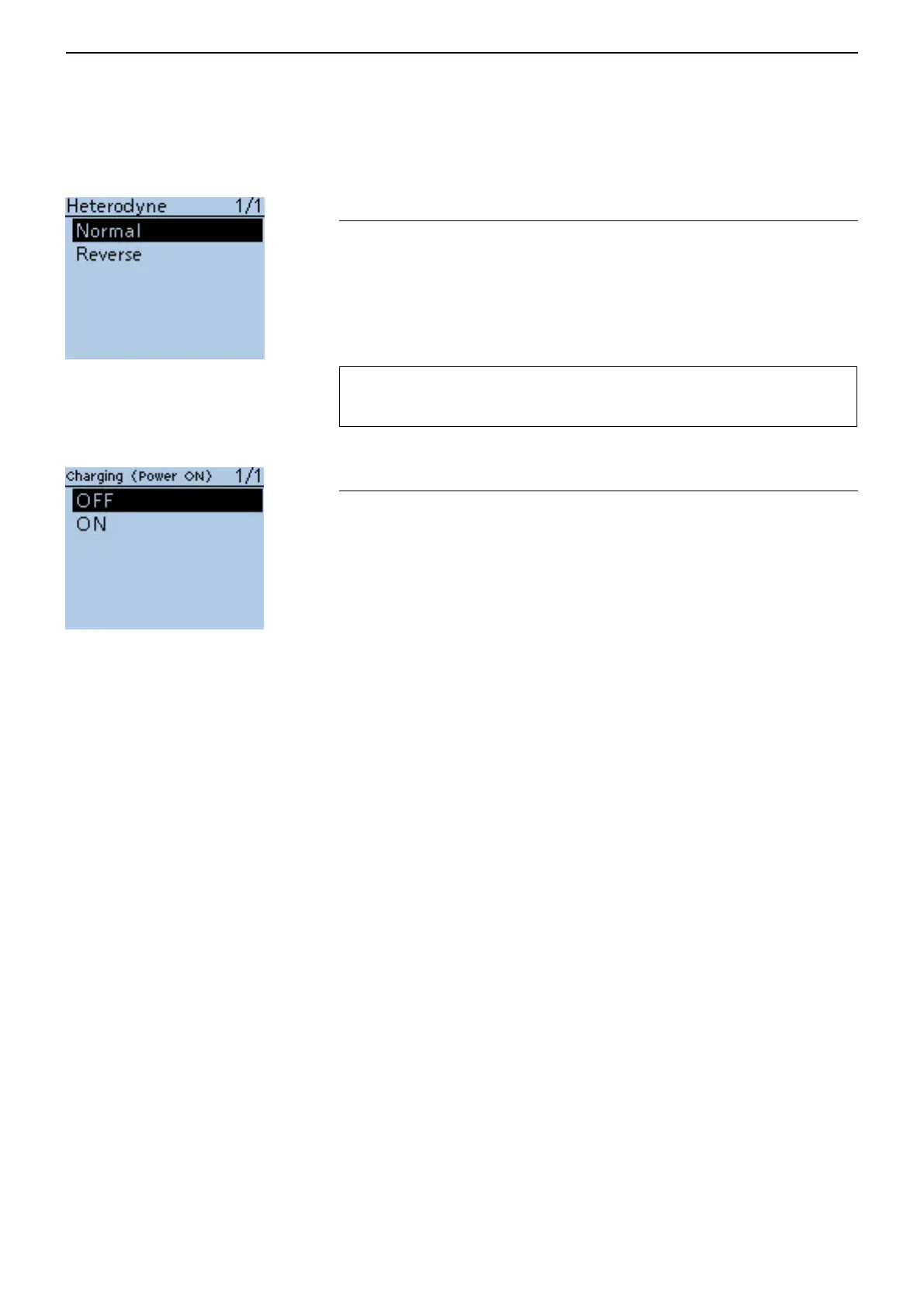16
MENU SCREEN
16-79
■ Function items (Continued)
Heterodyne (Default: Normal)
Function > Heterodyne
Set the 1st Local Oscillator frequency.
Depending on a combination of the two operating frequencies in the VHF/
UHF Dualwatch mode, the transceiver might generate a spurious signal on
a specific receive frequency. This may cause the S-meter to fluctuate, even
when no signal is received, for example.
TIP: If this occurs, the Heterodyne function may help. The Heterodyne func-
tion shifts the 1st Local Oscillator frequency to the opposite side of the
signal to change the frequency combination.
Charging (Power ON) (Default: OFF)
Function > Charging (Power ON)
When the battery pack is attached, and the optional CP-12L, CP-19R or
OPC-254L external DC power cable is connected, this function enables
charging the transceiver's battery even if the power is ON.
• OFF: The transceiver's battery cannot be charged when the power is ON.
• ON: The transceiver's battery can be charged even if the power is ON.