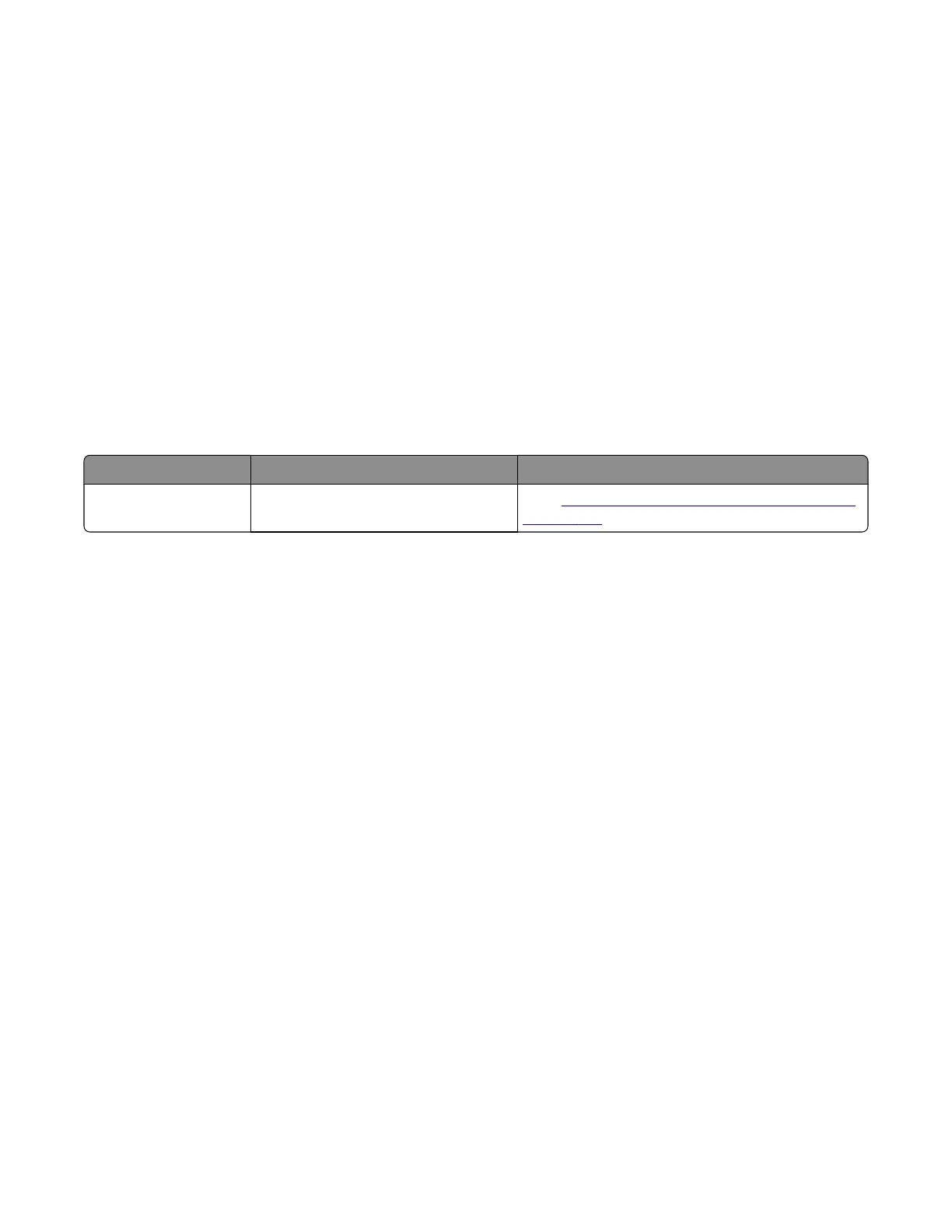Printing the menu settings page
1 From the home screen, navigate to Reports > Menu Settings Page.
2 Print the menu settings page, and then use Scan to E-mail to send it to your next level of support.
D. Collecting information from the user
Ask the user for information about the following:
• Print job being run
• Operating system used
• Print driver used
• Other information on what was happening when the 9yy error occurred.
900 errors
900 error messages
Error code Description Action
900.xx Unrecoverable RIP software error/illegal
trap.
Go to
“900.xx System software error service check”
on page 107.
7527
Diagnostic information
106