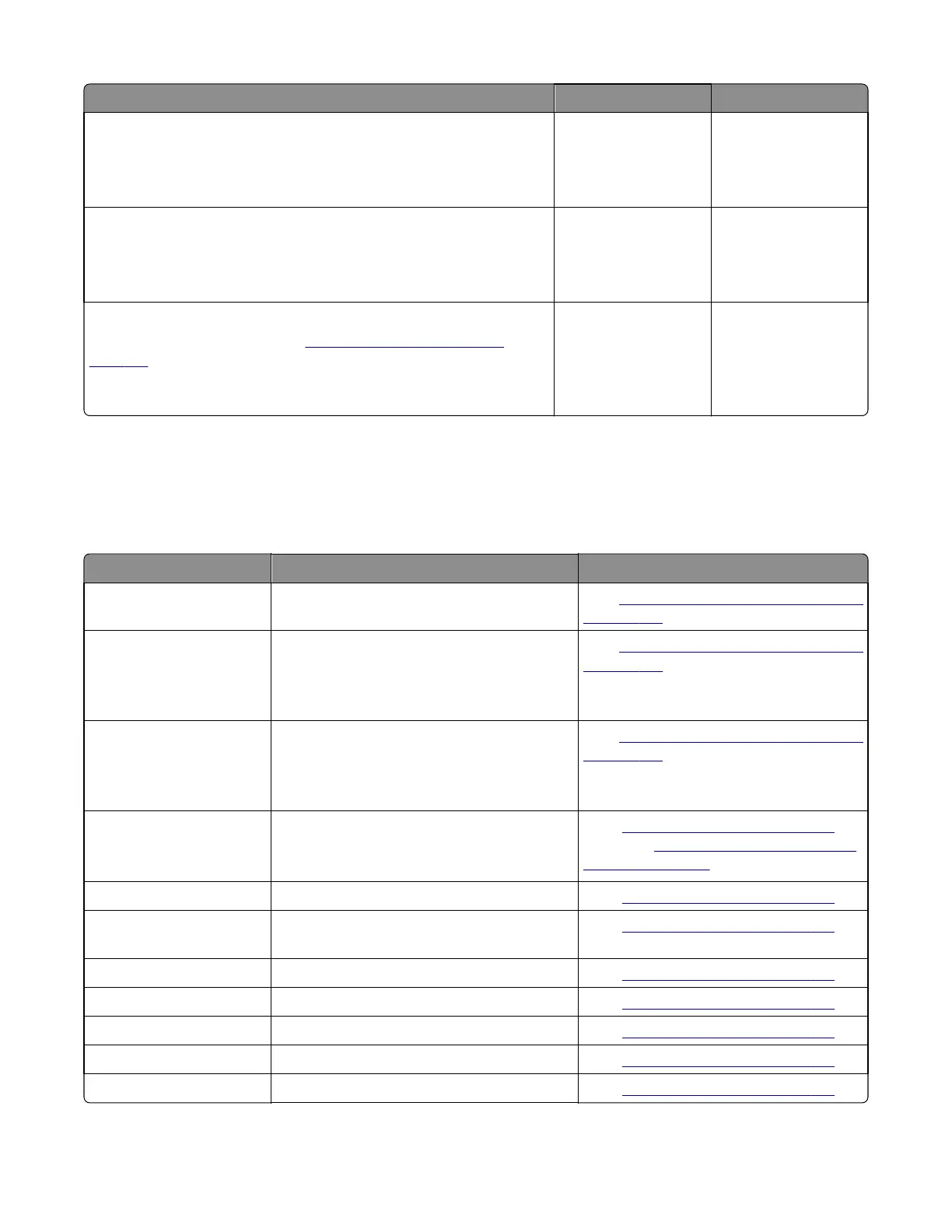Actions Yes No
Step 22
Properly connect the antenna.
Did this fix the problem?
Problem resolved. Go to step 24.
Step 23
Replace the wireless card.
Did this fix the problem?
Problem resolved. Go to step 25.
Step 24
Replace the controller board. See
“Controller board removal” on
page 309.
Did this fix the problem?
Problem resolved. Contact your next level
of support.
ADF/Scanner hardware errors
8yy service error messages
Error code Description Action
840.01 The scanner is disabled and can’t be used. Go to
“Scanner disabled error service check”
on page 141.
840.02 The scanner is disabled and can’t be used.
This message is posted when the MFP PORs.
Enter the configuration menu, and reenable the
scanner module.
Go to
“Scanner disabled error service check”
on page 141.
840.03 The scanner is disabled and can’t be used.
This message is posted when the MFP PORs.
Enter the configuration menu, and reenable the
scanner module.
Go to
“Scanner disabled error service check”
on page 141.
841.xx Scanner failure—front side image processing
ASIC. Invalid configuration or ASIC not found
Image pipeline ASIC.
Go to
“CCD service check” on page 144.
Also, go to
“Flatbed home position service
check” on page 146.
842.xx Scanner failure—communications Go to
“CCD service check” on page 144.
843.00 Scanner failure—carriage failed to Home or
move to desired position
Go to
“ADF service check” on page 143.
843.01 ADF mechanical failure Go to
“ADF service check” on page 143.
843.02 Generic Mechanical failure detected Go to
“ADF service check” on page 143.
843.03 Pick Roller Engage Failure Go to
“ADF service check” on page 143.
843.04 Pick Roller Disengage Failure Go to
“ADF service check” on page 143.
843.05 Carriage overun Go to
“ADF service check” on page 143.
7527
Diagnostic information
140