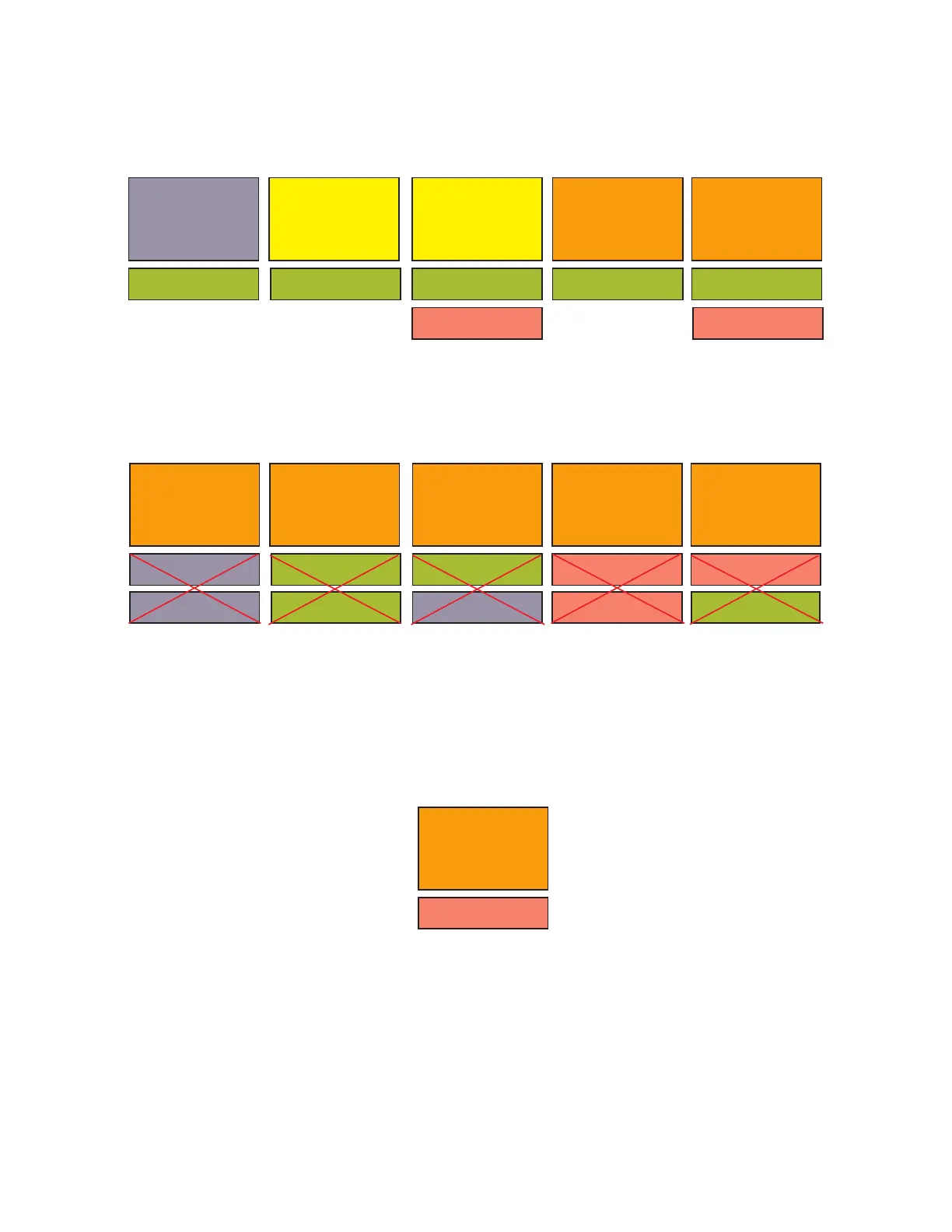Supported configurations
These configurations are valid and supported. The options are designed and tested according to these types of
configurations.
C544n, C544dn
Printers
C546dtn Printer C546dtn Printer
CX410,
CX510 Printers
CX310, CX410,
CX510 Printers
CX310, CX410, CX510
option (650)
CX310, CX410, CX510
option (650)
CX310, CX410, CX510
option (650)
CX410, CX510
option (550)
CX310, CX410, CX510
option (650)
CX310, CX410, CX510
option (650)
CX410, CX510
option (550)
Unsupported configurations
These configurations are invalid and would result to an Invalid Input Config error on a CX310, CX410, or CX510
printer, or Too Many Trays Attached error on a C544n or C544dn printer.
CX310, CX410,
CX510 Printers
CX310, CX410,
CX510 Printers
CX310, CX410,
CX510 Printers
CX310, CX410,
CX510 Printers
CX310, CX410,
CX510 Printers
C544n, C544dn C546dtn
option (650)
CX310, CX410, CX510
option (650)
CX310, CX410, CX510
option (650)
CX410, CX510
option (550)
CX410, CX510
option (550)
C544n, C544dn C546dtn
option (550)
CX310, CX410, CX510
option (650)
C544n, C544dn C546dtn
option (550)
CX410, CX510
option (550)
C X310, CX410, CX510
option (650)
Unclaimed configuration
This configuration is not supported and unclaimed, though the printer may not declare an error. This configuration is
functional but is not a valid configuration.
Warning—Potential Damage: The engine code and the options are not designed and tested thoroughly on this
configuration. This could result to unpredictable printer operation.
CX410,
CX510 Printers
CX410, CX510
option (550)
7527
Appendix B: Options and features
389