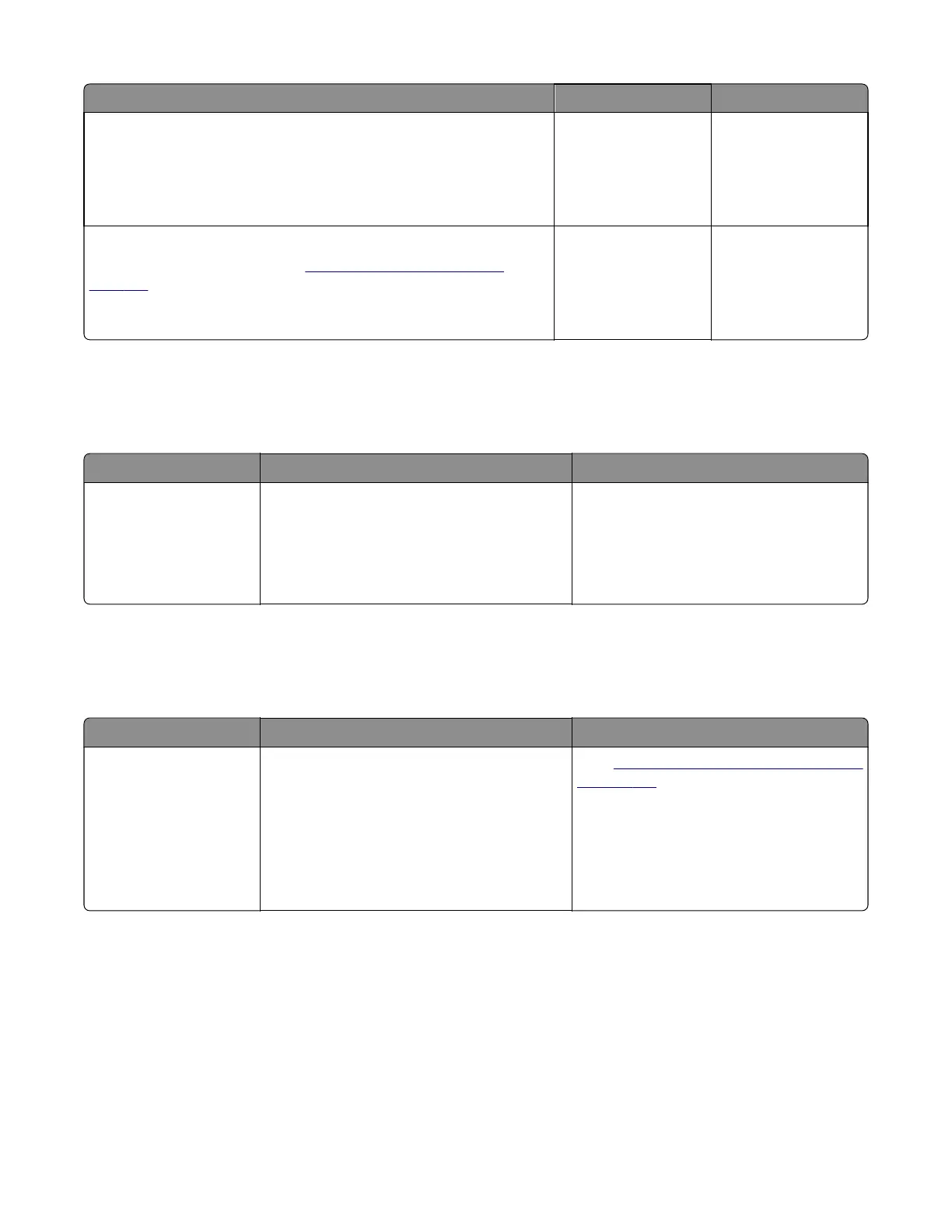Action Yes No
Step 3
Make sure that the network card is installed correctly. If not, then reinstall
the card.
Does this solve the problem?
The problem is solved. Contact the next level
of support.
Step 4
Replace the controller board. See
“Controller board removal” on
page 309.
Does this solve the problem?
The problem is solved. Contact the next level
of support.
982 errors
982 error messages
Error code Description Action
982.xx Communications error detected by the specified
device.
Note: <device> can be one of the following:
• Tray 2
• Tray 3
Call the next level of support.
990 errors
990 error messages
Error code Description Action
990.xx This error message indicates that an equipment
check condition has occurred in the specified
device.
Go to the service check for the device indicated
Note: <device> can be one of the following:
• Tray 2
• Tray 3
Go to
“Trays 2 and 3 (optional) service check”
on page 119.
7527
Diagnostic information
118