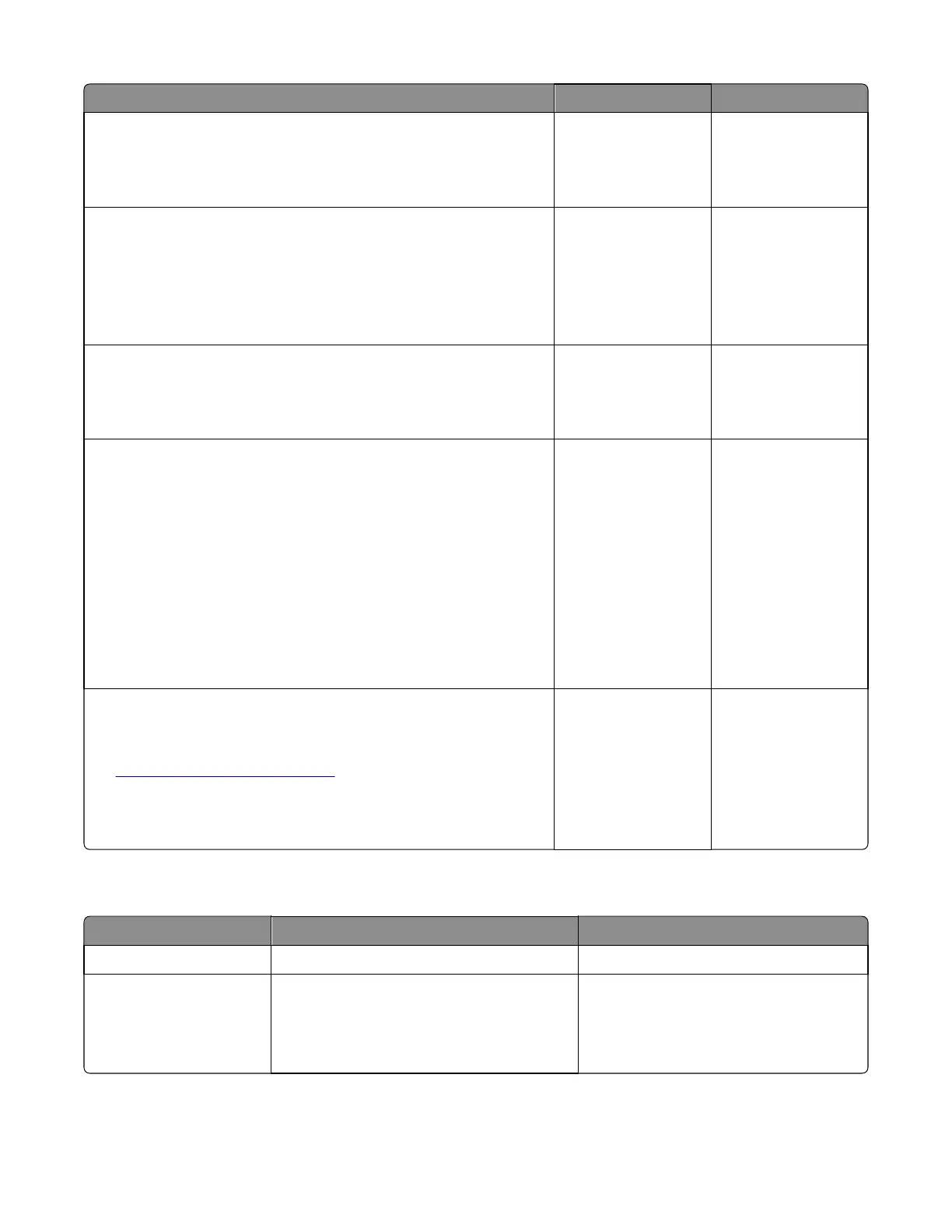Actions Yes No
Step 16
Disable Block No Name Fax user setting.
Did this fix the issue?
Problem resolved. Go to step 17.
Step 17
Go to the Administrator menu. Enter the Fax settings - Analog Fax Settings
submenu.
Verify the remote device number is not in the Banned Fax List user setting.
Is the remote device number in the banned fax list?
Go to step 18 Go to step 19.
Step 18
Remove the remote number from the banned fax list.
Did this fix the problem?
Problem resolved. Go to step 19.
Step 19
Adjust the “Receive Threshold” setting in the SE menu. press **411 to
enter the SE menu, enter Modem settings, and select “Receive
Threshold”.
Test by adjusting the received signal level by decreasing/increasing
the ”Receive Threshold” setting in steps of 2db. For example, if default
value is -43 db, changing it to -45db will decrease the received signal level
by 2db, and changing it to -41db will increase the received signal level by
2db. Recommended adjustment range is between -33db and -48db (in
2db steps).
Did this fix the problem?
Problem resolved Go to step 20.
Step 20
press **411 to enter the SE Menu. Select “Print Logs”.
Print the T30 transmission/ job log. Check the error code being reported.
See
“Fax error log codes” on page 156.
Perform the suggested resolution for the error.
Did this fix the problem?
Problem resolved. Contact your second-
level of support. See
“Escalating a fax issue
to second-level
support” on page 2‑79.
Fax error log codes
Error code Description Action
000 No error occurred during fax transmission. No action is needed.
200 Error occurred when transmitting training.
• Check line quality.
• Select a lower Max Speed value under
Fax Send settings.
• Adjust the transmit level.
7527
Diagnostic information
156