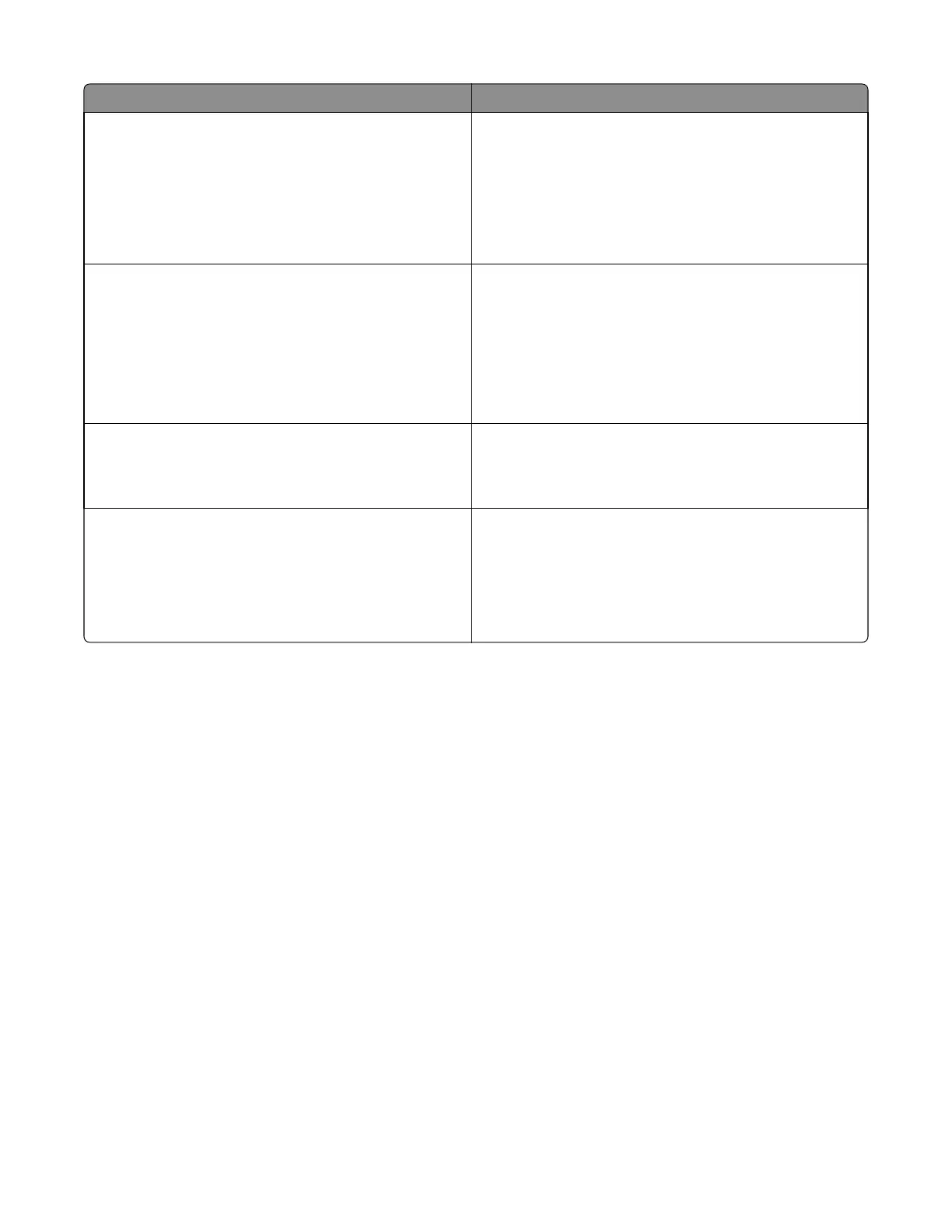Message Action
[Type] imaging kit very low,
[x] estimated pages remain [84.xy]
Note: The type can be a black imaging kit, or a black and
color imaging kit.
You may need to replace the imaging kit very soon. For more
information, see the “Replacing supplies” section of the User’s
Guide.
If necessary, touch Continue on the printer control panel to
clear the message and continue printing.
Unformatted flash detected [53]
Try one or more of the following:
• From the printer control panel, select Continue to
continue printing. For non‑touch‑screen printer models,
press OK to confirm.
• Format the flash memory.
Note: If the error message remains, then the flash memory
may be defective and need to be replaced.
Waste toner bottle nearly full [82.xy]
You may need to order a waste toner bottle. If necessary,
select Continue on the printer control panel to clear the
message and continue printing. For non‑touch‑screen printer
models, press OK to confirm.
Weblink server not set up. Contact system
administrator.
An error occurred on the SMTP server, or the SMTP server is
not configured properly.
From the printer control panel, touch Continue to clear the
message.
Note: If the message appears again, then contact your
system support person.
Printer hardware errors
• “110 errors” on page 88
• “121 errors” on page 90
• “126 errors” on page 96
• “133 errors” on page 96
• “141 errors” on page 99
• “147 errors” on page 101
• “171 errors” on page 103
• “Steps before starting the 9yy service checks” on page 104
• “900 errors” on page 106
• “91y errors” on page 112
• “938 errors” on page 112
• “95y errors” on page 113
• “96y errors” on page 116
• “97y errors” on page 117
• “982 errors” on page 118
7527
Diagnostic information
87