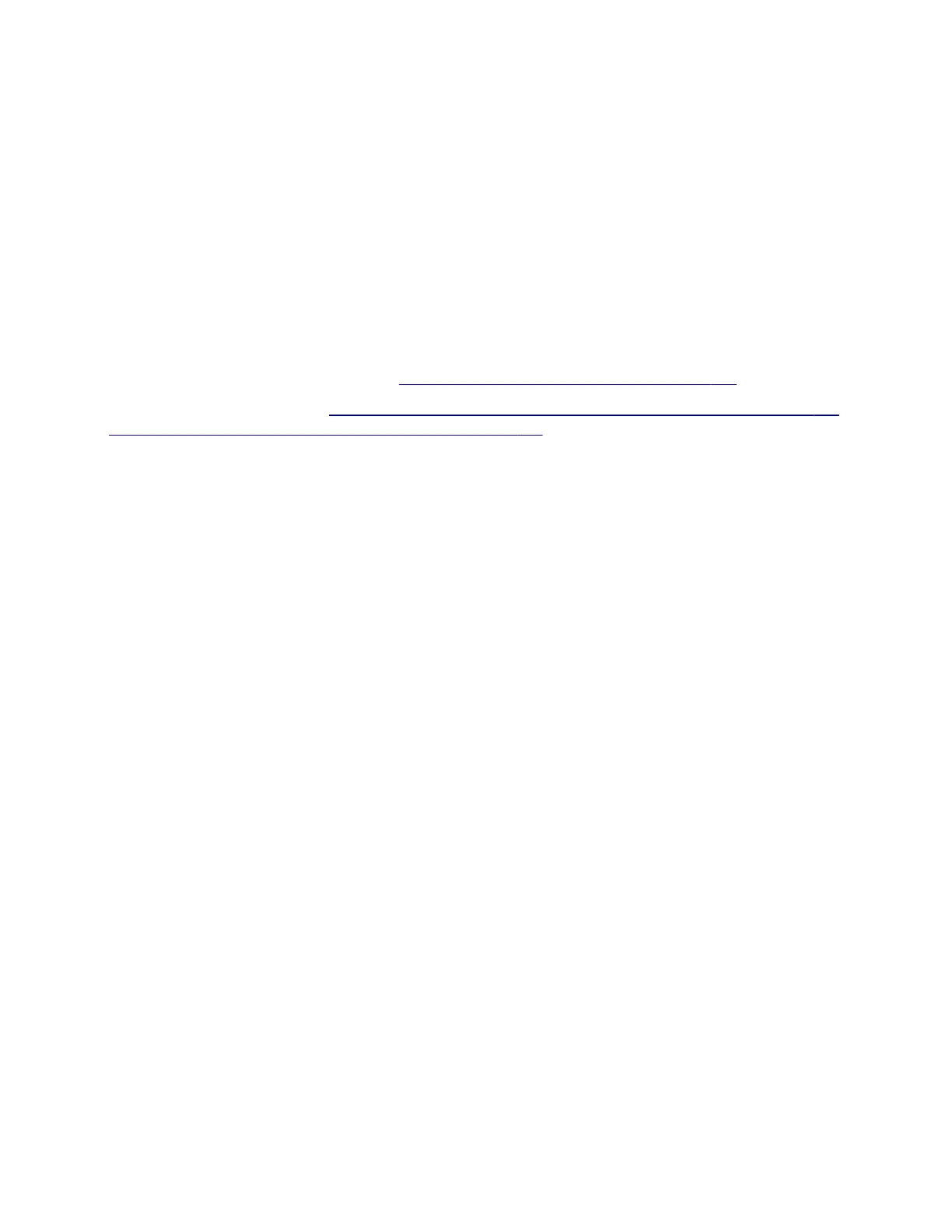7 Remove the two screws (B) at the top left and right holding the operator panel assembly, the upper front cover,
and the user interface bracket together.
8 Pull the left and right sides of the upper front cover out enough to slide the operator panel assembly and bracket
away from the cover.
9 Remove the two screws (C) holding the operator panel assembly to the user interface bracket.
10 Disconnect the flat cable from the controller card to the UICC.
Note: All of the FRUs listed above are now easily accessible.
USB port connector removal
Note: The FRU includes the USB port connector and cable.
1 Remove the flatbed scanner assembly. See “Flatbed scanner assembly removal” on page 333.
2 Remove the operator panel. See “Operator panel removal (for CX310 and CX410 models only)” on page 276 or
“Operator panel removal (for CX510 models only)” on page 283.
3 Remove the USB connector fastened to the operator panel assembly.
4 Remove the two screws from the small cover plate.
5 Remove the USB cable from the flatbed scanner assembly, noting the access on each end.
Note: Do not reposition any of the cables.
6 Reinstall the cover plate.
7527
Repair information
284