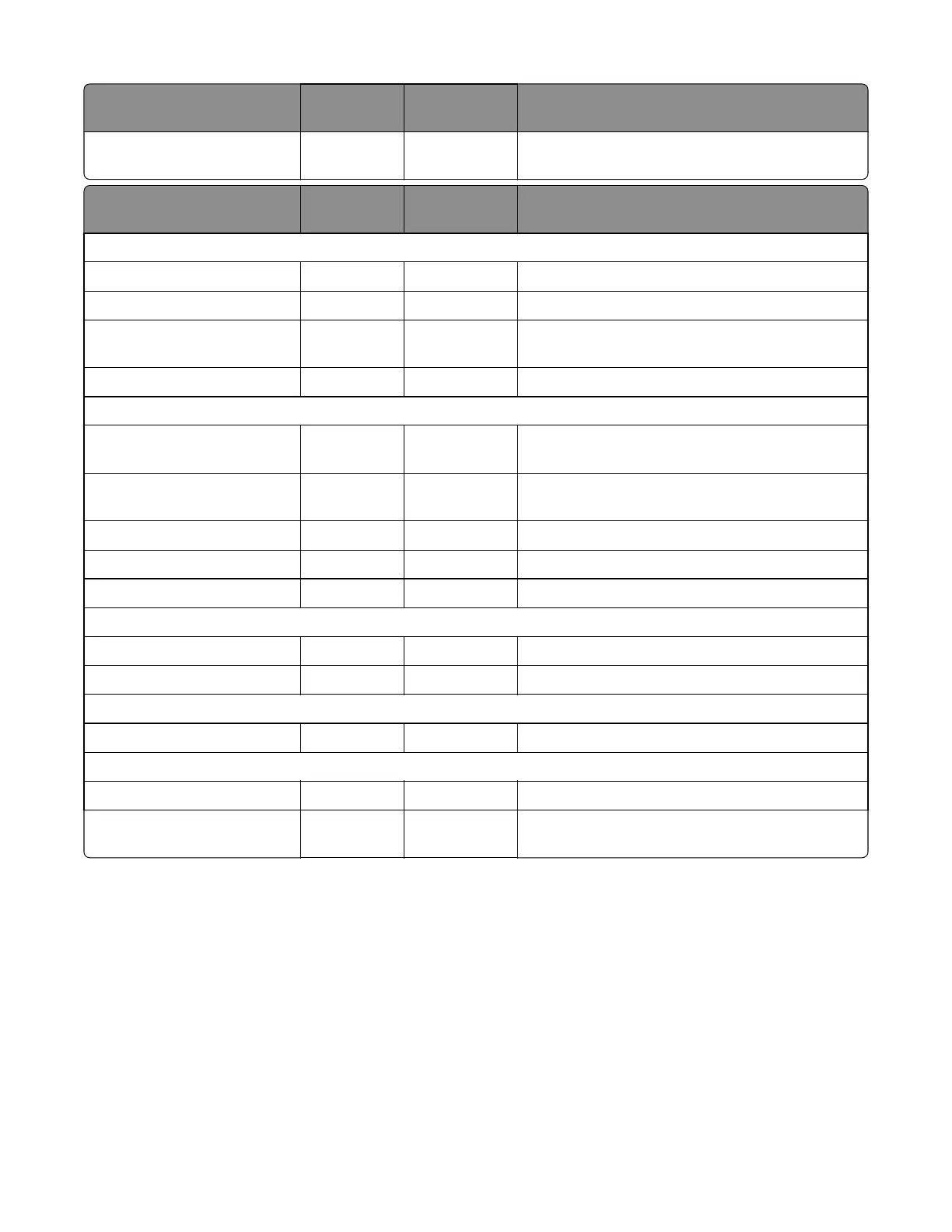Lexmark CX310, CX410 EVERY
SERVICE CALL
EVERY 200K NOTES
Pick tires Inspect, clean
if needed
Inspect, clean if
needed
Check for toner contamination.
Lexmark CX510 EVERY
SERVICE CALL
EVERY 200K NOTES
Media tray - All
Media tray side guides Inspect Inspect Check for correct positioning.
Media tray length guides Inspect Inspect Check for correct positioning.
Separation roller Inspect, clean
if needed
Replace Clean with damp cloth.
Tray lift gear assembly Inspect Inspect Ensure correct operation.
Media feeders - All
Media tray pick roller Inspect, clean
if needed
Replace Clean with damp cloth.
MPF pick roller Inspect, clean
if needed
Inspect, clean if
needed
Clean with damp cloth.
Transfer roller Inspect Replace Ensure correct installation.
Fuser Inspect Replace Ensure correct installation.
Fuser wiper Inspect Inspect Ensure correct operation.
Covers and doors
Rear door Inspect Inspect Ensure correct operation.
Fuser access door Inspect Inspect Ensure correct operation and closure.
Paper path
Duplex path Inspect Inspect Ensure media fragments and tears are not present.
Miscellaneous
Toner spillage Clean Clean Remove all toner spillage from the printer.
Pick tires Inspect, clean
if needed
Inspect, clean if
needed
Check for toner contamination.
Scheduled maintenance
The operator panel displays the message 80 or Scheduled Maintenance when it reaches certain page counts. It is
necessary to replace the appropriate maintenance kit at certain intervals to maintain the print quality and reliability of
the printer. If needed, reset the maintenance counter after performing scheduled maintenance.
Maintenance kits
After 85,000 printed pages (sides) a maintenance kit may be required.
7527
Maintenance
354