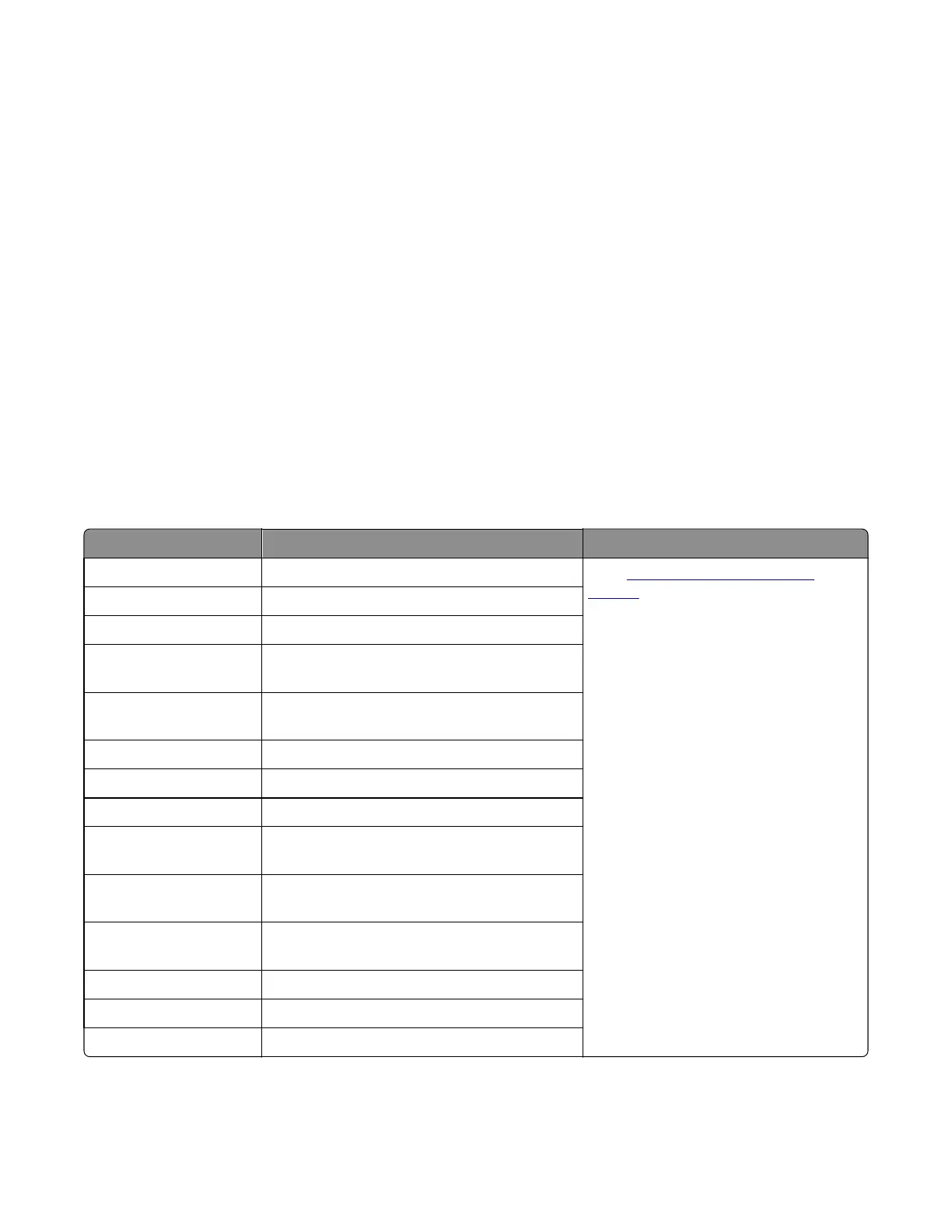• “990 errors” on page 118
• “Base printer symptoms” on page 120
• “Dead printer service check” on page 121
• “Front door sensor or switches service check” on page 123
• “Narrow media sensor service check” on page 127
• “Operator panel (display is dim and unchanging) service check” on page 128
• “Operator panel (displays all diamonds, no beeps, or five beeps) service check” on page 131
• “Operator panel (display blank) service check” on page 133
• “Operator panel (one or more operator panel buttons fail) service check” on page 134
• “Operator panel USB cable service check” on page 136
• “Toner meter cycle (TMC) card service check” on page 137
• “USB service check” on page 137
• “Network service check” on page 137
110 errors
110 error messages
Error code Description Action
110.xx The printhead <color> error. Go to
“Printhead service check” on
page 89.
110.01 The printhead <color> lost HSYNC
110.02 The printhead <color> failed to complete servo.
110.03 The printhead <color> mirror motors lost motor
lock.
110.04 The printhead <color> mirror motors lost motor
lock.
110.05 Failure reading NVRAM from printhead
110.06 The printhead <color> thermistor is open.
110.07 The printhead <color> thermistor is shorted.
110.08 The printhead <color> laser showed bad in
testing.
110.09 The printhead <color> SOS EOS measurement did
not complete.
110.10 The printhead <color> has bad SOS EOS
measurement.
110.11 Failure writing data to the printhead.
110.12 Failure reading data from the printhead.
110.13 Printhead declared error.
7527
Diagnostic information
88