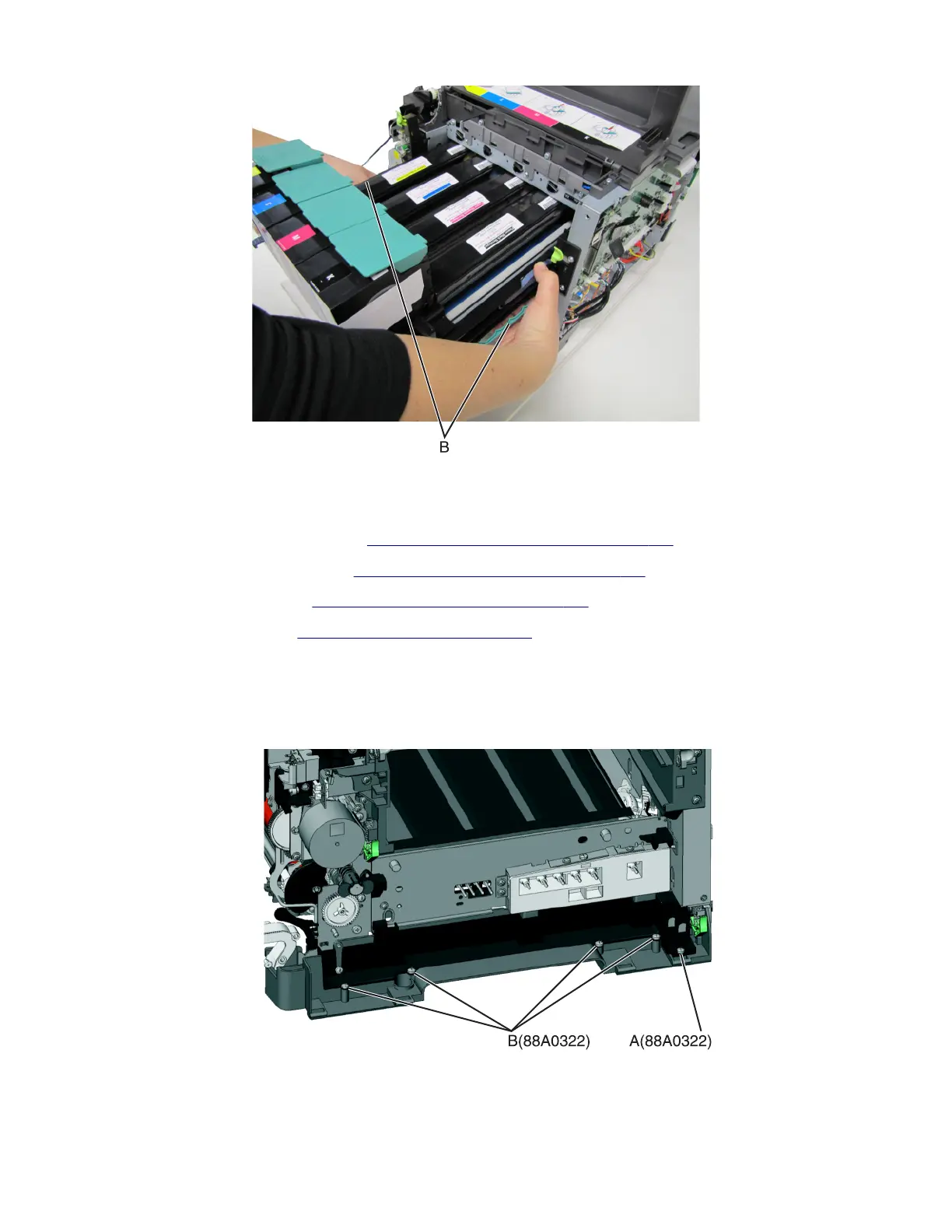Toner cartridge contacts removal
1 Remove the right cover assembly. See “Right cover assembly removal” on page 256.
2 Remove the waste toner bottle. See “Waste toner bottle removal” on page 271.
3 Remove the imaging unit. See “Imaging unit (IU) removal” on page 267.
4 Remove the rear cover. See “Rear cover removal” on page 307.
5 Remove the rear screw (A) in the waste toner bottle sensor contact to allow access to the cable cover.
Note: The waste toner bottle sensor contact does not need to be unplugged or removed.
6 Remove the four screws (B) securing the cable cover, and remove the cable cover.
7 Rotate the printer to view the right side.
8 Lay the printer on its left side, and remove the screw (C) securing the spring contacts.
7527
Repair information
269