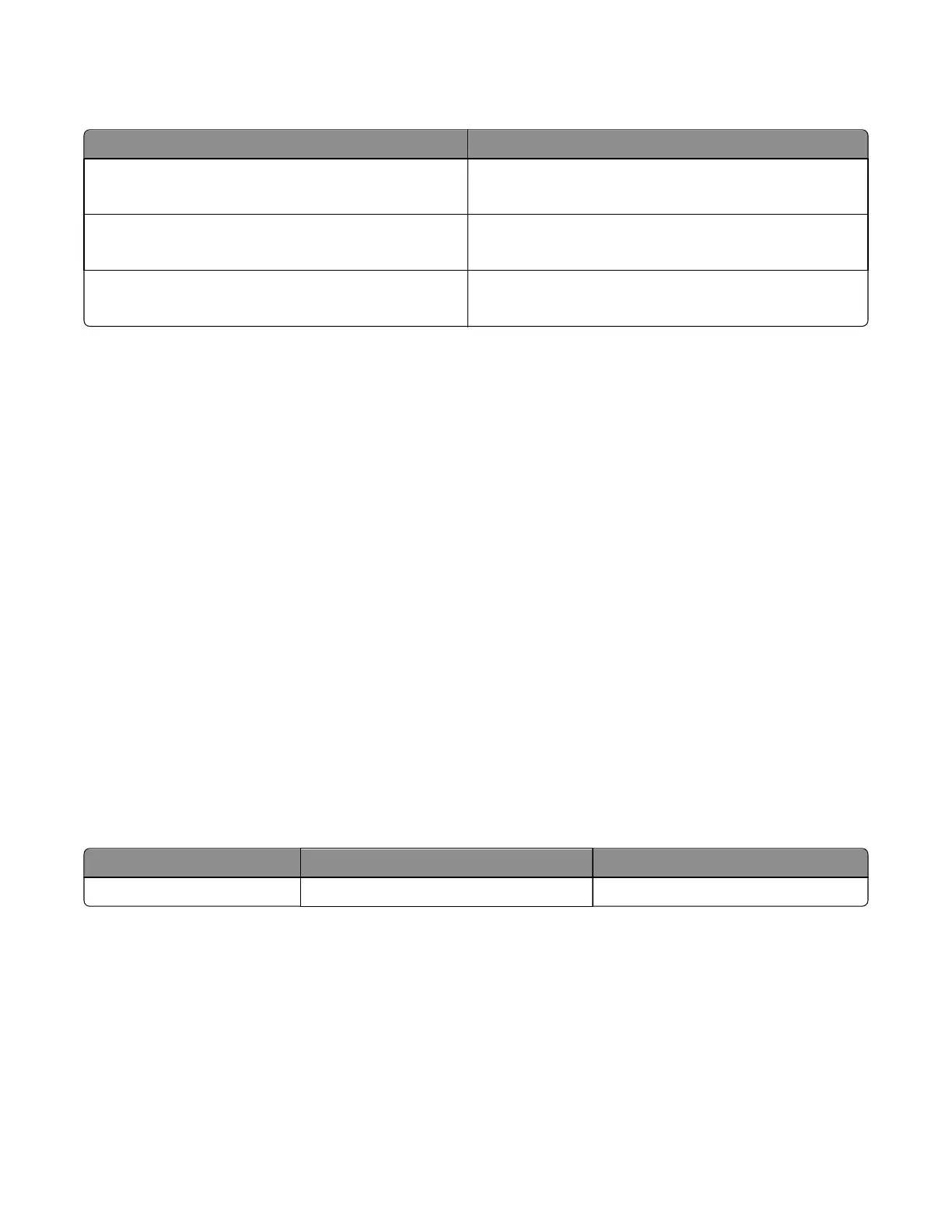It is necessary to replace the fuser assembly and ITU to maintain the print quality and reliability of the printer. The parts
are available as a maintenance kit with the following part numbers:
Part number and kit Contents
40X7615—115V Maintenance Kit
• 115V fuser
• ITU
40X7616—230V Maintenance Kit
• 230V fuser
• ITU
40X7617—100V Maintenance Kit
• 100V fuser
• ITU
When performing the scheduled maintenance procedure, the following areas should be cleaned of media dust and
toner contamination:
• Media trays
• PC cartridge area
• Developer housings area
• Transfer roll area
• Duplex area
• Standard bin
• Bridge unit area (if equipped)
• Finisher media bins (if equipped)
Preventive maintenance
Between scheduled maintenance intervals, paper feed, paper transport, and image quality problems can occur. Some
preventive maintenance procedures can help prevent issues like these.
Device‑specific preventive maintenance
To clean the touchscreen and key pad, use the LCD cleaning cloth. A single two‑step LCD cleaning cloth is stored in the
compartment beneath the exit tray. Additional cleaning cloths are available.
The following table lists the parts needed to perform preventive maintenance:
Part number Description Maintenance interval
40X0392 LCD cleaning kit As needed
Lubrication specification
Lubricate only when parts are replaced or as needed, not on a scheduled basis. Use of lubricants other than those
specified in this service manual can cause premature failure. Some unauthorized lubricants might chemically attack
polycarbonate parts.
7527
Maintenance
355
