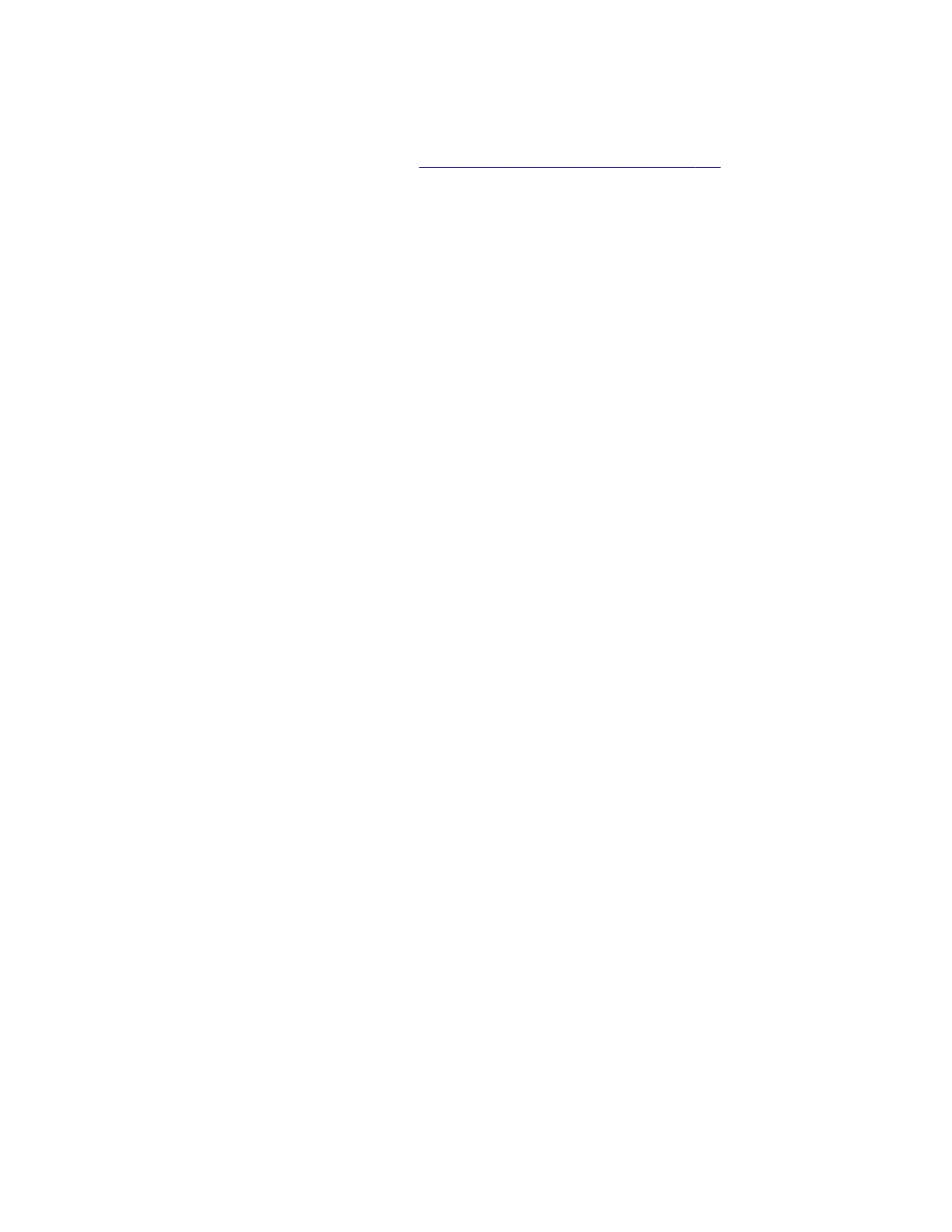eSF solutions backup
If a technician needs to replace the RIP board, the steps below should be taken to back up the eSF solutions and settings:
1 POR the printer into Invalid engine mode. See “Entering Invalid engine mode” on page 224.
2 Open a Web browser, and navigate to the printer Web page.
3 Navigate to Settings, and click the link.
4 Navigate to Solutions, and click the link.
5 Navigate to Embedded Solutions, and click the link.
6 On the Embedded Solutions page, select the apps to be exported by clicking the selection box next to the app.
7 Choose Export.
If the Web page cannot be accessed, or an error persists despite trying to boot in Invalid engine mode, then there is
no way to back up the eSF apps. The technician needs to make the customer aware that the applications and their
settings could not be saved.
There is a size limit on the export file—128kb. Because of this, it is recommended that you don't use the “global” backup
found in Settings > Import/Export > Export Shortcuts File, Export Settings File, Export Embedded Solutions Settings
File and Export Security Setups File. Customers with a large number of applications or settings may exceed the file size
limit and have information truncated in the exported file.
Ribbon cable connectors
Zero Insertion Force (ZIF) connectors
Zero Insertion Force (ZIF) connectors are used on the boards and cards used in this printer. Before inserting or removing
a cable from these connectors, read this entire section. Great care must be taken to avoid damaging the connector or
cable when inserting or removing the cable.
Warning—Potential Damage: Do not insert the cable so that the contacts are facing the locking actuator. The
contacts always face away from the actuator.
Warning—Potential Damage: Do not insert the cable diagonally into the ZIF socket. This can cause damage to the
contacts on the cable.
Warning—Potential Damage: Avoid using a fingernail, or sharp object to open the locking mechanism. This could
damage the cable.
Warning—Potential Damage: Avoid pressing against the cable when opening the locking mechanism. This can also
damage the cable.
These are the types of ZIF connectors used in this printer:
• Horizontal top contact connector
• Horizontal bottom contact connector
• Vertical mount contact connector
• Horizontal sliding connector
7527
Repair information
232