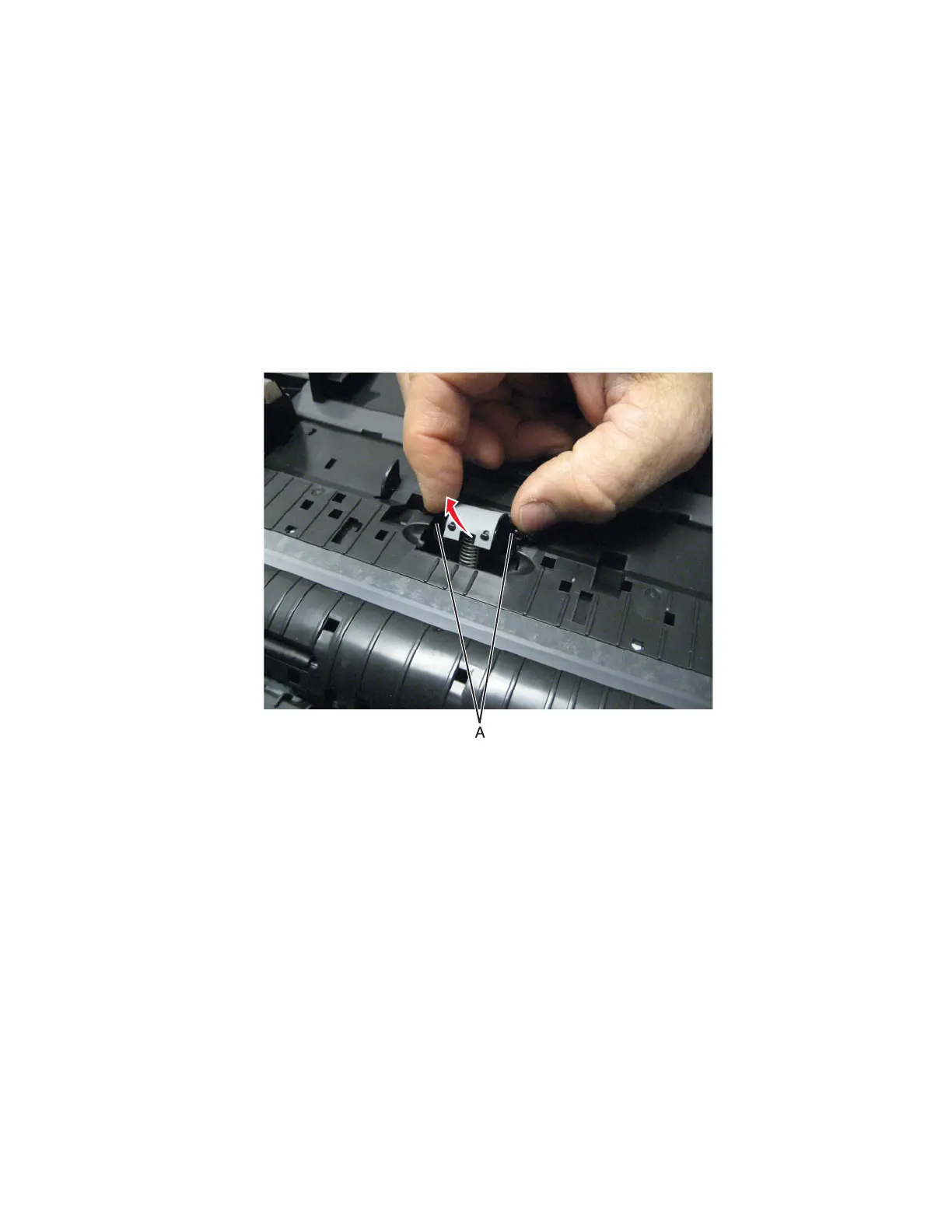ADF separator roll removal
1 Open the ADF top cover.
2 Pinch the ADF separator retaining tabs (A).
3 Lift the ADF separator roll to the vertical position.
4 Pull the ADF separator roll up and out of the ADF unit.
ADF separator pad removal
1 Open the ADF top cover.
2 Press in on the separator retaining tabs (A), and rotate the ADF separator roll to the vertical position.
7527
Repair information
329