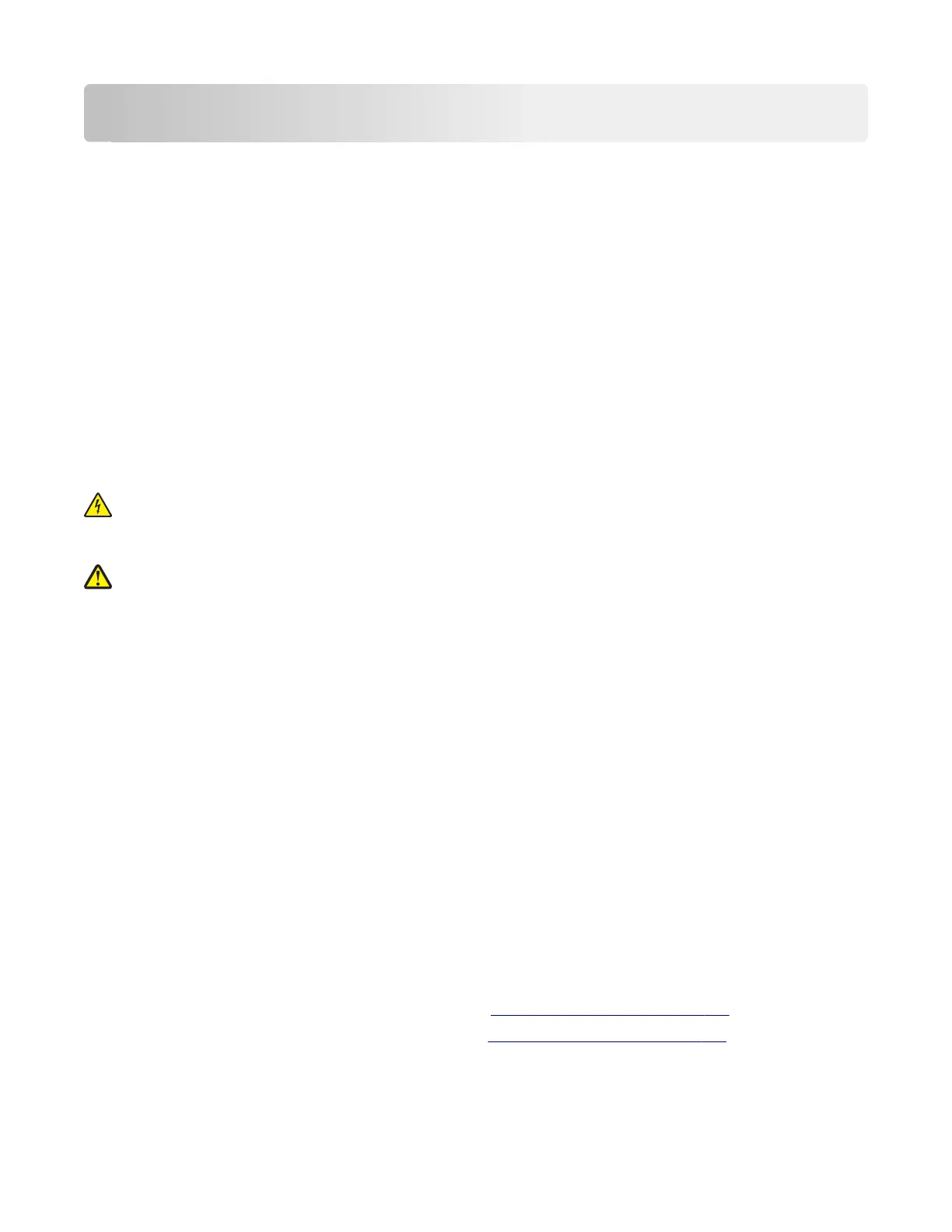Repair information
• “Removal precautions” on page 227
• “Removal procedures” on page 246
• “Left side removals” on page 246
• “Right side removals” on page 256
• “Front removals” on page 273
• “Bottom removals” on page 290
• “Rear side removals” on page 307
• “Top side removals” on page 312
• “ADF/scanner removals” on page 326
• “Options removals” on page 339
Removal precautions
CAUTION—SHOCK HAZARD: For personal safety and to prevent damage to the printer, remove the power cord
from the electrical outlet before you connect or disconnect any cable, electronic board, or assembly. Disconnect
any connections between the printer and the PCs/peripherals.
CAUTION—POTENTIAL INJURY: The printer weight is greater than 18kg (40 lb) and requires two or more
trained personnel to lift it safely. Use the hand holds on the side of the printer. Make sure your fingers are not
under the printer when you lift or set the printer on the floor or another stable surface.
Data security notice
1 This printer contains various types of memory that are capable of storing device and network settings, information
from embedded solutions, and user data. The types of memory, along with the types of data stored by each, are
described below.
• Volatile memory—This device utilizes standard Random Access Memory (RAM) to temporarily buffer user data
during simple print and copy jobs.
• Non-volatile memory—This device may utilize two forms of non-volatile memory: EEPROM and NAND (flash
memory). Both types are used to store the operating system, device settings, network information, scanner and
bookmark settings, and embedded solutions.
• Hard disk memory—Some devices have a hard disk drive installed. The printer hard disk is designed for device-
specific functionality and cannot be used for long term storage for data that is not print-related. The hard disk
does not provide the capability for users to extract information, create folders, create disk or network file shares,
or transfer FTP information directly from a client device. The hard disk can retain buffered user data from
complex print jobs, as well as form data and font data.
To erase volatile memory, turn off the printer.
To erase non-volatile memory, see the menu item under
“Configuration menu” on page 216 pertaining to this.
To erase the printer hard disk, see the menu item under
“Configuration menu” on page 216 pertaining to this.
7527
Repair information
227