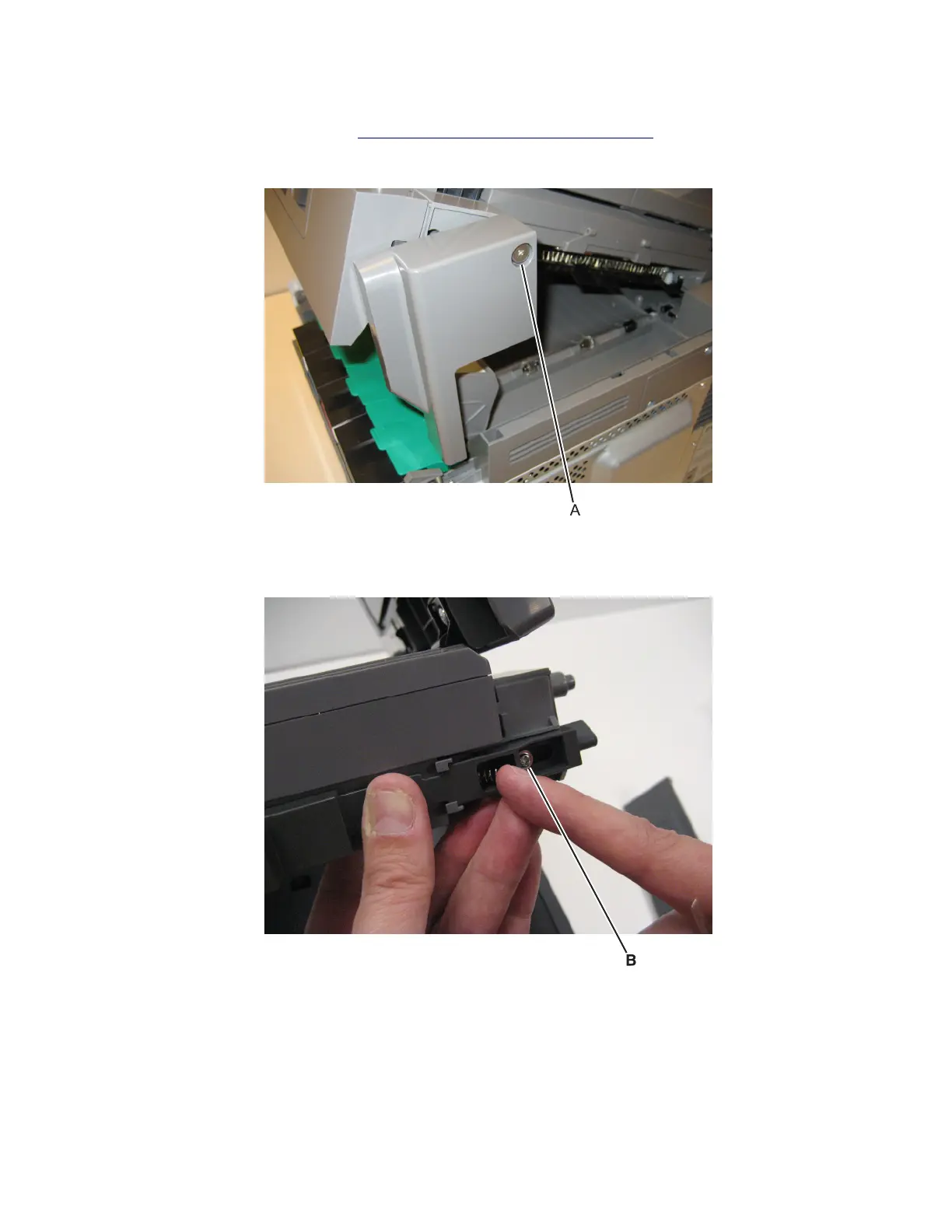AIO release lever removal
1 Remove the right scanner cover. See “Right scanner cover removal” on page 331.
2 Remove the screw (A) securing the AIO link to the flatbed unit.
3 Disengage the AIO link from the flatbed unit.
4 Remove the screw (B) securing the AIO release lever to the flatbed.
5 Slide the AIO release lever towards the back of the flatbed.
6 Remove the spring and AIO release lever.
Installation note: When reinstalling the AIO release lever, place the release lever on the flatbed, and then inset
the spring before replacing the screw.
7527
Repair information
320