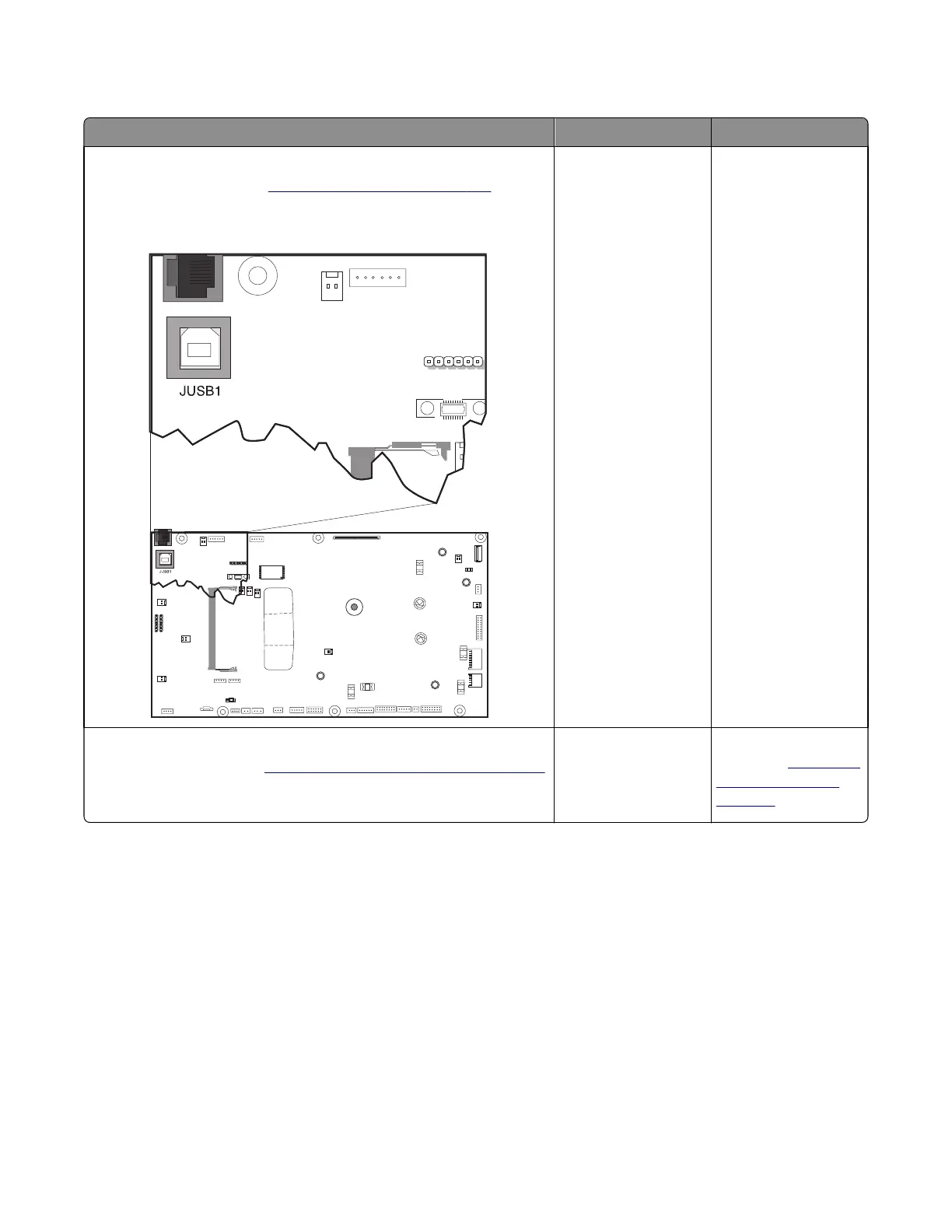Operator panel USB cable service check
Actions Yes No
Step 1
Remove the rear cover. See
“Rear cover removal” on page 307.
Is the cable properly seated in the controller board?
Go to step 2. Reseat the USB cable.
Step 2
Replace the USB cable. See
“USB port connector removal” on page 284.
Is the problem fixed?
Problem resolved. Replace the controller
board. See
“Controller
board removal” on
page 309.
7527
Diagnostic information
136