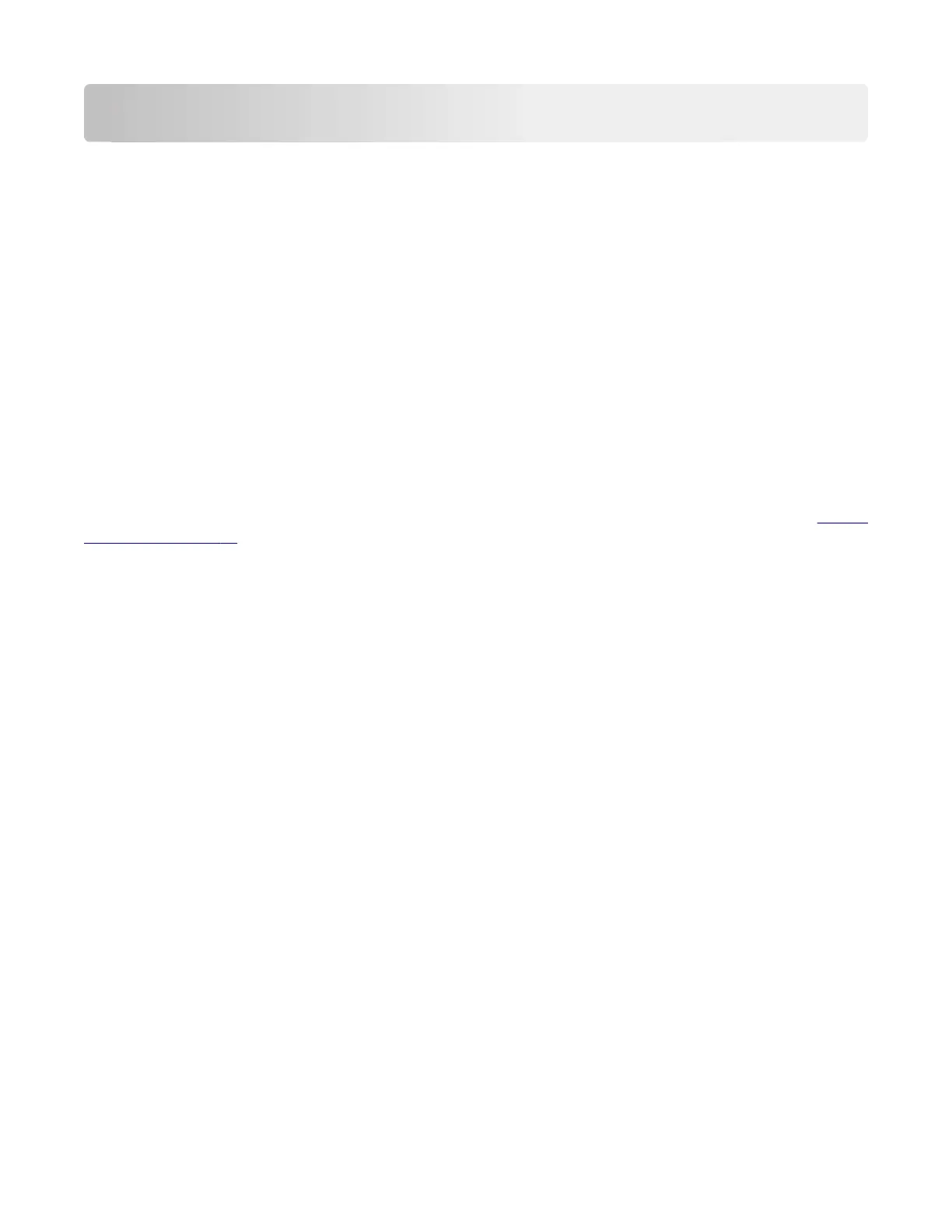Appendix C: Theory of operation
• “Paper path and transport components” on page 391
• “Print engine theory” on page 394
• “ADF theory” on page 398
• “Color theory” on page 400
Paper path and transport components
• “Paper path information” on page 391
• “Transport components” on page 392
• “Bubble sensors” on page 392
• “Duplexing” on page 393
For an image to be printed, the paper or specialty media has to be moved from an input source (such as a tray) into
the printer and eventually exit into an output source.
The most important component in this process is this paper itself. Old, damaged, or out-of-specification paper can and
will cause feed and transport problems. If you encounter problems, you should always check the paper first. See
“Media
guidelines” on page 23. In addition, it is always good practice to check the printer and driver settings to see if the paper
being used matches the user’s settings. It is not uncommon to find a user printing on cardstock with the printer
programmed to print on a plain paper setting.
The printer’s feed and transport components can fail and cause paper jams or other feed and transport problems. These
components should be examined for damage or wear and replaced if necessary.
Paper path information
The printer has a simple C‑shaped paper path. The tray 1 paper is shown in red and the optional 650‑sheet Duo Drawer
paper path is not shown.
Paper is fed from the rear of the printer and travels upward through the front cover.
7527
Appendix C: Theory of operation
391
