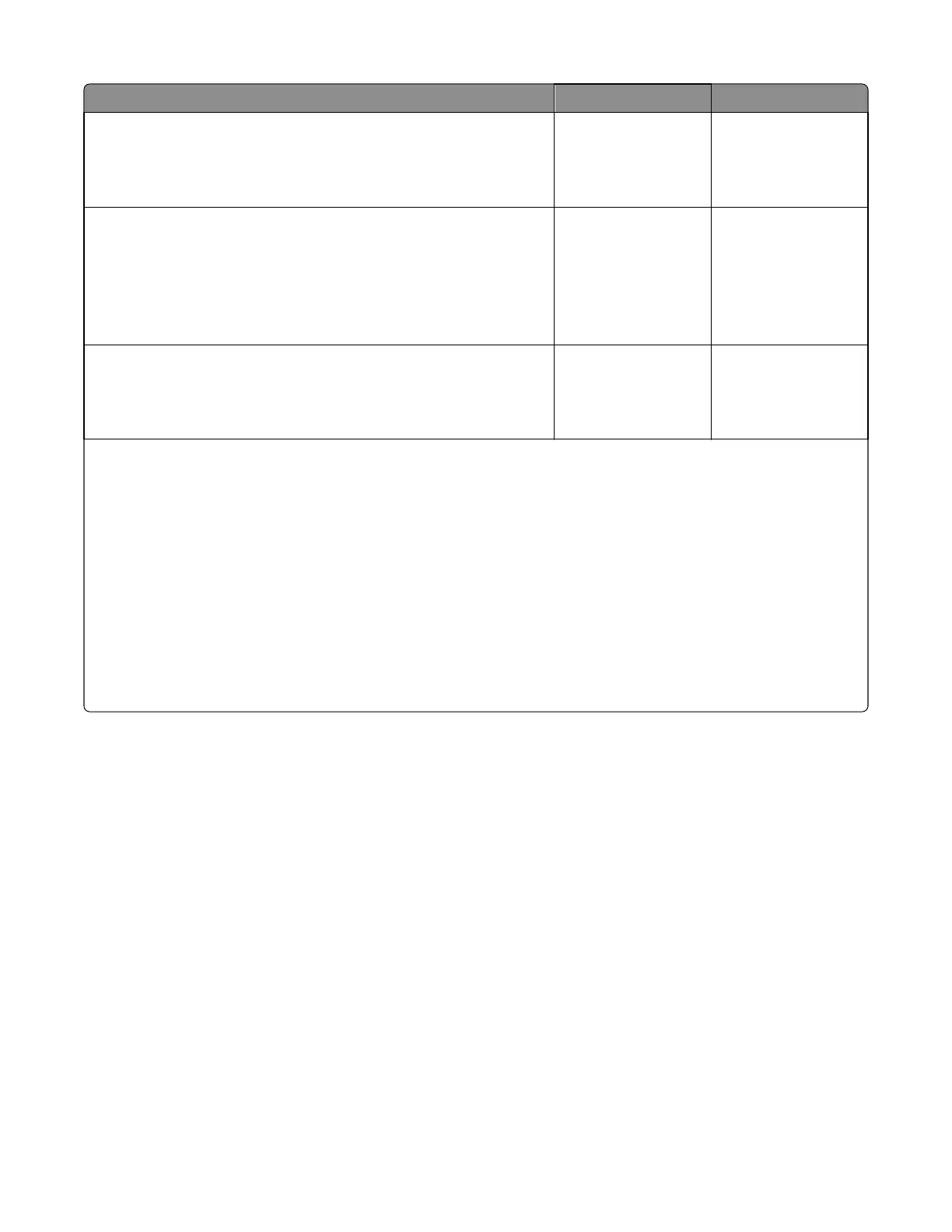Actions Yes No
Step 28
Run a job to test the option.
Does the 900.xx error reoccur?
Go to step 29. Go to step 26.
Step 29
Upgrade the firmware. Contact your next level of support for the correct
firmware level to use.
Restart the printer to operating mode.
Does the 900.xx error occur?
Go to step 30. Go to step 26.
Step 30
Replace the faulty ISP option, and restart the device.
Does the 900.xx error reoccur?
Go to step 31. Go to step 26.
Step 31
Contact your next level of support. You will need the following information for them:
• Exact 900.xx error digits and complete error message
• Printed menu settings page
• Printed network settings page
• Device error log
• A sample print file if error appears to be isolated to a single file
• File/Application used if error is related to specific print file
• Device Operating System
• Driver used (PCL/PS)
• Frequency of the occurrence of the error
7527
Diagnostic information
111