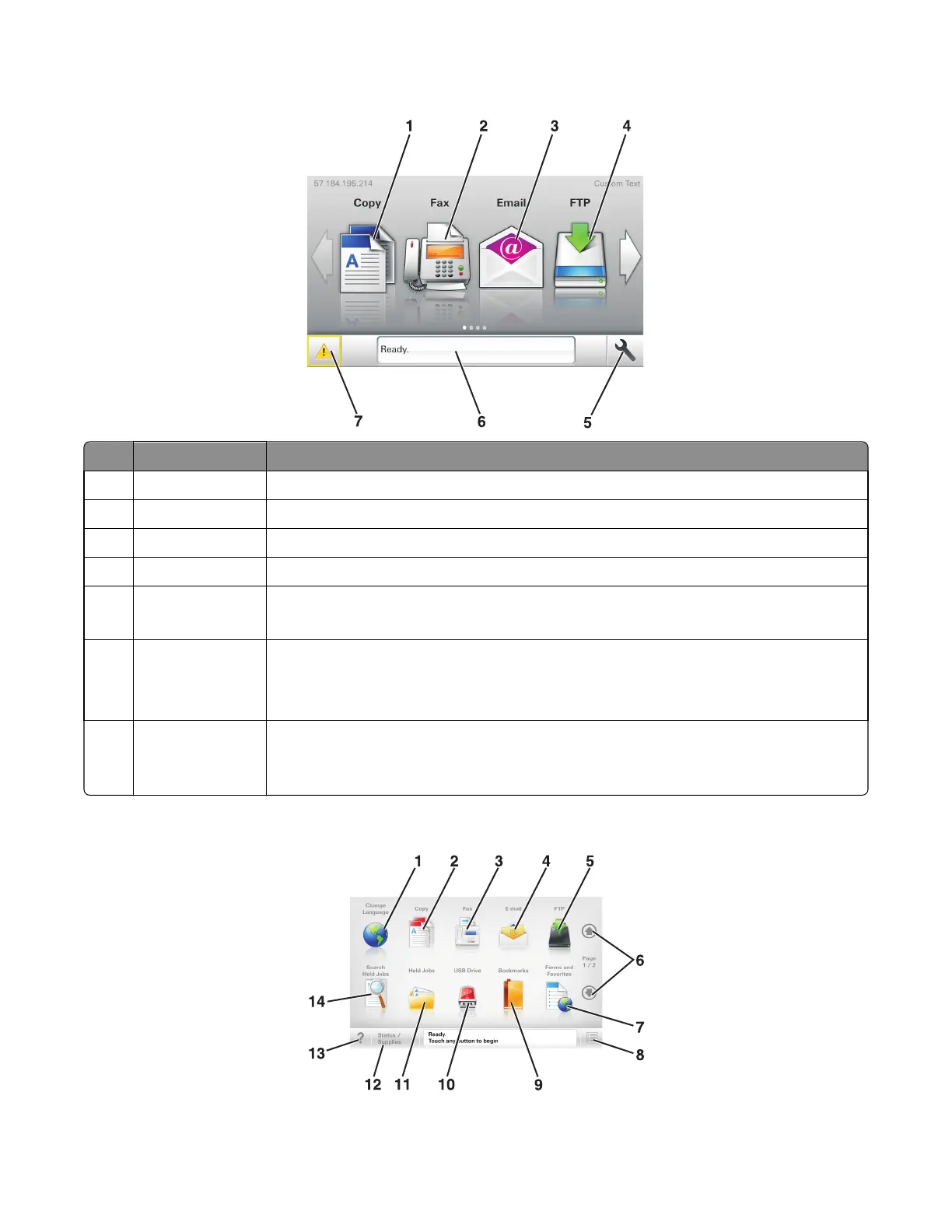For CX410 models
# Touch To
1 Copy Accesses the Copy menus and makes copies
2 Fax Accesses the Fax menus and sends faxes
3 E‑mail Accesses the E‑mail menus and sends e‑mails.
4 FTP Accesses the File Transfer Protocol (FTP) menus and scan documents directly to an FTP server
5 Menu icon Accesses the printer menus
Note: The menus are available only when the printer is in ready state
6 Status message bar
• Shows the current printer status such as Ready or Busy
• Shows printer supply conditions such as Imaging unit low or Cartridge low
• Shows intervention messages and the instructions on how to clear them
7 Status/Supplies
• Shows a printer warning or error message whenever the printer requires intervention to
continue processing
• View more information on the printer warning or message, and on how to clear it
For CX510 models
7527
Service menus
188