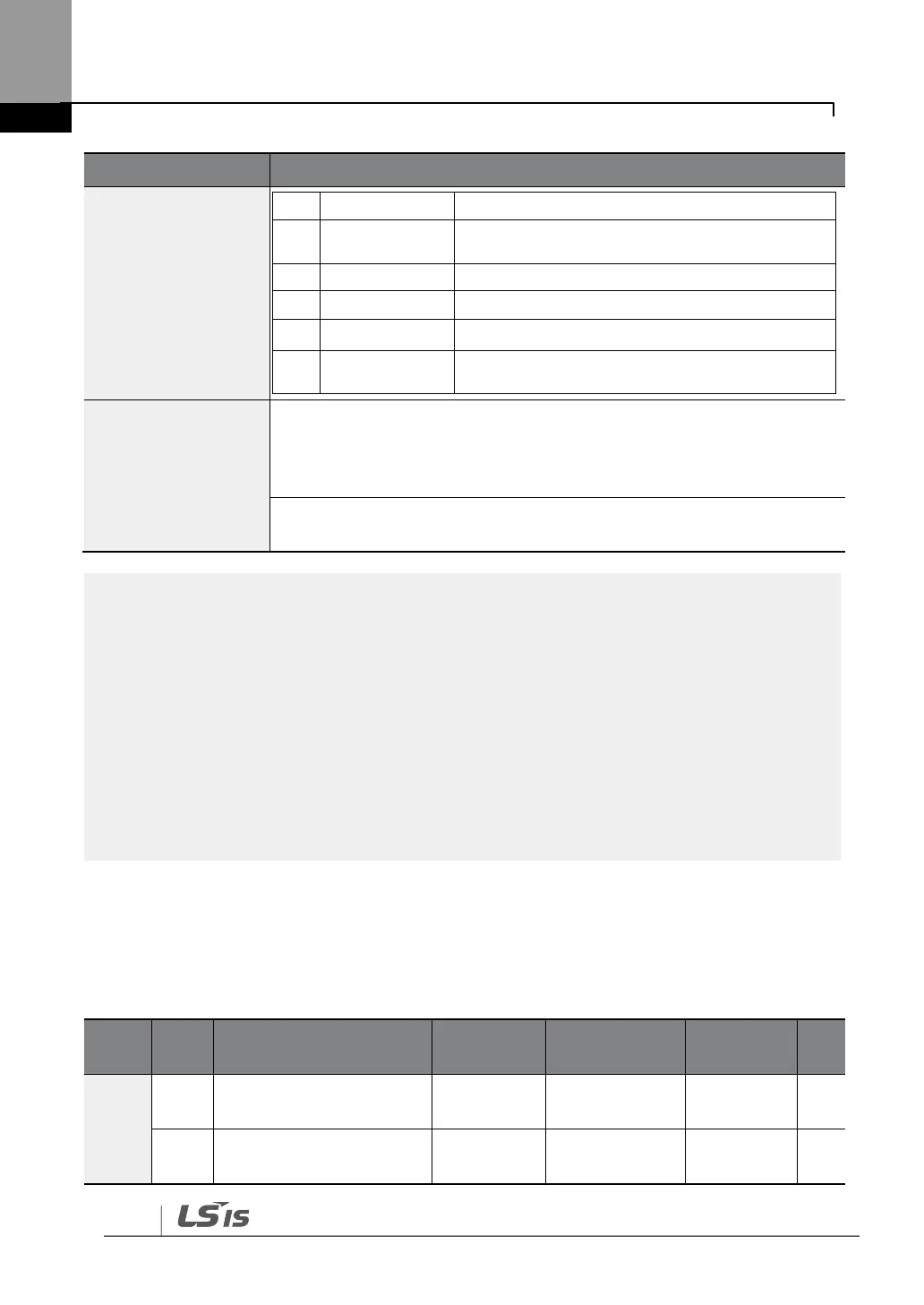Learning Advanced Features
Displays the PID controller output.
Displays the scale of the reference value and
sets the value of PID reference.
Displays the PID controller feedback volume.
Displays the External PID1 mode.
Displays the External PID1output value.
Displays the External PID1 reference value.
Select the items to be displayed in monitor mode. Monitor mode is the
first mode displayed when the inverter is powered on. A total of three
items, from monitor line-1 to monitor line- 3, can be displayed
simultaneously.
Selecting ‗1 (Yes)‘ initializes CNF-20–23.
Inverter power consumption
Values are calculated using voltage and current. Electric power is calculated every second and
the results are accumulated. Setting CNF-62 (WH Count Reset) value to ‗1 (Yes)‘ will reset
cumulated electric energy consumption. Power consumption is displayed as shown below:
• Less than 1,000 kW: Units are in kW, displayed in 999.9 kW format.
• 1–99 MW: Units are in MW, displayed in 99.99 MWh format.
• 100–999 MW: Units are in MW, displayed in 999.9 MWh format.
• More than 1,000 MW: Units are in MW, displayed in 9,999 MWh format and can be
displayed up to 65,535 MW. (Values exceeding 65,535 MW will reset the value to 0, and
units will return to kW. It will be displayed in 999.9 kW format).
5.50 Operation Time Monitor
This feature is used to monitor the inverter and fan operation times.
Cumulated inverter
power-on time
Cumulated inverter
operation time
