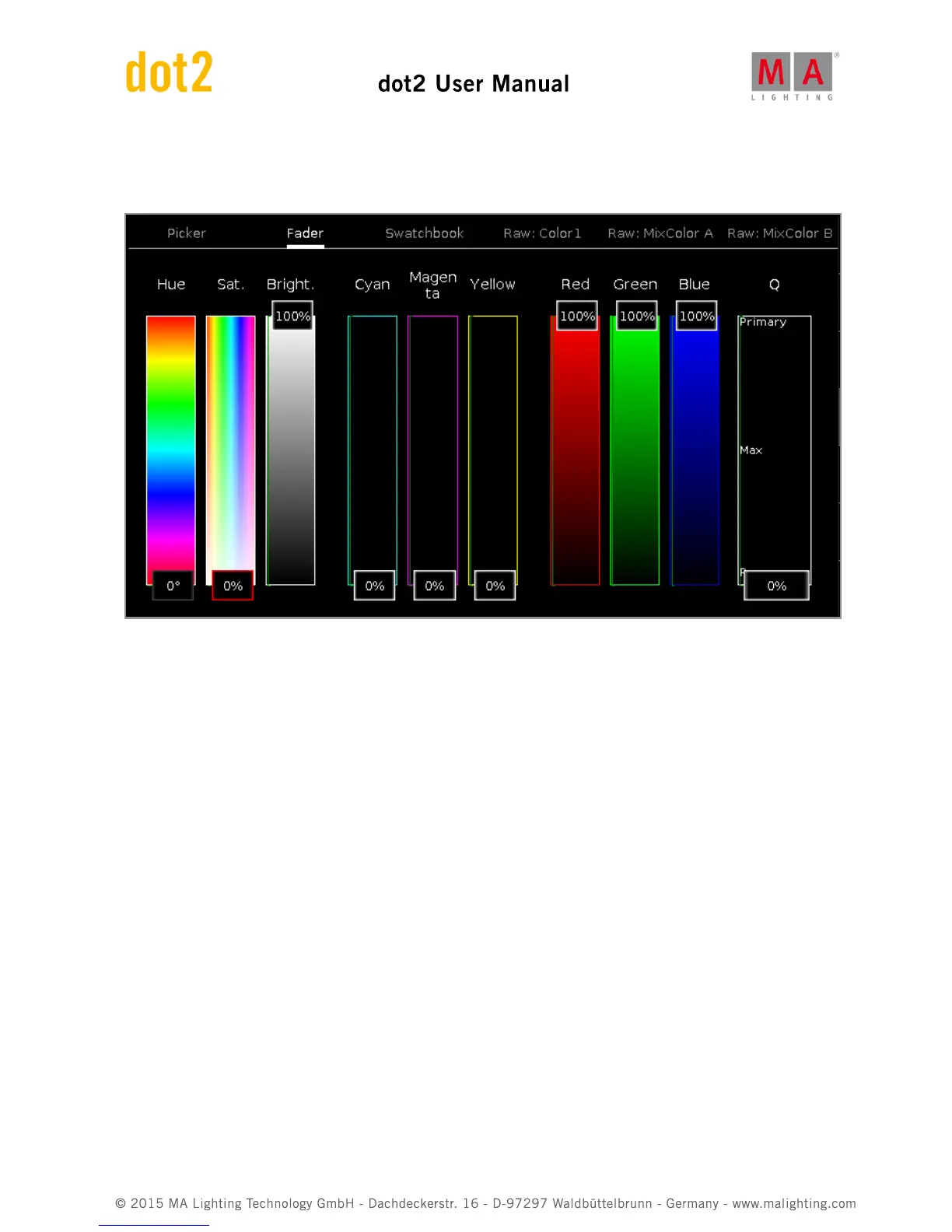Fader View
The fader view is the second tab of the color preset type view.
In this view, you select the color from the color faders.
There are three different ways of the color mix system, each with three faders.
1. Hue - Sat. - Bright.
First fader displays the hue in degrees.
Second fader displays the saturation in percent.
Third fader displays the brightness in percent.
2. Cyan - Magenta - Yellow
First fader displays the cyan ratio in percent.
Second fader displays the magenta ratio in percent.
Third fader displays the yellow ratio in percent.
3. Red - Green - Blue
First fader displays the red ratio in percent.
Second fader displays the green ratio in percent.
Third fader displays the blue ratio in percent.
To select from which color attributes should the selected color mostly be mixed from, swipe the Q-Fader up or
down.
Swatchbook View