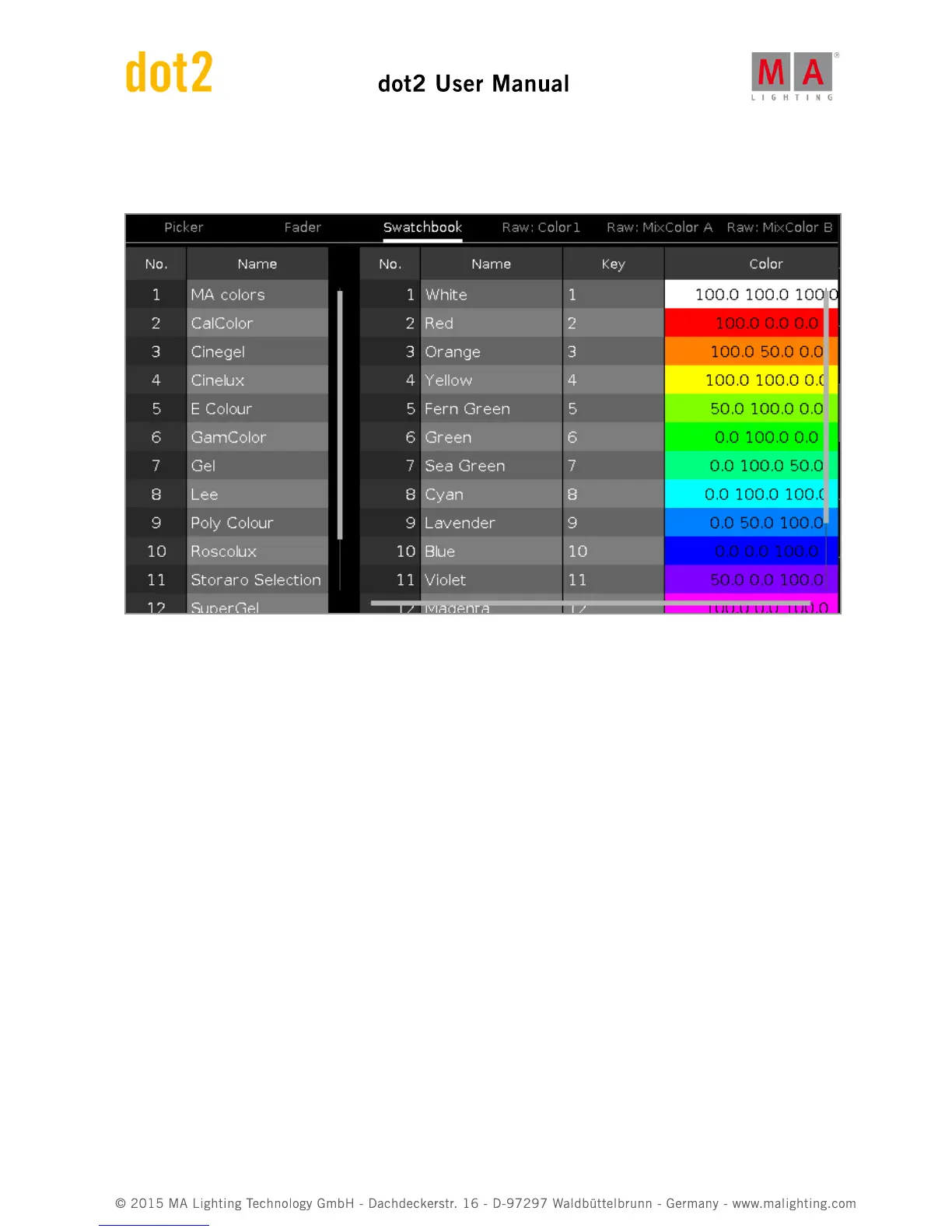Swatchbook View
The swatchbook view is the third tab of the color preset type view.
In this view, you select the color from a swatchbook.
There are two tables in this view: Select Swatchbook Table and Select Color Table.
1. Select Swatchbook Table
This table has two columns: No. and Name.
The column No. displays the number of the swatchbook.
The column Name displays the name of the swatchbook.
2. Select Color Table
This table has four columns: No., Name, Key and Color.
The column No. displays the number of the row.
The column Name displays the name of the color.
The column Key displays the key of the color from the swatchbook.
The column Color displays the color along with the RGB code.
Raw Color Views