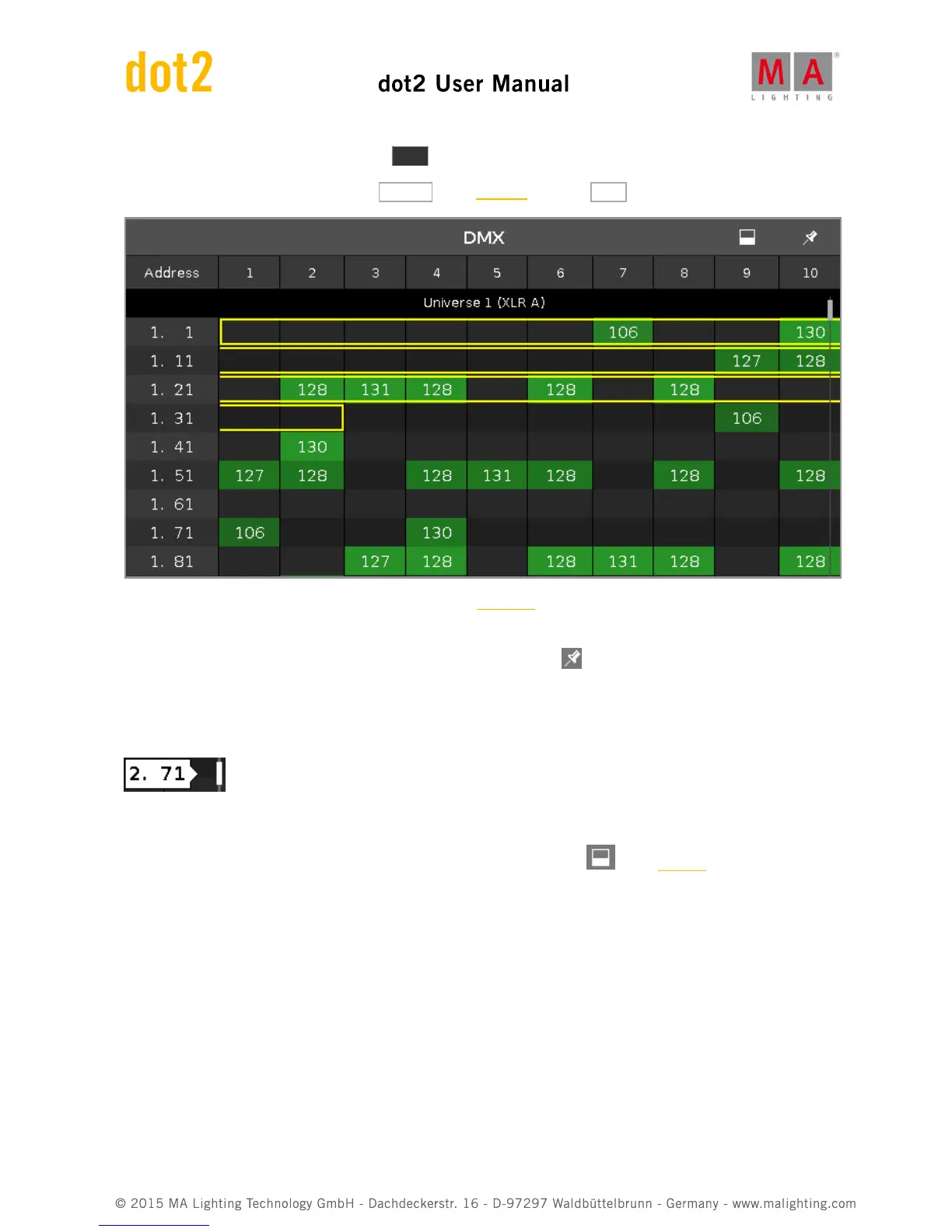To go to the DMX View on screen 1: Press DMX on the console.
To go to the DMX View on screen 2: Tap More... in the view bar and then DMX .
This view shows the current output of the fixtures and the attributes. in the universes 1-8.
The universe 9 displays the DMX input if DMX-IN is connected.
To pin the view and deactivate the dynamic view mode, tap on the pin in the title bar.
To scroll in the DMX view, slide the vertical scroll bar.
During scrolling on the scroll bar, it is a bubble displayed which displays the address in the view.
You can also slide up and down in the view screen to scroll.
To show the DMX attributes the respective DMX address, press the view icon in the title bar.