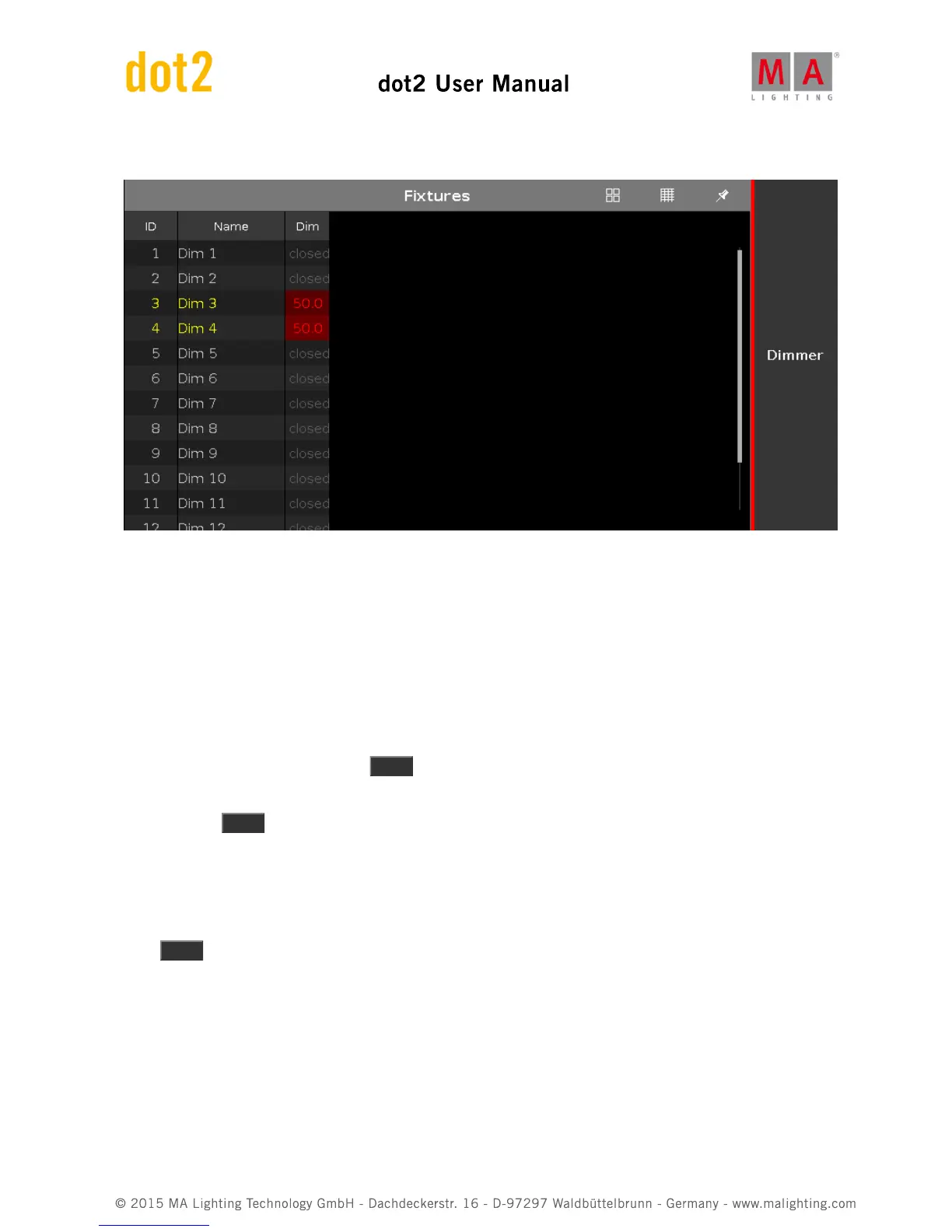This changes the view to something like this:
Notice that I have fixture 3 and 4 at 50% in the picture above. If you want to go back to the symbol view you can
press the little button on the left - the one with four squares. But for now please stay in the sheet view.
Try to set your fixture 3 and 4 at 50%.
Notice how the fixture ID and name are yellow instead of gray. This shows us that these fixtures are selected, and if
you change the value, the fixtures will be affected.
The dimmer value have a red background and the value are in red text. All this indicates that we have this value
active in our programmer and it will be saved if we store it somewhere.
In the previous chapter we also pressed Clear a lot. This also has to do with our programmer. We use clear to
remove stuff from our programmer.
Try to press the Clear key once.
Now the fixture ID and name tuned back to gray. This fixtures aren't selected anymore. When you turn the level
wheel, nothing happens.
But we still have the values in our programmer and it will still be stored (if we chose to do so).
Press Clear once more.
Now we have released the values from the programmer and the background and text turned gray. This means that if
you chose to store a cue now, you wouldn't store any values. Said in a different way: Every value with a red text and
background will be saved when you store - this is called active values.
Notice that when you store the values, you might still have them in your programmer. The value text is still red to
show this, but the background isn't red anymore. This means that it will not be stored if you now try to store again.
You'll need to give the fixture an active value again, before storing them again.