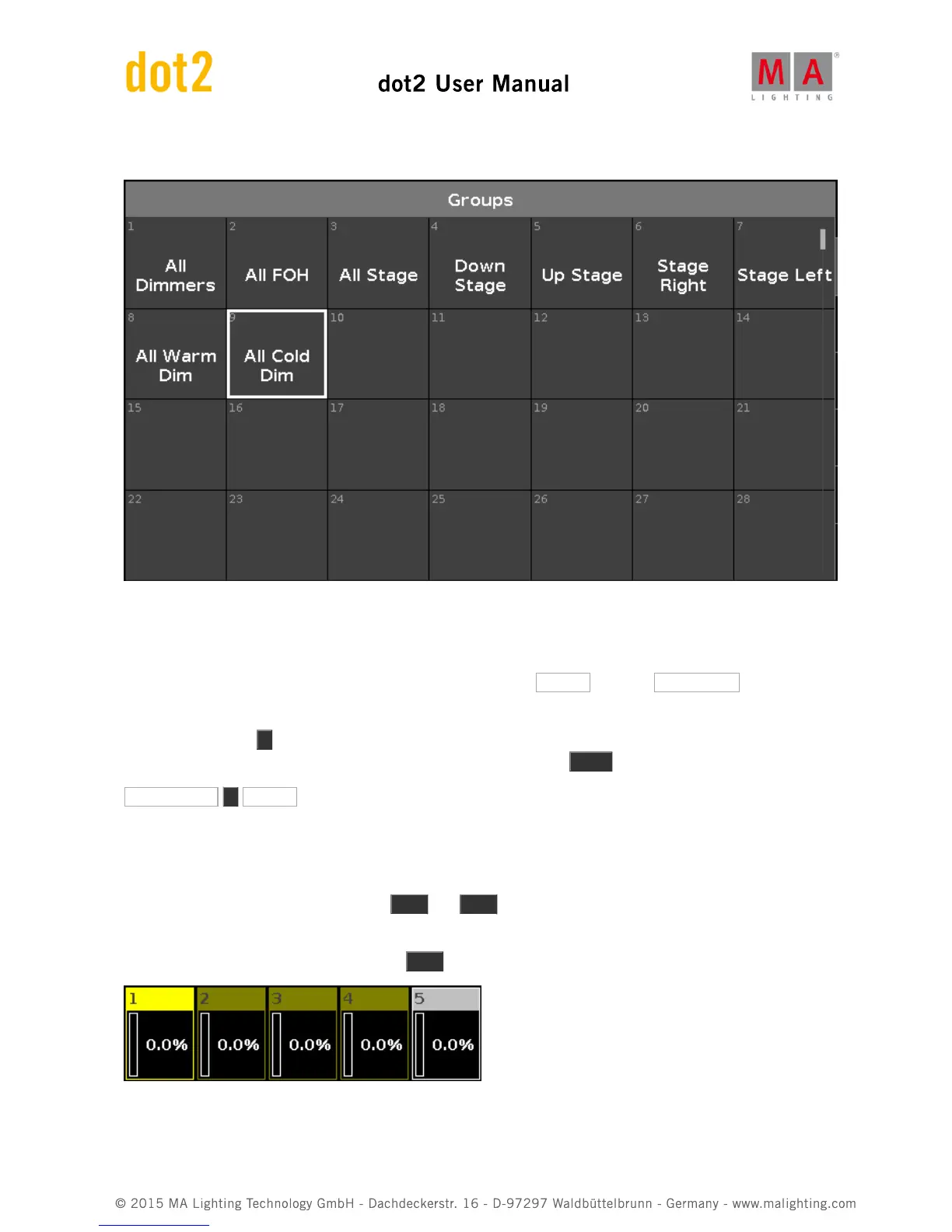When you are done the Group view should look like this:
Combination selections
With these groups we can do a lot of different combinations.
You can combine two groups simply be pressing them. If you press All FOH and then Down Stage (there's an
automatic + function) you have selected fixtures 1 to 8.
You can also use the - key to remove overlapping fixtures from a different group. If you need all the warm dimmers
except the ones from front of house (FOH), you could do it like this (do a Clear first):
All Warm Dim - All FOH
First we selected all the warm dimmers and then we removed the FOH ones from our selection.
Previous, Set and Next - the group edition
With a selection of fixtures you can use the Prev and Next keys to step through the group, just like we did when
we didn't already have a selection. The difference is that this will only step through the fixtures in the group.
Try to select group 2 (All FOH) and then press Next . This should be the result:
If you keep pressing next you see that you are just jumping through the fixtures in the group - you never select fixture
5.