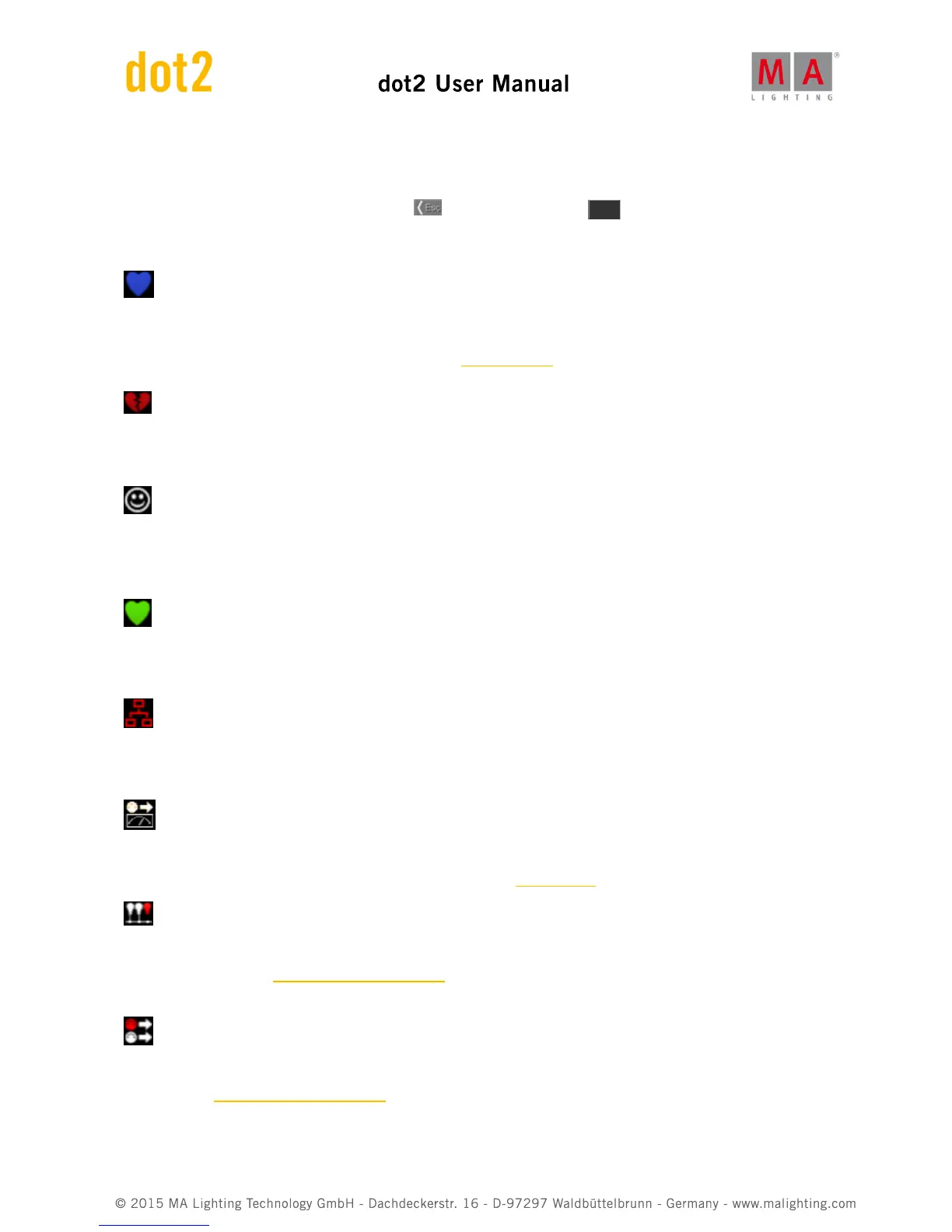Description:
Displays detailed information to the status or message.
To leave the Status and Messages window, tap in the title bar or press Esc on the console.
Status and Messages in Detail
Session Status Master:
The dot2 is the master of a session.
The blue heart is visible after a session is started in the Network Setup.
Session Status Standalone:
The broken red heart is visible if the dot2 is in a standalone mode.
Smiley:
Right beside the command line is the smiley.
The smiley indicates a standalone mode and everything is OK.
Console in a Session:
The dot2 has joined a session.
Network loss:
Network cable or connection is missing or defect. Double-check the network connection.
DMX Tester Output:
DMX tester output is active. To turn the DMX tester off, open the tools window.
Something is not patched:
There are fixtures in the Patch and Fixture Schedule without a patch address. Double-check the fixtures in the
Patch and Fixture Schedule.
Unassigned Ports:
Fixtures in the Patch and Fixture Schedule are assigned to an universe what is not available, e.g. universe 5 on a
single dot2 core.