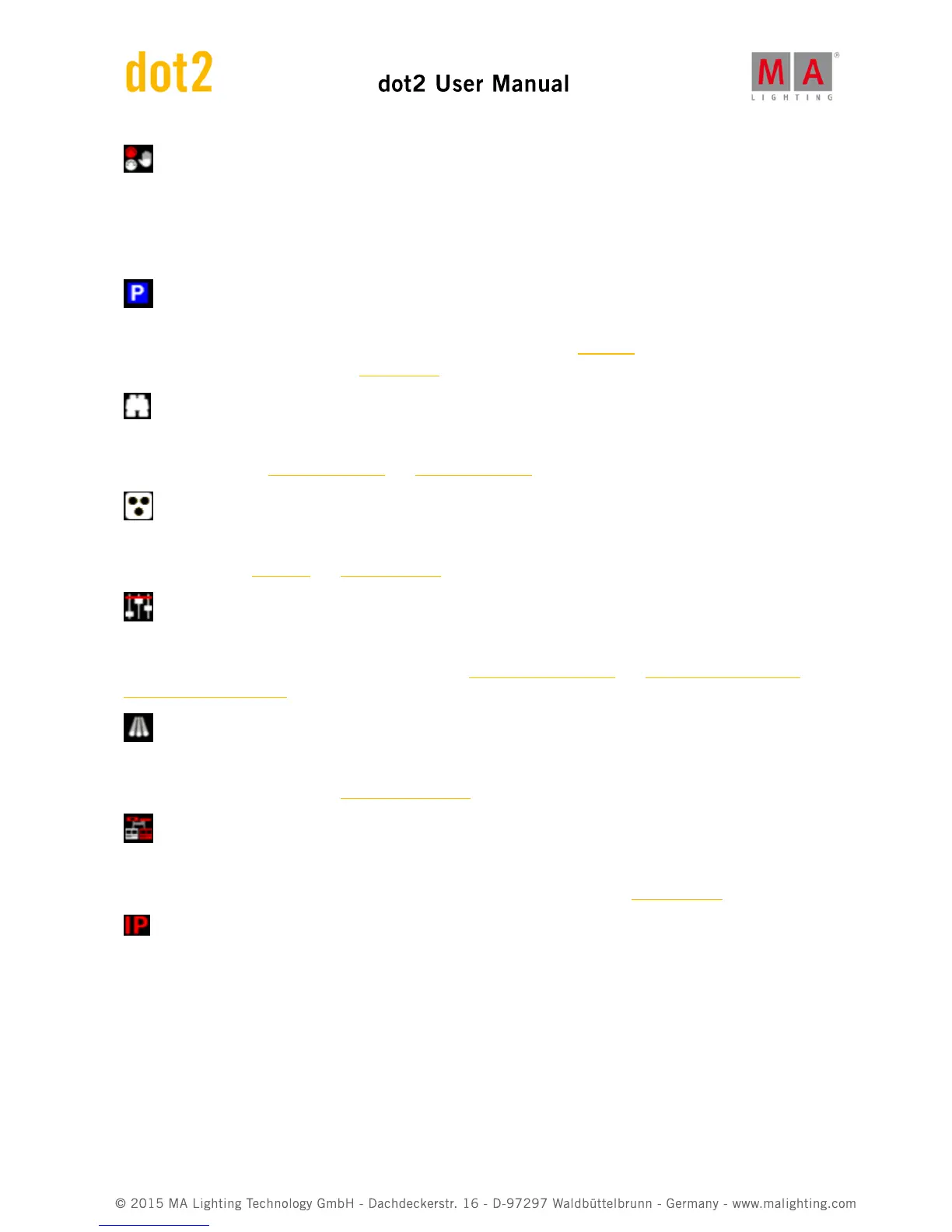Not enough Parameters:
The dot2 onPC is missing a connected device to have DMX output.
A connected dot2 console or a connected Node4 is necessary for the dot2 onPC, to have a DMX output.
More than 1024 DMX channels are patched on a dot2 onPC.
Parked:
DMX channels are parked. Parked channels has a blue background in the DMX view.
To unpark all DMX channels, open the tools window.
Preview:
Preview is on. Refer to, Prvw (Preview) Key and Preview Command.
Blind:
Blind is on. Refer to, Blind Key and Blind Command.
Group/Grand Master:
A group or the grand master is less than 100%. Refer to Empty Executor window and Getting Started Guide - 2
Physical Setup and Layout.
Highlight:
The highlight mode is on. Refer to, Highlt (Highlight) Key.
Missed Stations:
A previous available station is missing. Double-check the connected devices in the Network Setup.
IP Conflict:
Two consoles with the same IPv4 address are available. Change the IP address.