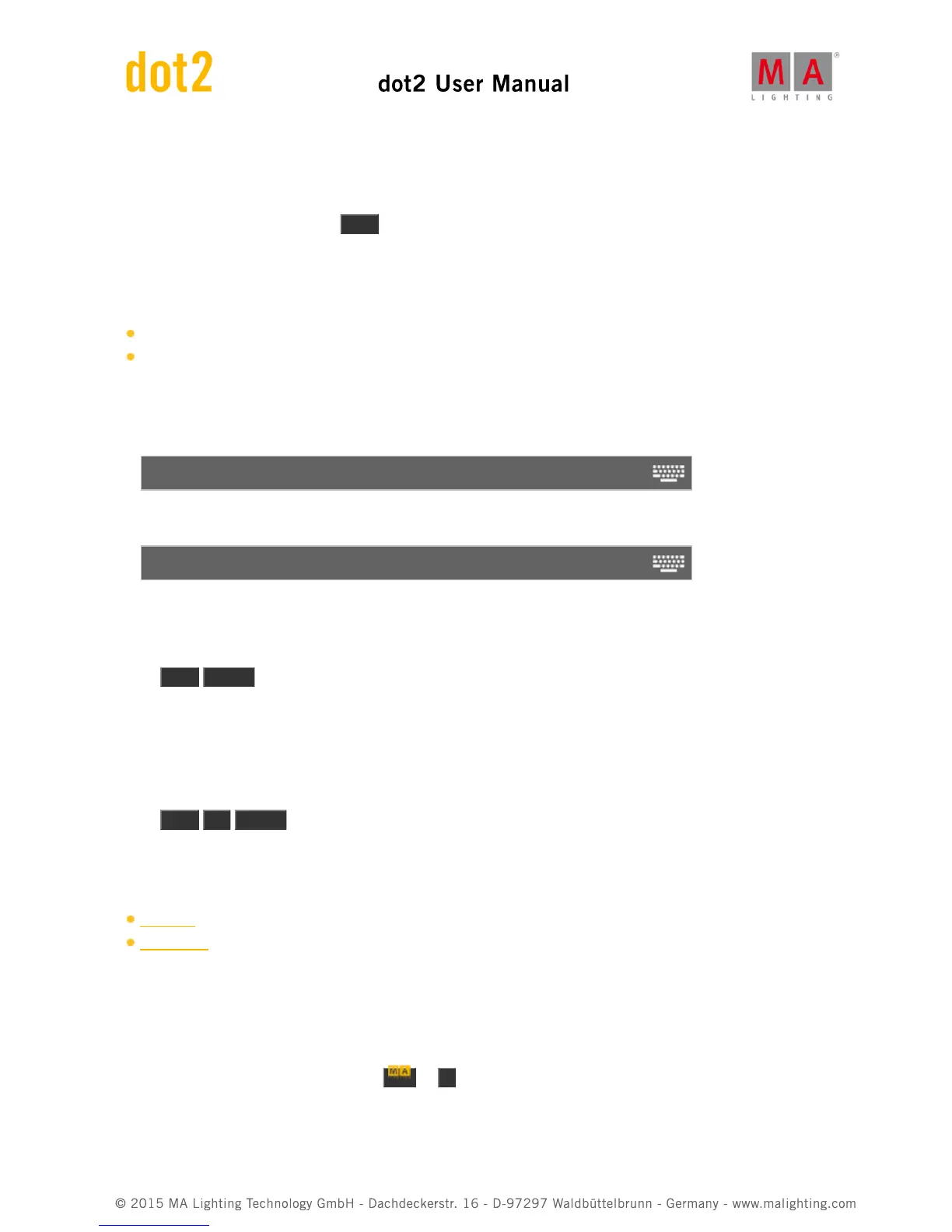7.31. Help Command
This page describes the syntax and how to use the help command.
To go to the help command, press Help on the console.
Description
With the help command you open the manual
in general
context sensitive to a command
Syntax
1. Open the manual on the console.
Help
2. Open the context sensitive help to a command.
Help Fix
Example 1
Let´s assume, you will open the manual of the MA dot 2.
Press Help Please .
Opens the manual on screen 1.
Example 2
Let´s assume, you will open the context sensitive help to the fix command.
Press Help Fix Please .
Opens the help to the fix command on screen 1.
Related Links
Help Key
Please Key
7.32. If Command
This page describes the syntax and how to use the if command.
To go to the if command, press and hold + If (= If) on the console.
Description