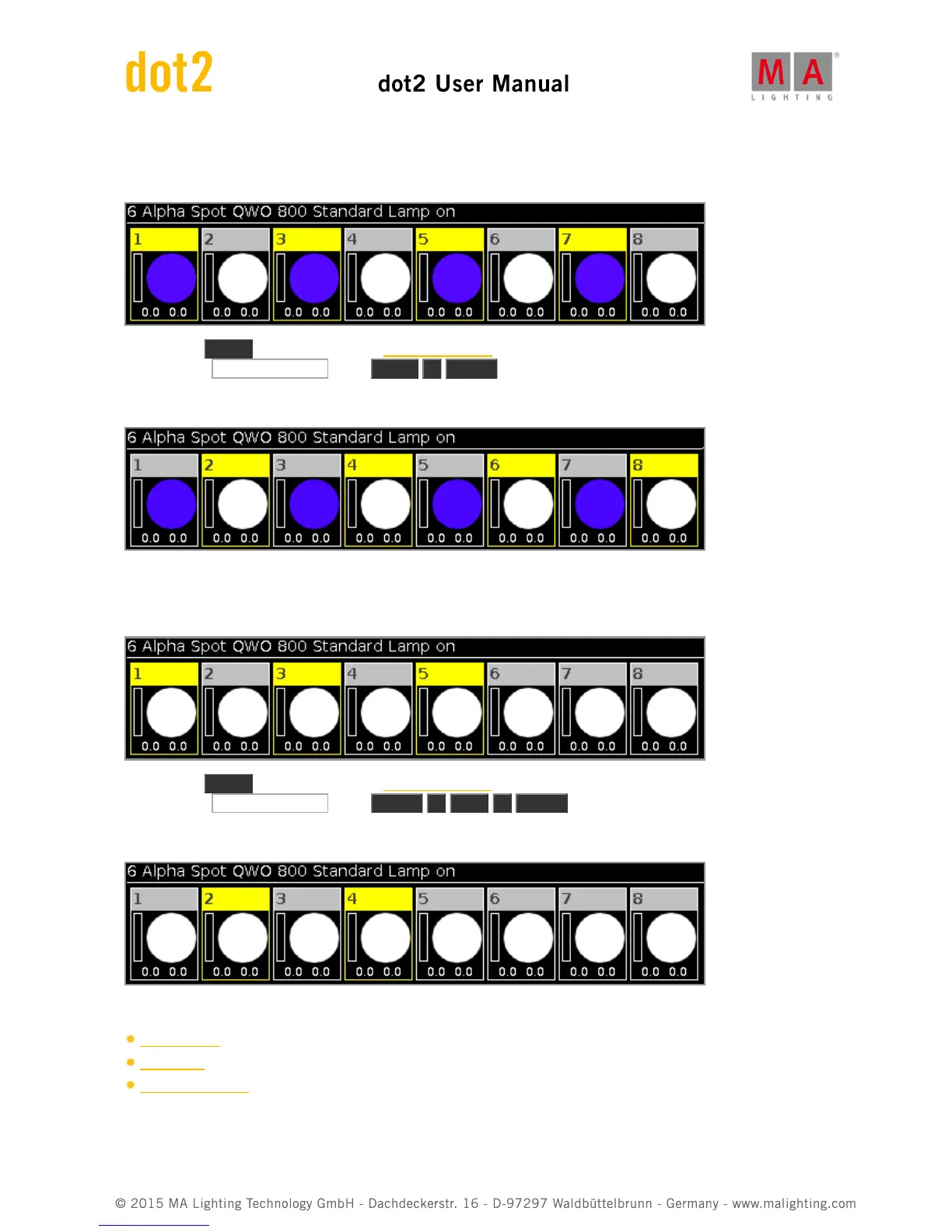Let´s assume, every second fixture from group 1 is selected in the fixtures view to assign them a blue color.
Now, you will select all other from group 1 to assign them an other color.
1. Press Macro on the console. The Macros Pool View opens.
2. Tap at Macro 22 "Invert" , press Group 1 Please .
All other fixtures in group 1 are selected to assign them an other color.
Example 2
Let´s assume, you have fixture 1, 3 and 5 selected. Now you will select fixture 2 and 4.
1. Press Macro on the console. The Macros Pool View opens.
2. Tap at Macro 22 "Invert" , press Fixture 1 Thru 5 Please .
The fixture selection from fixture 1 thru 5 is inverted. The fixture 2 and 4 are selected.
Related Links
Fixtures View
Macro Key
Macros Pool View