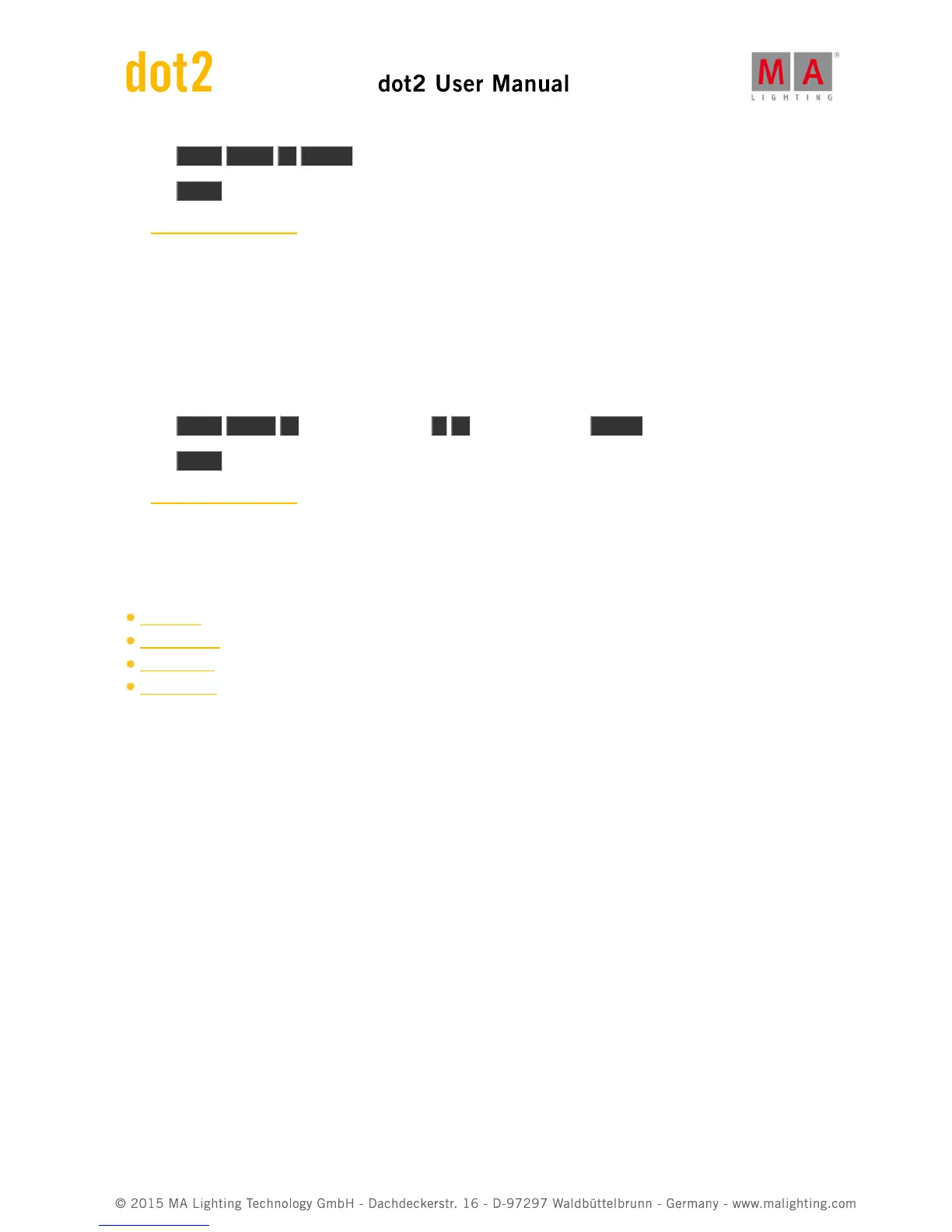a) Press Label Group 1 Please .
b) Press Label and tap at group 1 in the groups pool.
The Enter Name for Window opens.
Enter "All Studio Colors".
The group is labeled as "All Studio Colors".
Example 3
Let´s assume, you will label the a color preset as "Dark Red".
There are two ways to to this.
a) Press Label Preset 4 (=Color Preset Pool) . 1 (=Preset Object 1) Please .
b) Press Label and tap at the preset 1 in the color preset pool.
The Enter Name for Window opens.
Enter "Dark Red".
The color preset is labeled as "Dark Red".
Related Links
Label Key
Fixtures View
Groups Pool
Presets Pool
7.36. Learn Command