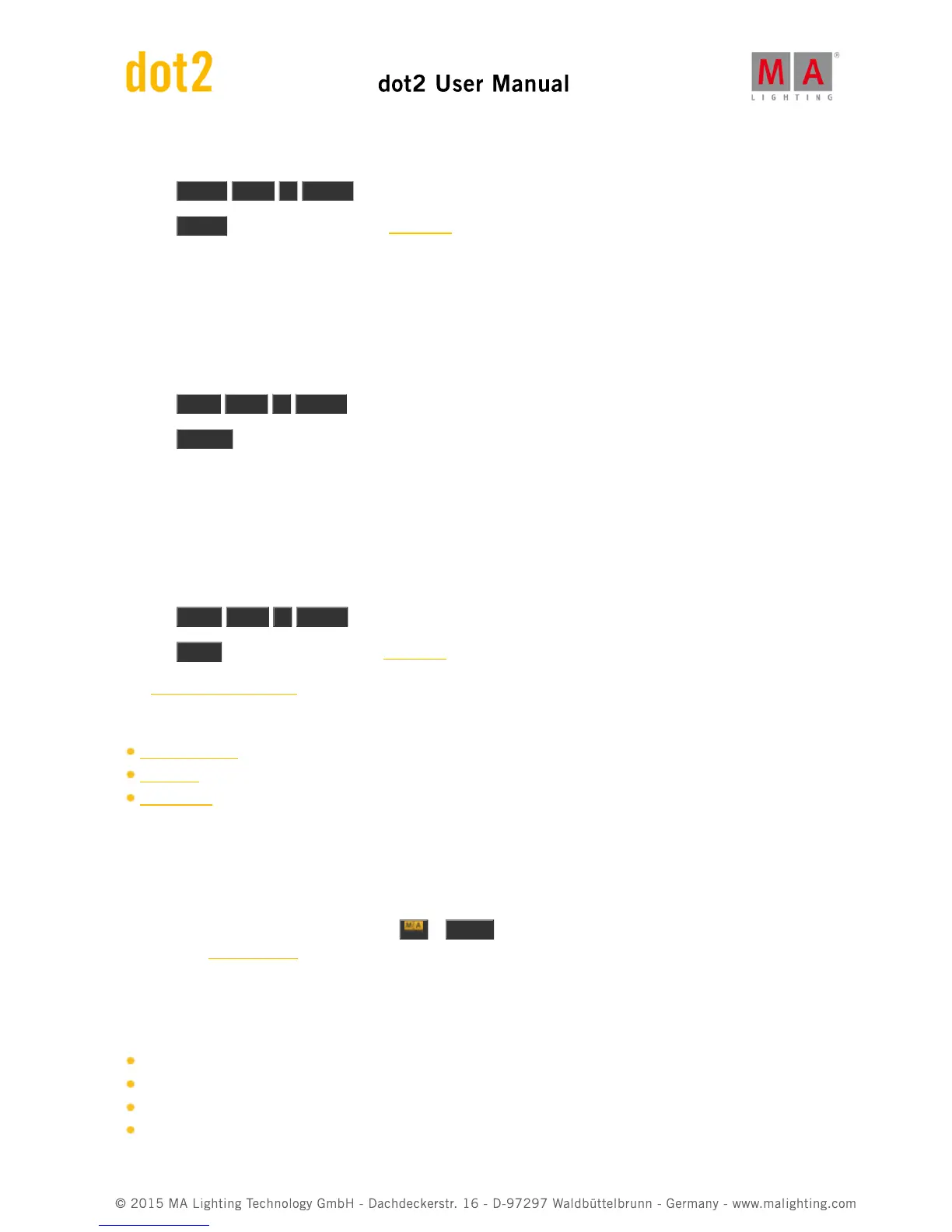There are two ways to do this.
a) Press Delete Page 1 Please .
b) Press Delete and tap on page 1 in the page pool.
All executors stored on page 1 are deleted.
Example 3
Let´s assume, you will create a new page 3.
There are two ways to do this:
a) Press Store Page 3 Please .
b) Press Page + until you reach page 3.
Page 3 is created.
Example 4
Let´s assume, you will label page 2 as effects.
There are two ways to do this:
a) Press Label Page 2 Please .
b) Press Label and tap on page 2 in the page pool.
The Enter Name for Window opens.
Related Links
Page Pool View
Page Key
Page + Key
7.44. Park Command
This page describes the syntax and how to use the Park command.
To go to the Park command, press and hold + Pause (=Park) on the console.
Park is in the command line.
Description
With the Park command, you can park
the current value of a fixture
a specific value of a fixture
the values of a preset type from a fixture selection
a specific DMX channel