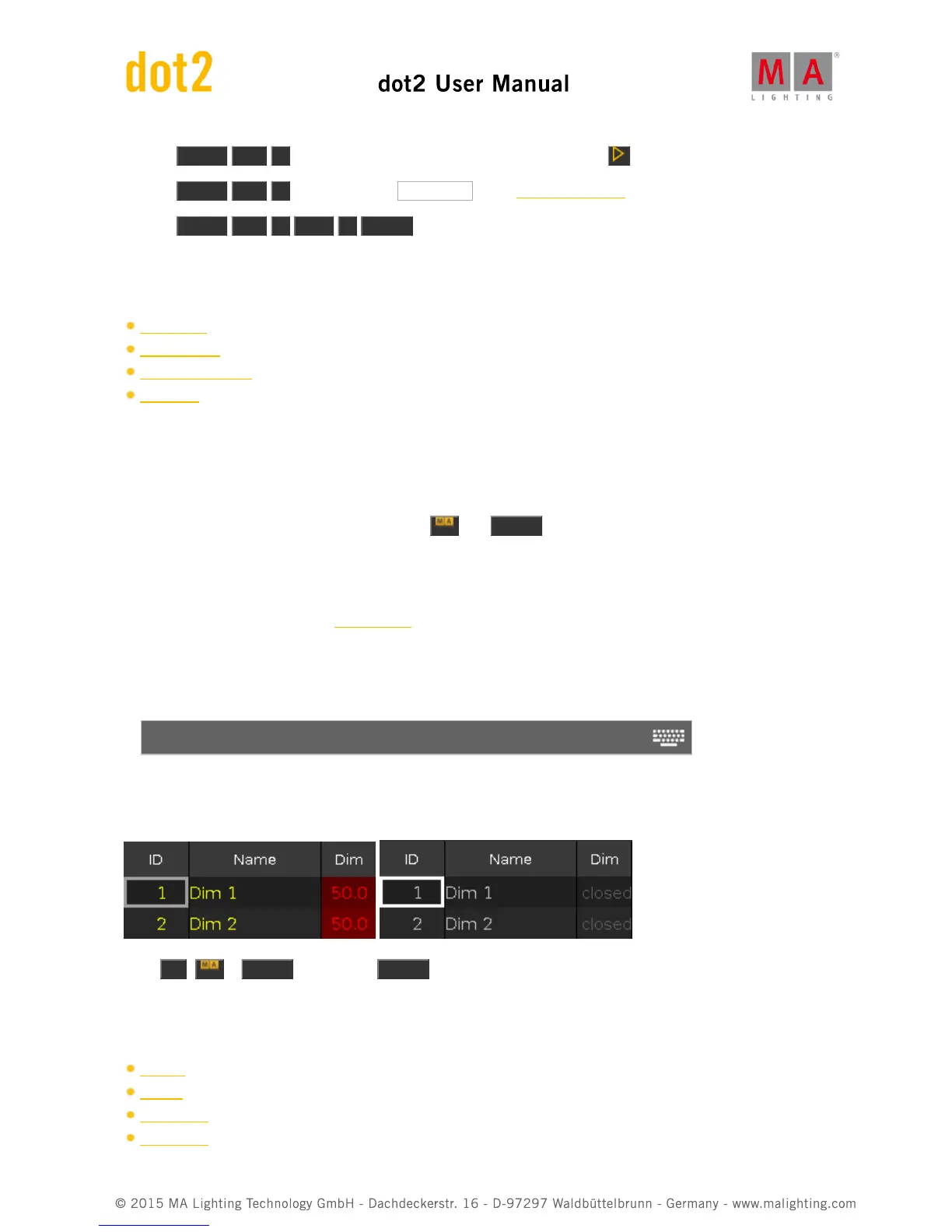a) Press Select Cue 1 and then press the respective executor button e.g. .
b) Press Select Cue 1 and then tap on executor 1 in the executor bar view.
c) Press Select Cue 1 Exec 1 Please .
All fixtures from cue 1 on executor 1 are selected.
Related Links
Select Key
Fixtures View
Executor Bar View
DMX View
7.53. Selection Command
This page describes the syntax and how to use the Selection command.
To go to the Selection command, press and hold and Fixture on the console.
Description
With the Selection command, you can deselect the current selection of fixtures.
The fixtures are removed from the programmer.
Syntax
Deselect the current selection of fixtures and remove them from the programmer.
Off Selection
Example
Let´s assume, you will deselect the current selection of fixtures and remove them from the programmer.
Press Off + Fixture (=Selection) Please .
The current selection of fixtures is deselected.
Related Links
MA Key
Off Key
Fixture Key
Please Key