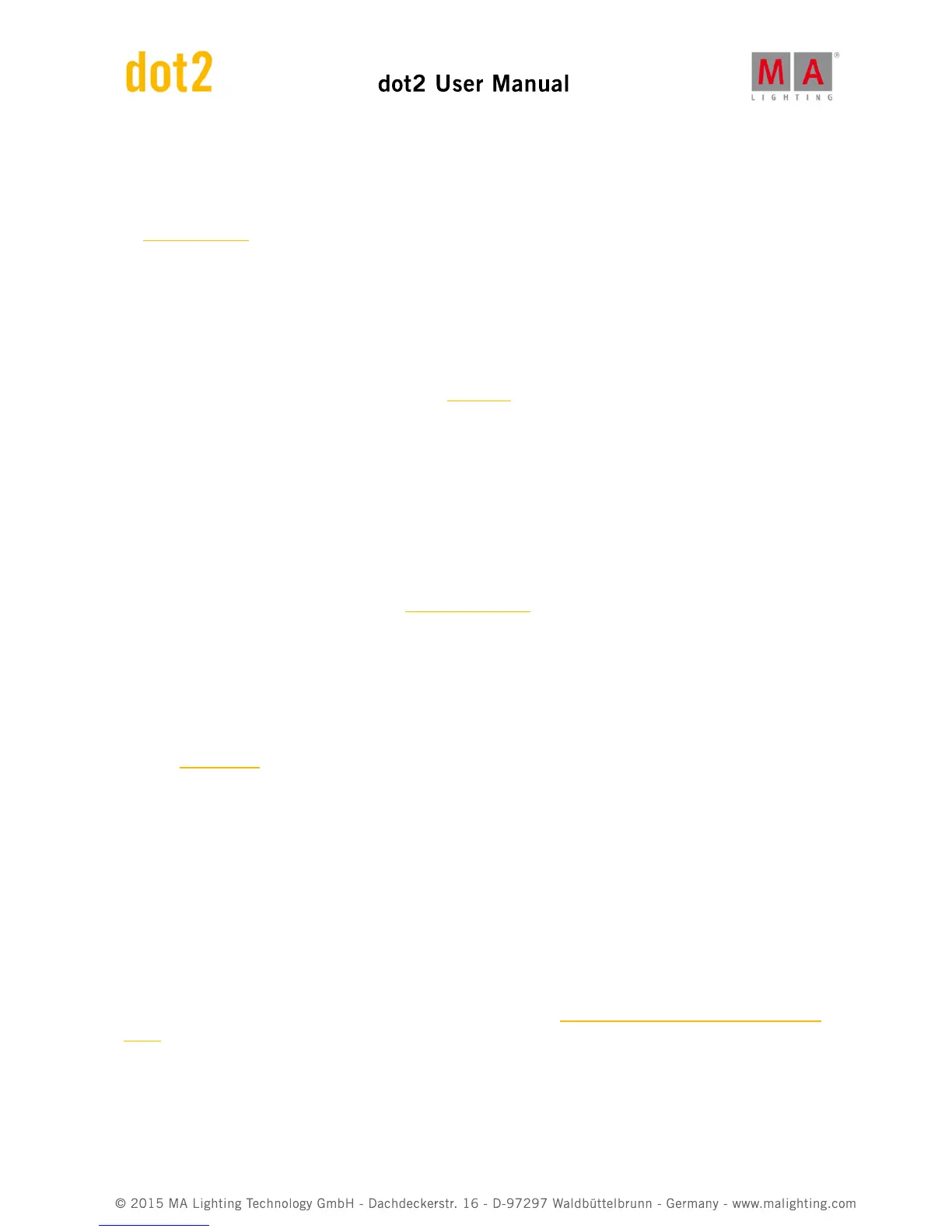Fast open and close of the light output of a fixture type.
SMPTE (society of motion picture and television engineers):
Is a timecode to synchronize different devices from different manufacturers in the audio and video technology. Refer
to, Select Trig View.
Snap:
A lot of fixture types with gobo and color wheels have snap channels.
That means those attributes will be directly executed disregarding the cue fade time.
Snap Percent:
Is a setting after how much percent of the fade time the attribute will be executed.
The default value for snap channels is 0 %. Refer to, Cues View.
Special Master:
Is an executor with a special function, e.g. Program Time Master or Rate Master.
Strobe:
Repeating fast open and close of the light output of a fixture.
T
Tilt:
Vertical movement axis of an fixture. Refer, to Position Preset View.
Trig (Trigger):
Call of a cue.
U
Universe:
Refer to, DMX universe.
W
Wing:
Refer to, Fader Wing or Button Wing.
X
XFade:
Is the right fader next to the Master Fader. With the XFade you fade manual from one cue to the next cue.
XLR A-D:
Four pin connector for DMX signal at the back of the console. Refer to, Getting Started Guide - Physical setup and
layout.